Getting Started
Dashwave works by either installing the Dashwave Github App to your code repository or by opening a codebase with URL via the Dashwave workspaces.
Github App�
For LLM PR reviews, previews and auto-fix agents, the GitHub App is required. We have a one click installation for the Github App when you create a project on Dashwave. Once it is installed for in your user or org, you need to select the repositor(y/ies) where you want the Github App to act.
- Create a Project and select a dev stack
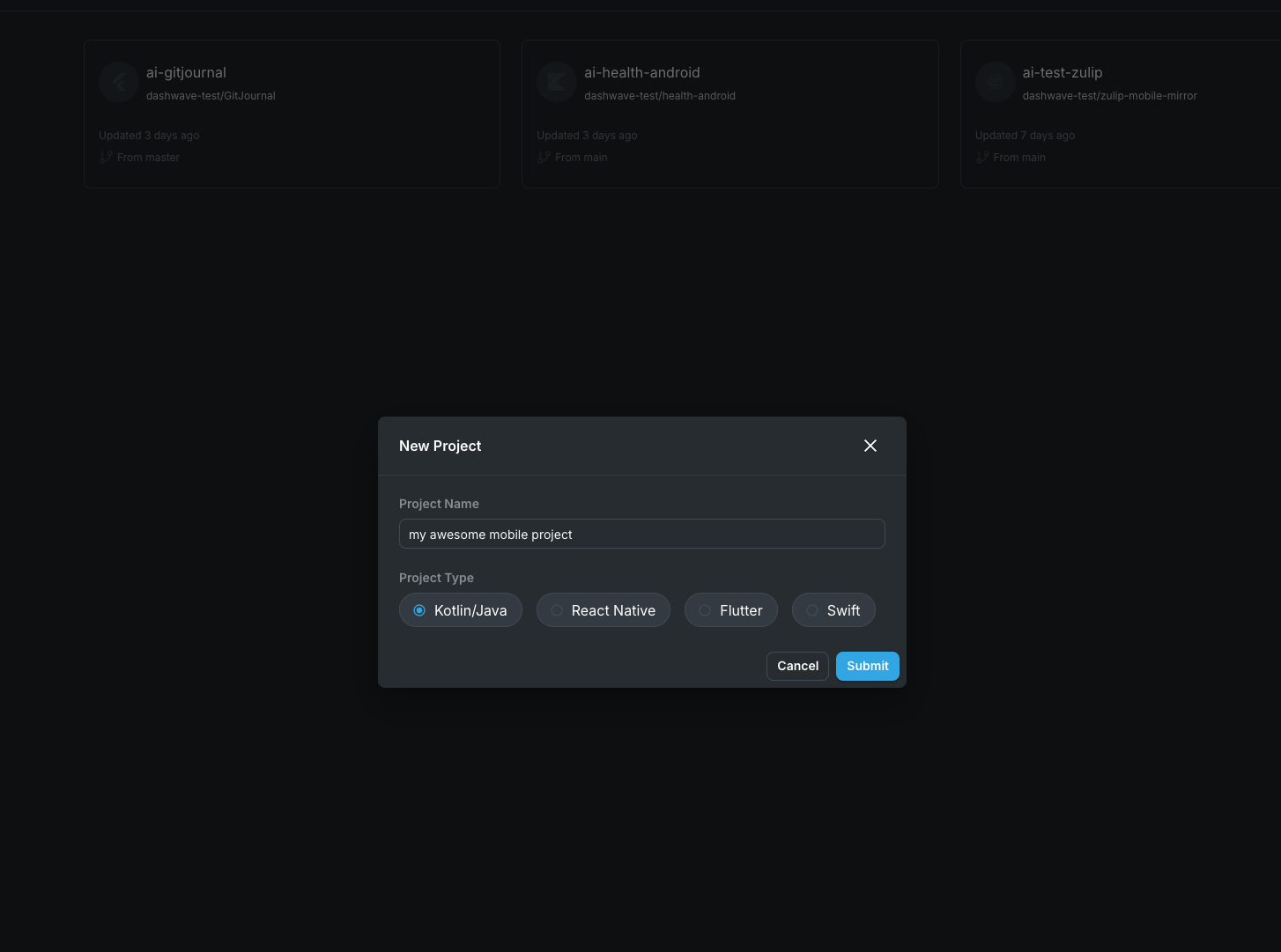
- Install the Github App
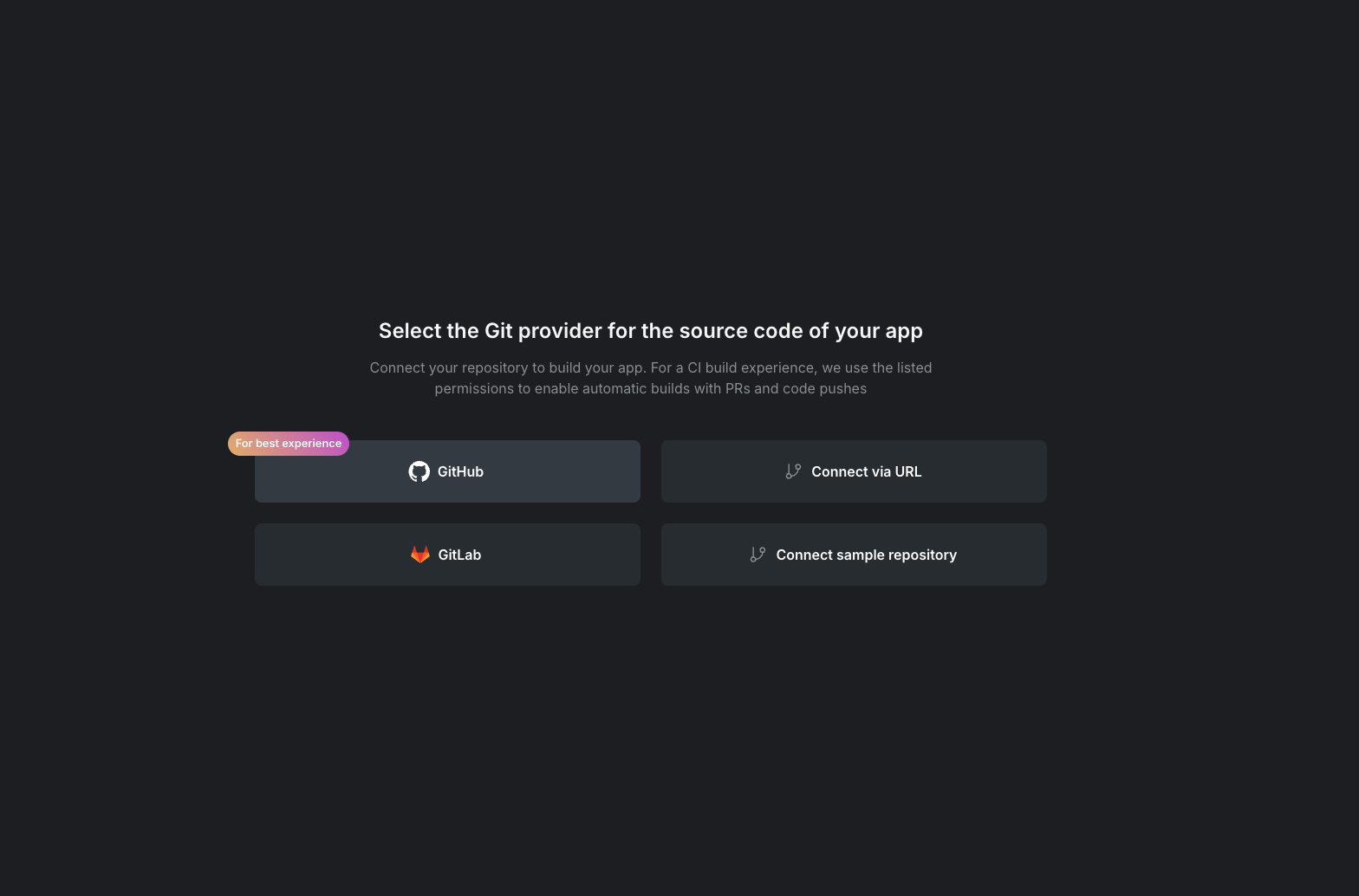
- After the installation is complete, select the repository
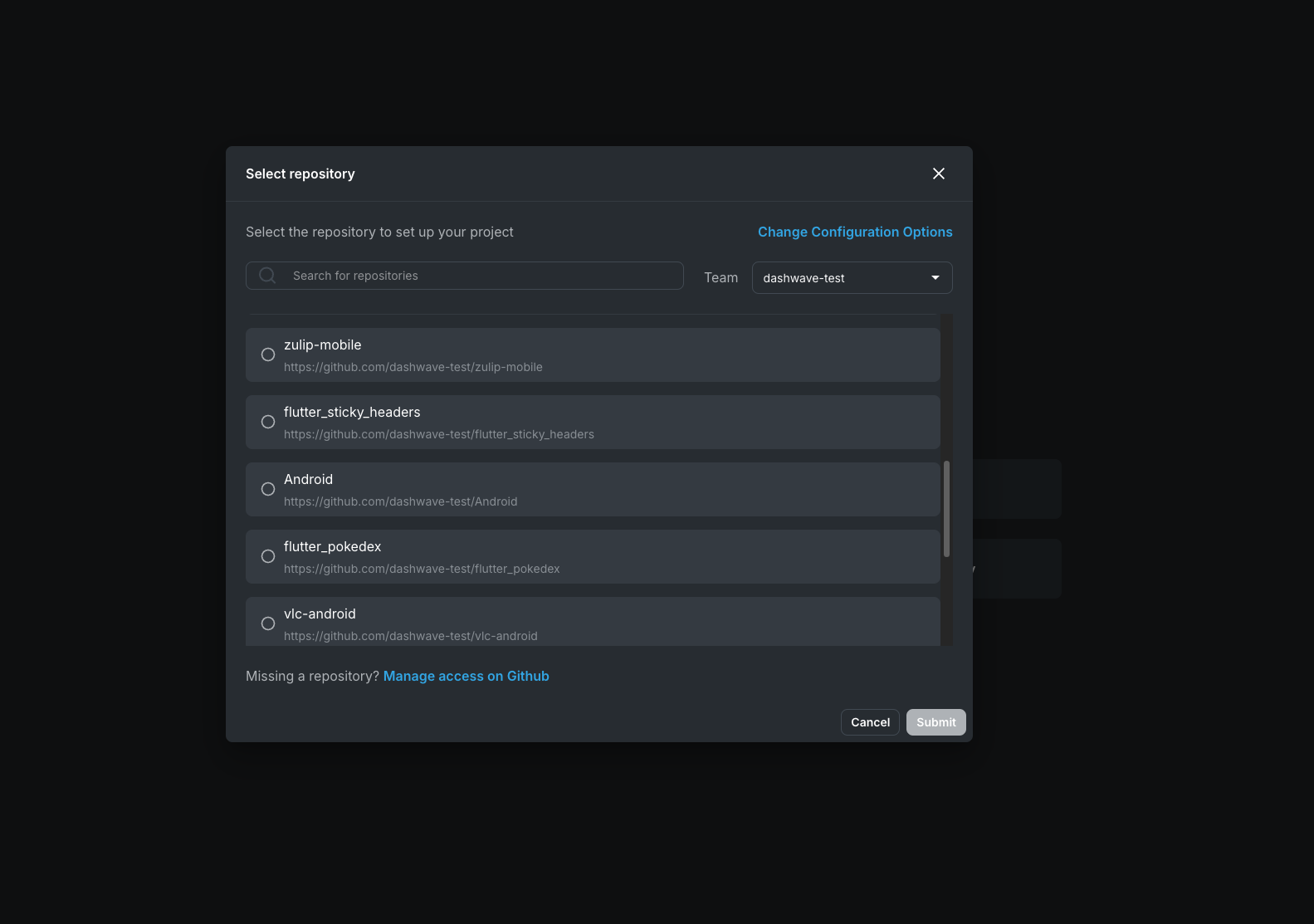
- The configuration and indexing of your codebase will automatically begin, after this, you should be able to use AI agent and trigger reviews, fixes and builds
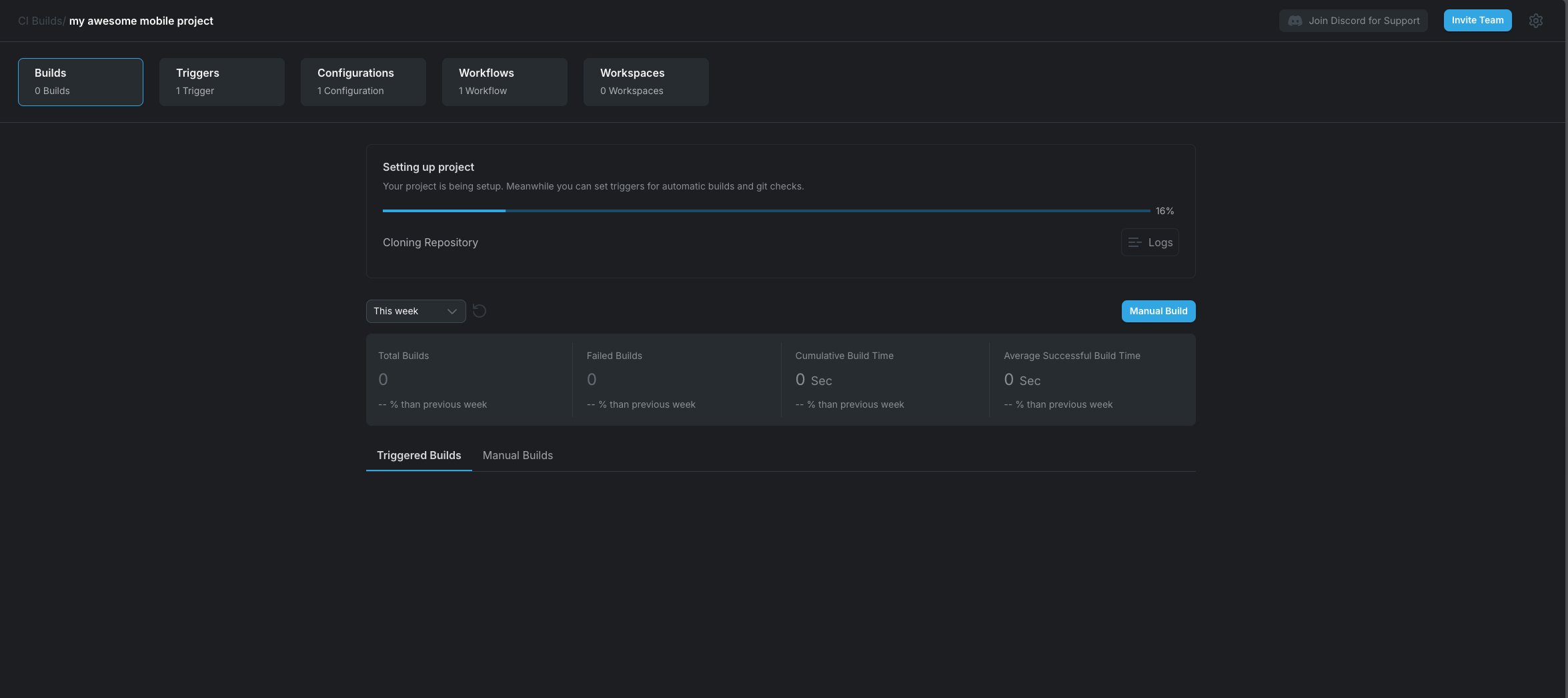
AI Workspaces
For developing small features/components, debug on a complicated issue, using both Natural Language or code editing right on the browser
- Head over to the Workspaces section on Console
- Select either a boilerplate template, SDK template or just a workspace from an URL
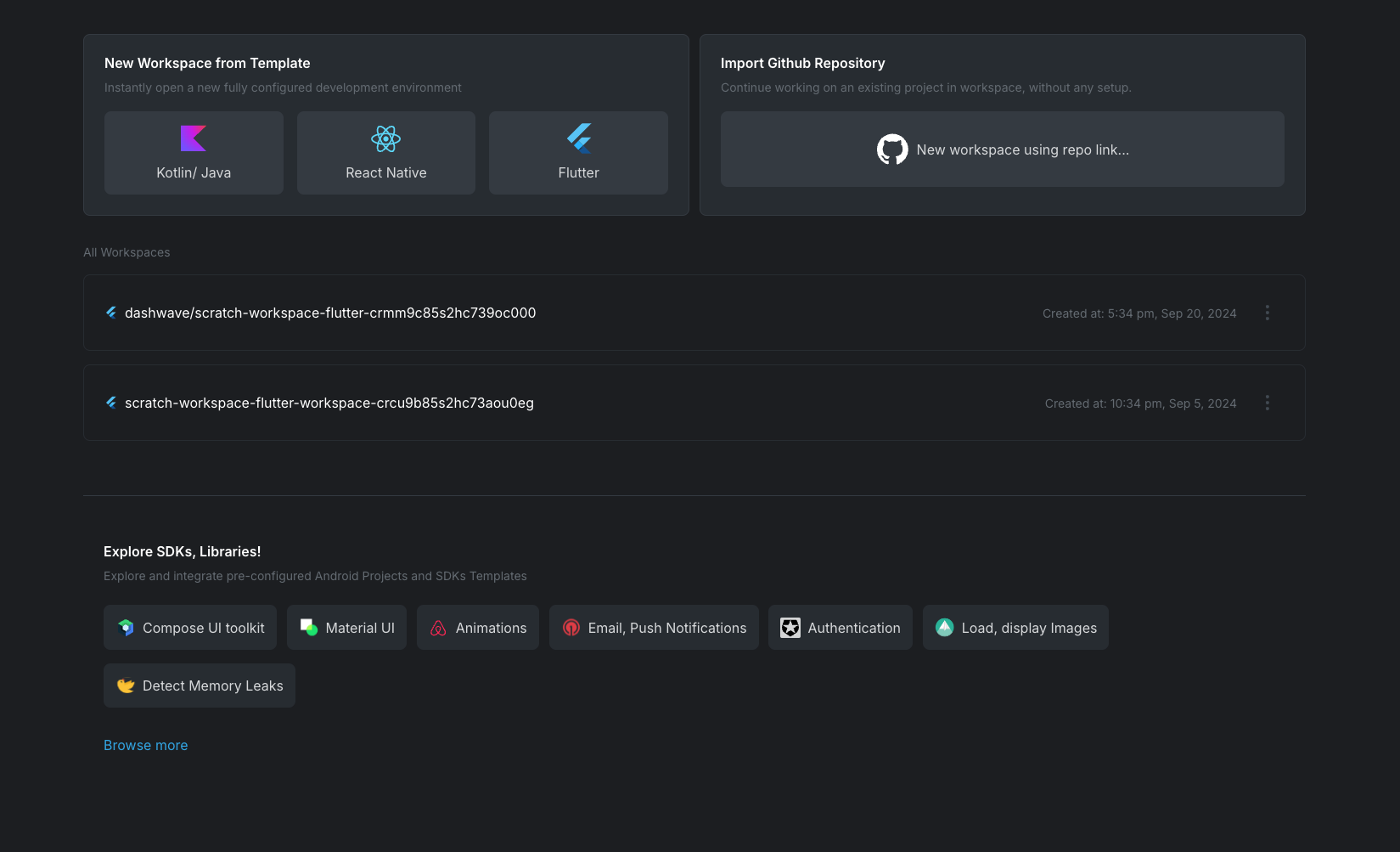
- Open the workspace and use the prompt interface or the browser based IDEs and debuggers for interaction and get the preview on the cloud emulators