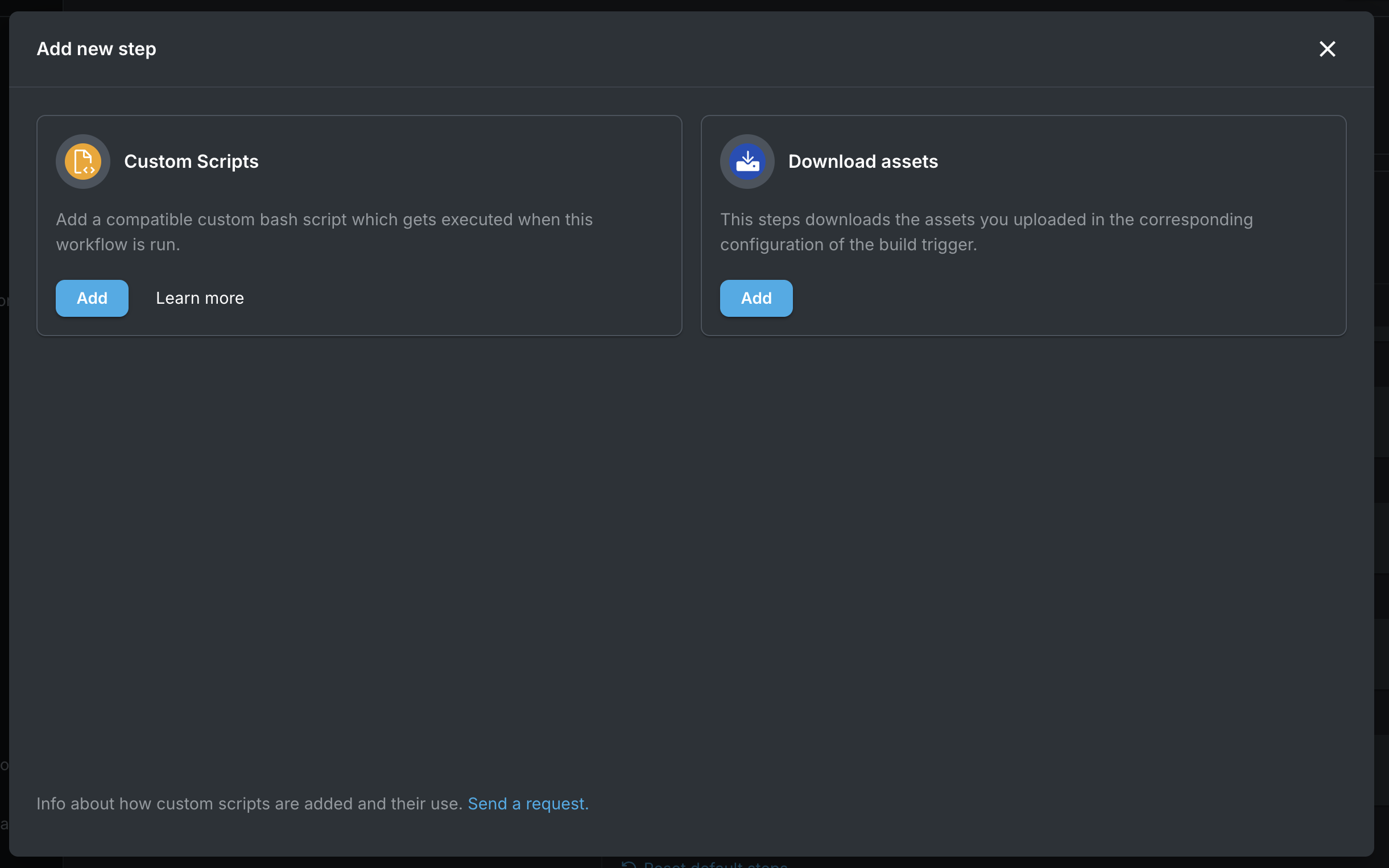Dashwave's CI Builds
Dashwave has a robust build runtime and environment leveraging distributed caching that allows it to build any configuration or feature or marquee branches quickly. You can add custom steps or hook up further workflows for release or feature previews via browser based emulations.
Currently it supports all the major mobile stacks: Native (Kotlin, Java, Swift), ReactNative, Flutter on both the platforms, iOS and Android.
Trigger DW Builds via Git Hooks
App Setup on Github
Dashwave github app is required for catching the github events. Please ensure that the app is setup on the configured project’s repository.
- Go to app’s link , then click on configure and then choose the account/org the repository is part of
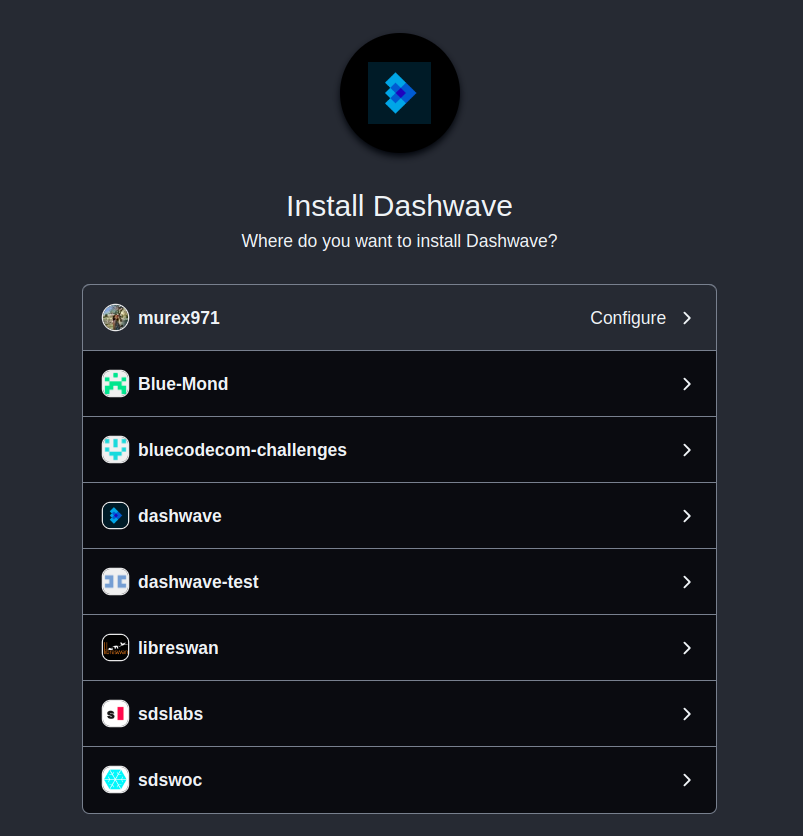
- Select the repositories for which app would need to collect events.
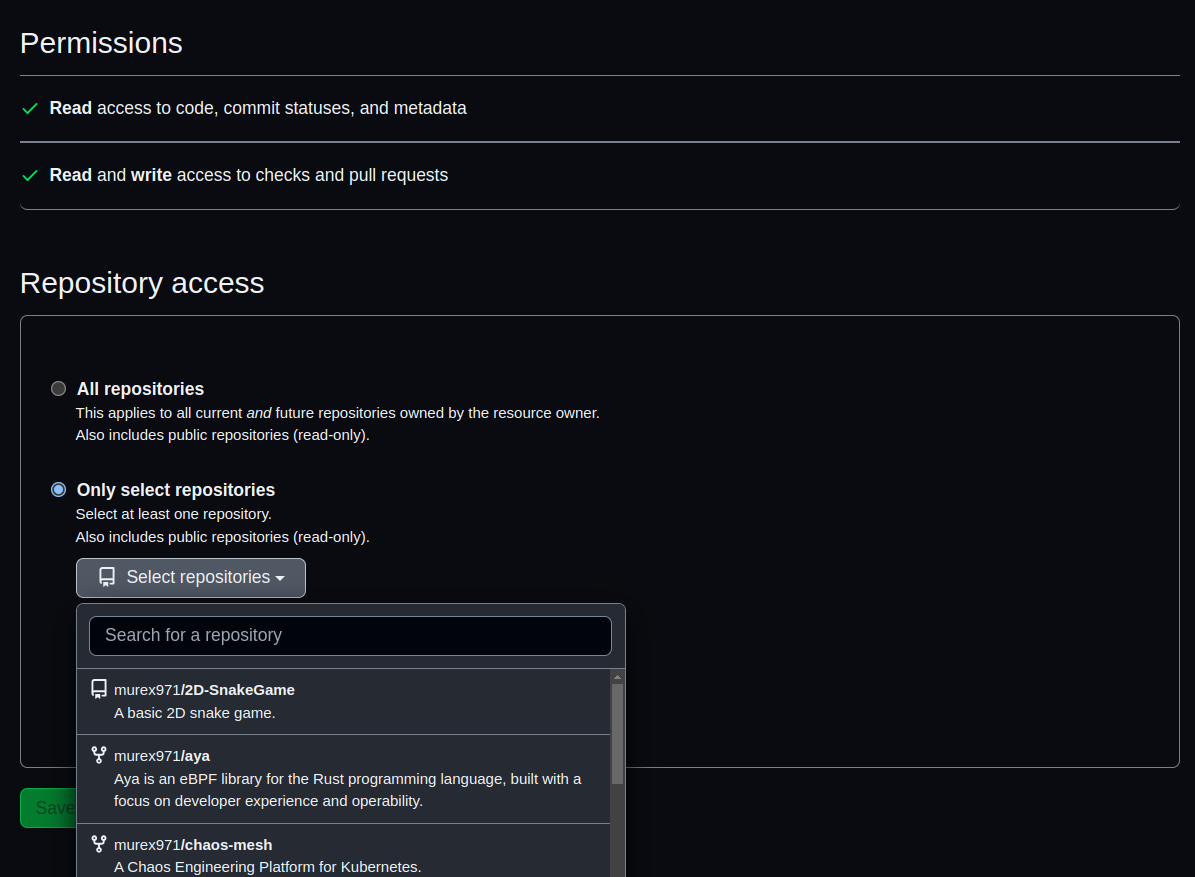
Setup a CI Build Project
- Go to https://console.dashwave.io/home to create a new CI Build project. Note: Role Based Access Control will come in upcoming releases.
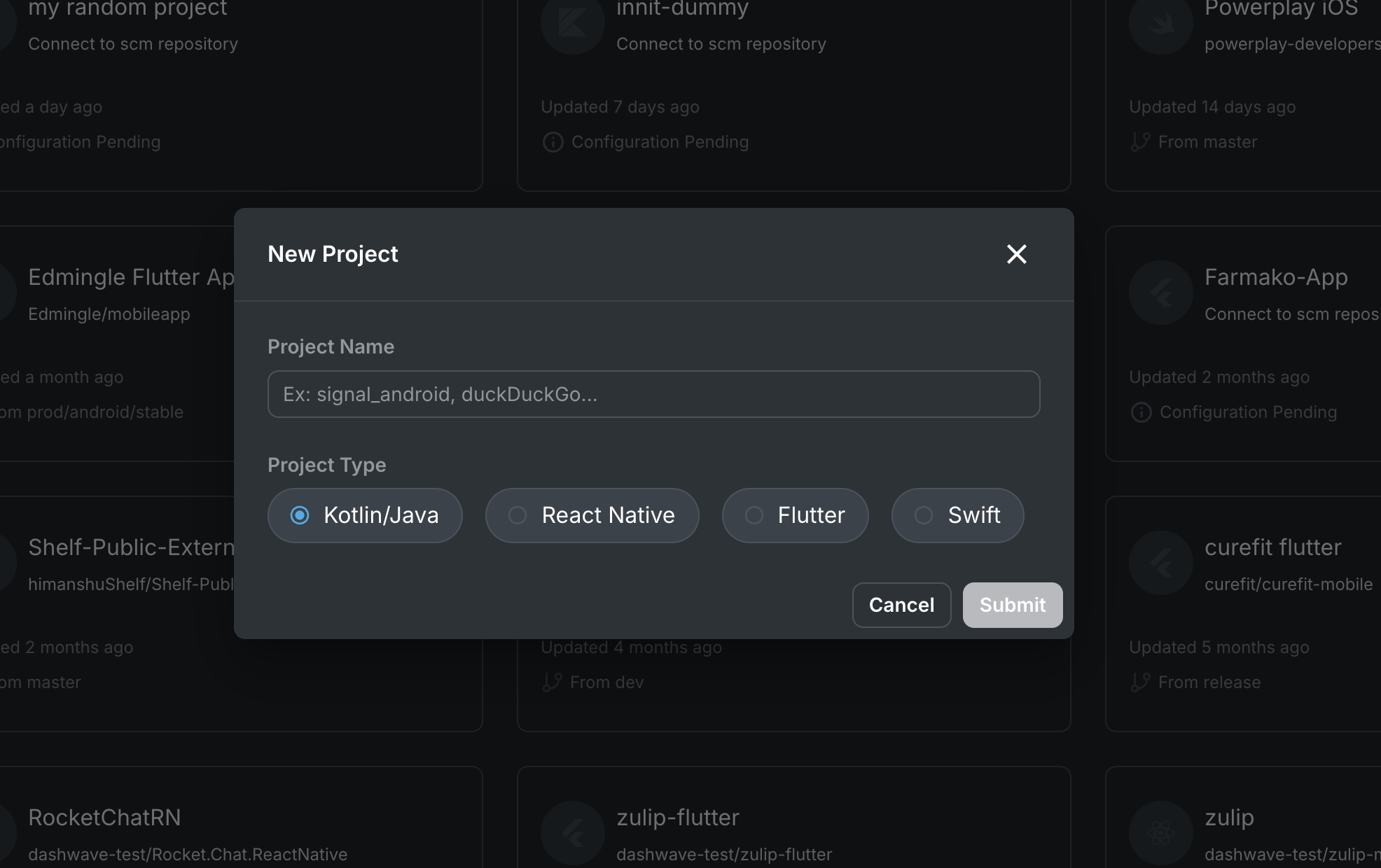 Creating a CI Build Project
Creating a CI Build Project
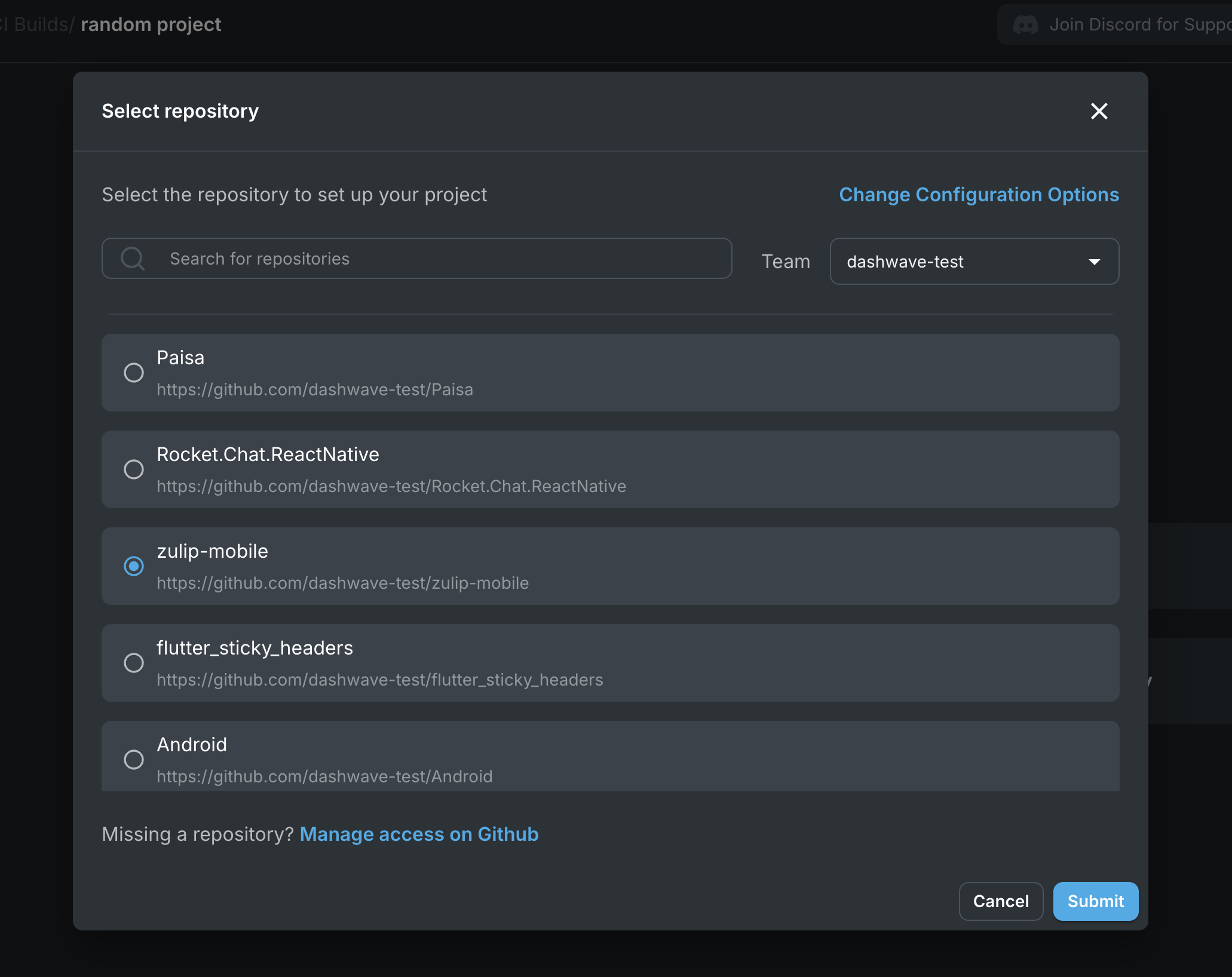 Selecting the desired repository
Selecting the desired repository
Add Triggers
- After the project is configured, triggers can be added for the same on which you want to initiate a build. Triggers can be Push on a Branch, Pull Request Open, or simply running a Manual Build. Along with the trigger configuration, you also need to select the build configuration that the trigger will run, for example, Release, Debug, PreProd which you have earlier configured.
A default configuration and workflow will already be created and selected for you.
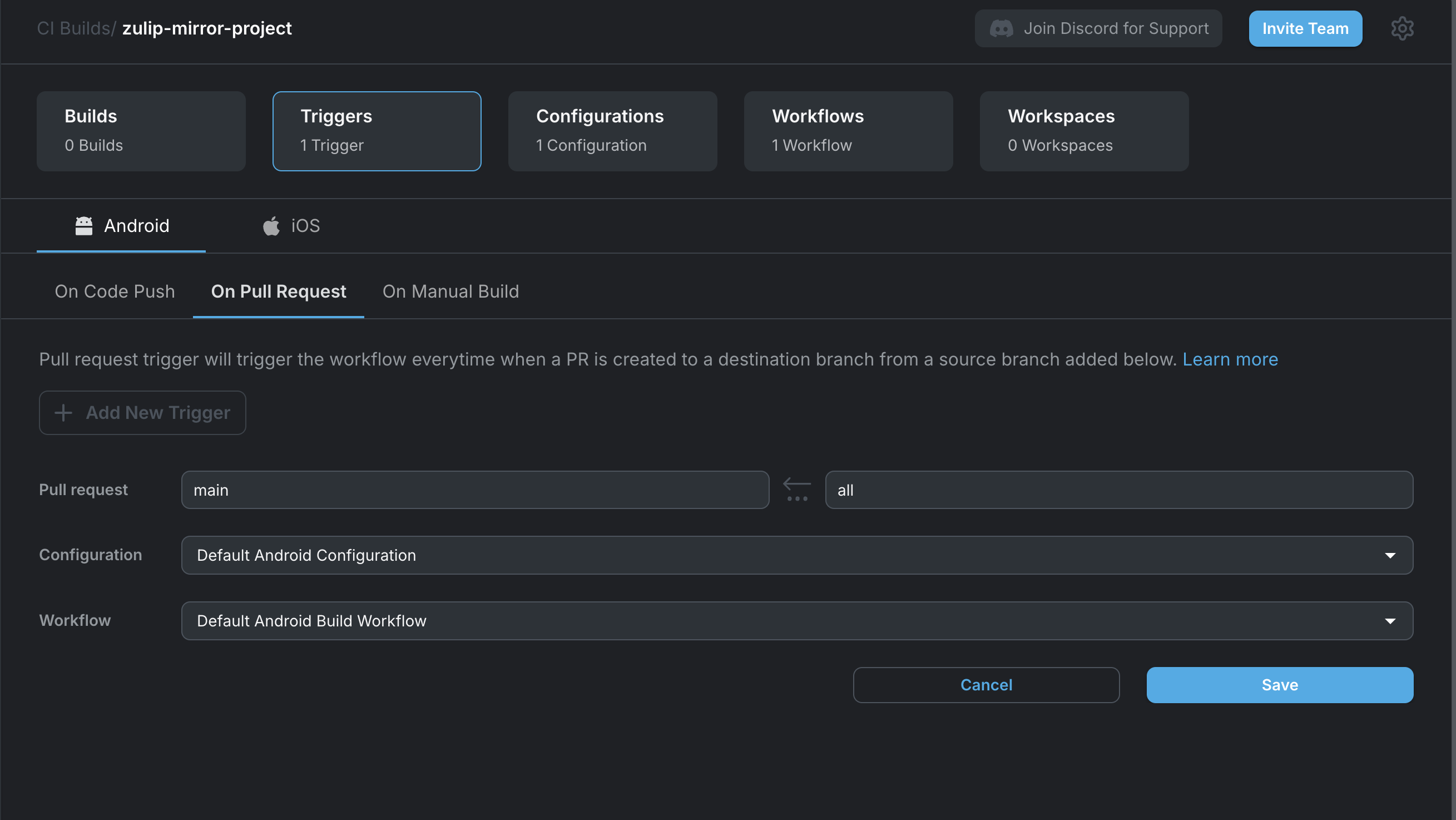
- After the trigger is hit at github repository, dashwave will automatically initiate a build and show it in the builds section.
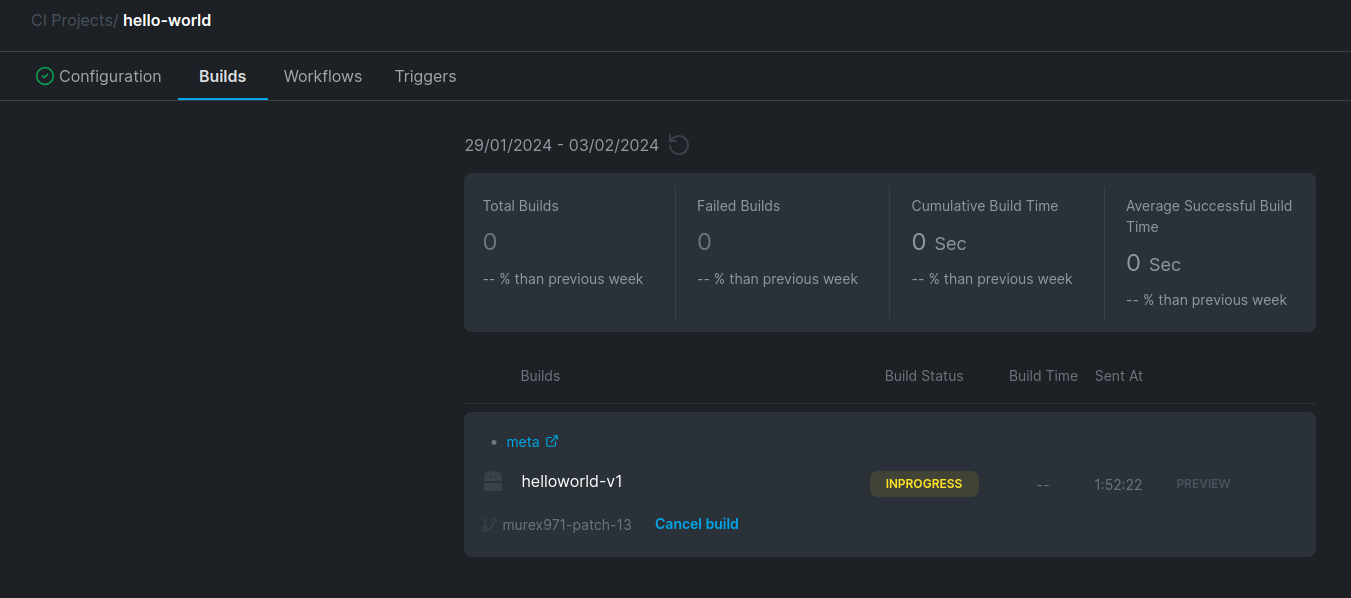
(Additional) Add Build Configurations
- A default build configuration will be created and selected for you. But can also create more configurations to run in different triggers. The configurations let you select the module and variant of the build as well some finer aspects like signing configurations, versions and flavors.
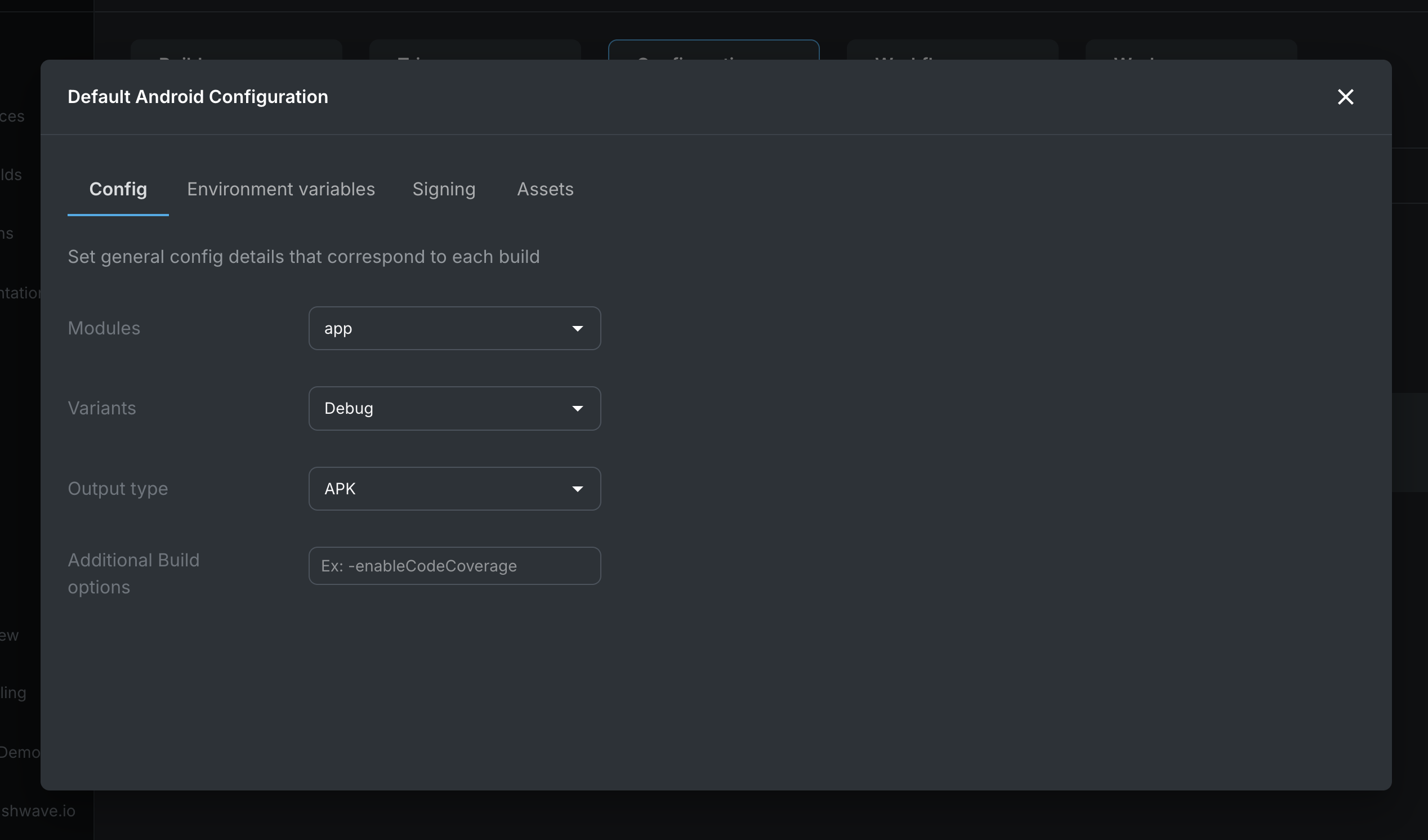
(Additional) Edit Build Workflow
- A default build workflow will be created and selected for you like the configuration. The build workflow contains the steps that will be executed in succession to build and publish/distribute or emulator the app. It also has essential steps related to cache management and output detection that can be configured.
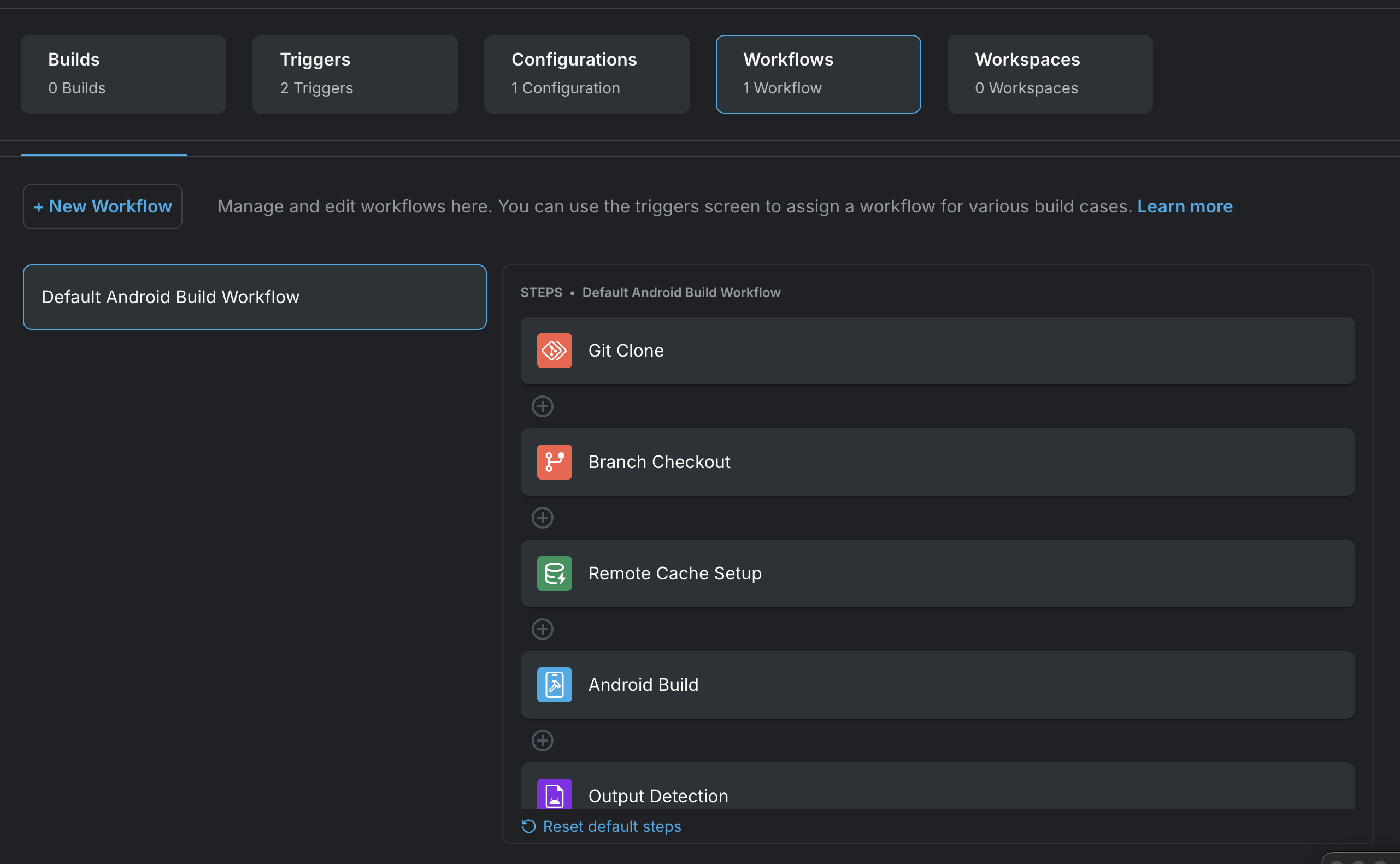
- There are some additional steps that you can add between the build workflow. These can be used to create custom pipeline steps or for interacting with other tools