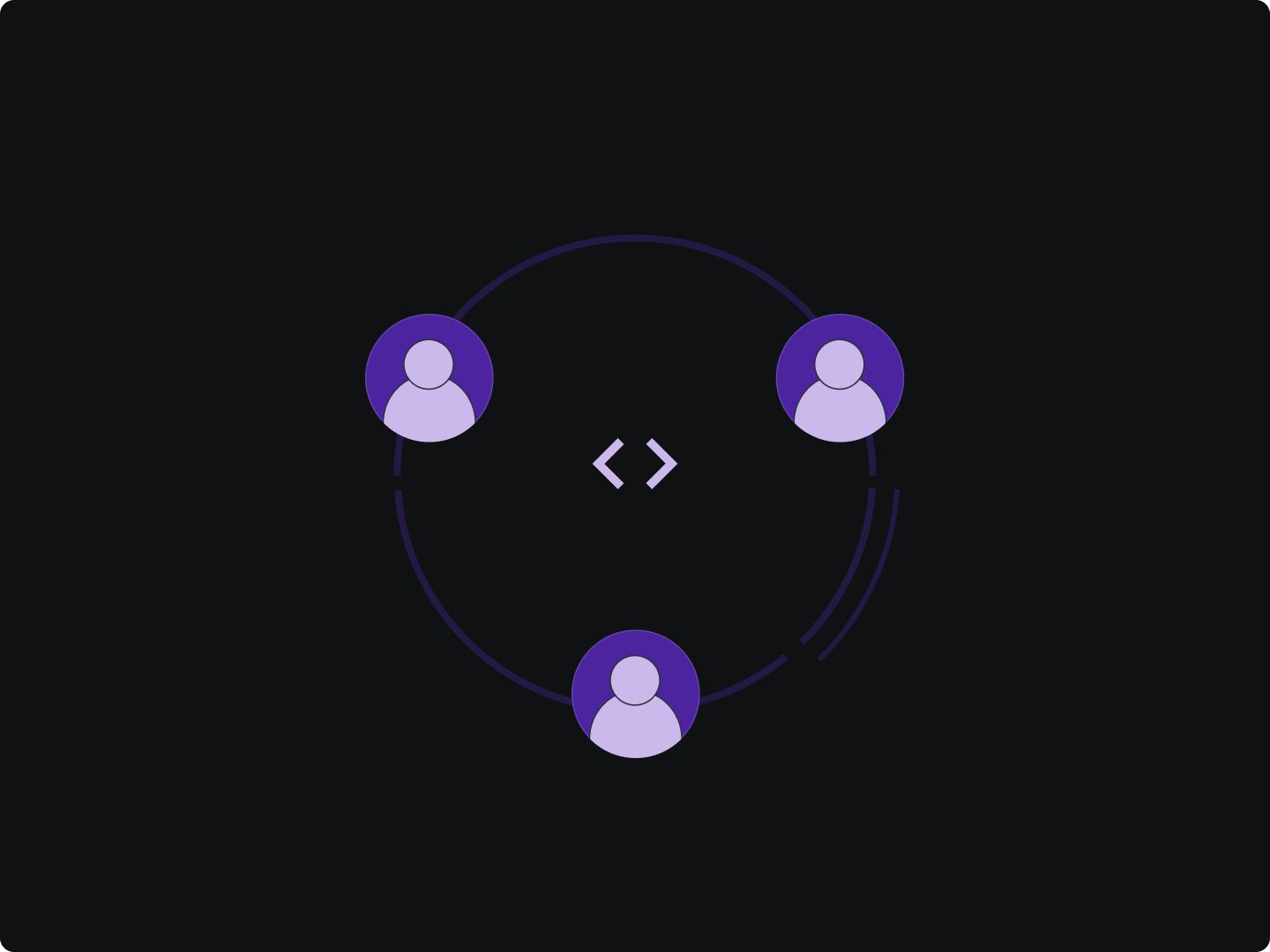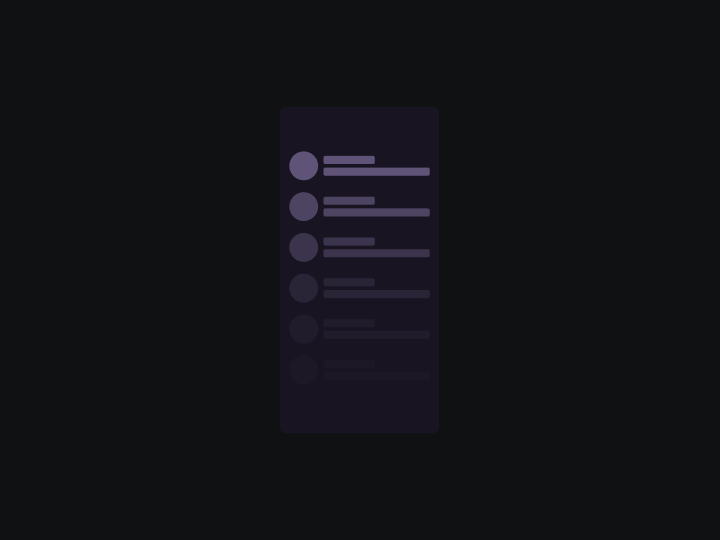There are mixed reactions to remote work. Either way, it has accelerated the adoption of collaborative coding.
Software developers can now collaborate on coding projects without necessarily being in the same room.
Take an instance, as a solo developer, spending intense hours to pull off an application, sometimes you will get stuck. Regardless if you are a talented developer, "coder’s block" is real.
Moreso, if you are working on a complex like an Android application, it may take longer than the set deadlines. With code collaboration, you avoid these challenges and ship apps faster.
In this complete guide to collaborative coding, you will learn the best practices to code collaboration that develops and ship applications in record time.
What is collaborative coding?
Collaborative coding is the process of a team of developers working on the same codebase. Each team member lends a hand in coding parts of a similar project.
The goal of code collaboration in making code changes and reviewing is to improve the reliability and quality of the project.
Collaborative coding is an essential programming skill everyone should have. And project managers that want to implement team coding, more so, from teams working remotely, you have two approaches to go about it.
- Build a team around a project - You can put together a team of software developers, analysts, and testers who are probably working on other projects at the same time.
- Build a team from scratch - This lies in the recruitment teams most of the time. However, they can put together the most relevant team including the project manager who will communicate the schedule and priorities.
What are the benefits of collaborative coding?
Putting together a team to execute team collaboration can slow projects down. But once it's set up, project completion becomes easier and fast. That aside, here are other benefits of collaborative coding;
- Fast debugging
Debugging is the process of finding and fixing errors or bugs in the source code of any software. When collaborating on coding projects, it's easier and faster to debug code in real-time as a team.
- Project documentation for continuity
Any coding project must remain on track. When collaborating on a code project, the team is likely to keep it to the finish line. And in case, an individual in the team aborts their role for any reason, the documentation will keep the codebase going.
- Easy to hold teams accountable
When multiple people are working on the same codebase, it's easier to hold each member of the team in case of any errors or mistakes in the code. On the flip side, it also showcases those adding extra value to the project for appreciation and rewards.
- Knowledge sharing
Depending on the collaborative coding platform you use, you can share knowledge on the project with your team members. For instance, the pair programming platform offers an interactive environment where developers can ask questions, demonstrate techniques and even receive feedback.
Collaborative coding setup
Since collaborative coding involves several developers, there is a couple of code collaboration set up for the project. This includes the following;
Pair programming
Pair programming is an agile development technique in which two programmers work together in a single workstation. While the person who navigates the lines of code on a project is a navigator, the one who writes the code is the driver.
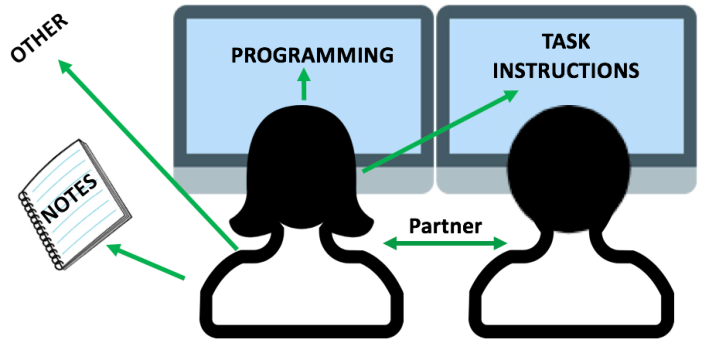
Depending on the collaborative team put together, the roles of the people under the pair programming can change. There are several advantages of using pair programming that include:
- Mutual learning from the team working on the same project or part of the coding project.
- Making code errors and mistakes detection becomes easier
- Helps the team involved develop communication skills
Mob programming
According to Woody Zuill from mobprogramming.org: "All the brilliant people working on the same thing, at the same time, in the same space, and on the same computer."
Hence mob programming involves more than two programmers working on a coding project. In this software development setup, the driver and navigator work interchangeably when working on the project.
Some notable advantages of using mob programming include;
- It’s a great way to onboard new team members
- It usually makes the code quality better
- Allows each member to be equally invested in the project
- Allows more idea generation for the success of the project
Code sharing
Code sharing does not involve the driver-navigator dynamic. It’s a practice of sharing code changes with other developers using version control systems platforms like GitHub or GitLab.
This allows developers to work on the same codebase and make relevant changes toward completing the project without time constraints. Each work on the code using their computer device and then share them on Git.
Collaborative coding environments
There are several collaborative coding platforms put into three categories. These collaborative coding environments include:
Local IDEs - This is an Integrated Development Environment (IDE) installed locally. You will need to download and install the IDE on your PC. The most common local IDE current is Microsoft Visual Studio.
Some of the benefits of using a local IDE include:
- Customization
- No internet connection required
- Robust free and open-source options
Cloud IDEs - It’s a ‘development environment-as-a-service and runs on an online browser through the cloud. Instead of installing an IDE on your local PC, cloud IDE simply connects you via an internet connection.
Some of the benefits of using a cloud IDE include:
- Capabilities to deploy multiple sessions
- No code uploading is required from your local device
- Easy access and code sharing from anywhere
Coding playgrounds - These are online tools primarily apps and websites that allow you to share code snippets with your team.
Some of the benefits of using code-sharing tools and playgrounds include:
- Reducing duplication efforts
- To improve the transparency, and quality of the code project
- Enable continuity of coding projects to other teams
Top collaborative coding environments
- Bracket is a modern open-source text editor that makes it easy to design in the browser.
- AWS Cloud9 is a cloud-based integrated development environment (IDE) that will help you write, run, and debug code in your browser.
- Motepair is a remote pair programming tool for Atom code editors.
- Tuple A remote pair programming app on macOS and Linux.
Collaborative coding tools
Microsoft Visual Studio Live Share
Visual Studio Live Share by Microsoft is a collaborative coding tool that allows you to share your project regardless of the following factors:
- The programming language you use
- The type of app you are building
- What operating system you are in
Live Share provides you share local development environment with others. Other features of Live Share include:
- Co-edit code with your team
- Co-debug any errors in the coding project
- Look at other developers’ comments
- Share terminals, and servers
- Communicate with team members over text chat during your session
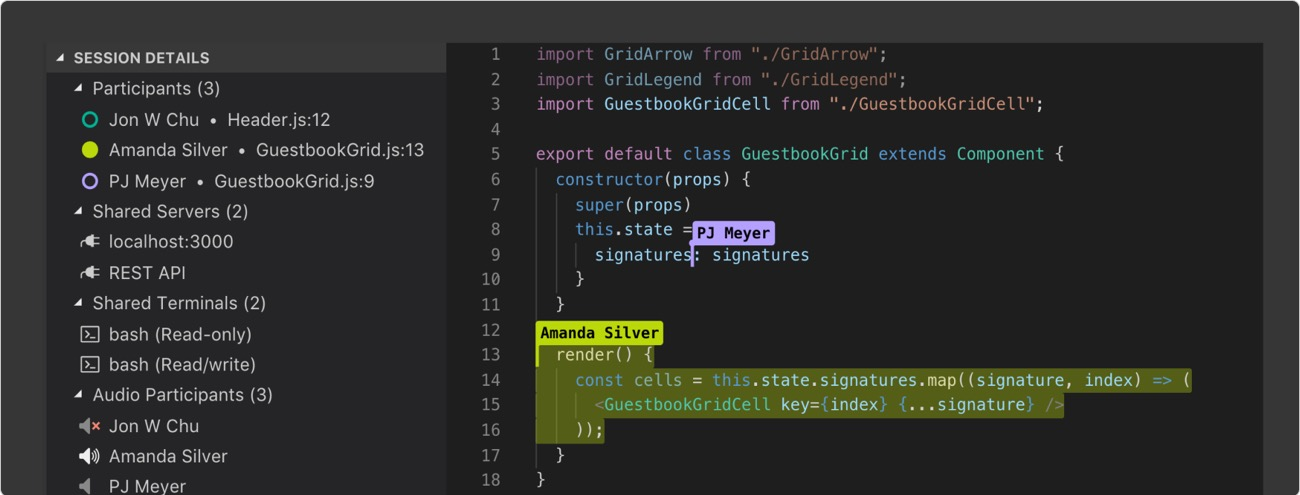
CodePen
CodePen is an online code editor and serves as an open-source learning environment where developers can create code nodes dabbed "pens".
Additionally, CodePen is used for web development and supports HTML, CSS, and JavaScript language for front-end development.
CodePen is both free and paid. The free version allows you to work on one project and ten files. If you need more projects done, you are required to upgrade to Pro which starts at $8/month billed annually though.
As a collaborative coding tool, it allows you to share your code snippets with others while working on a project in real time.
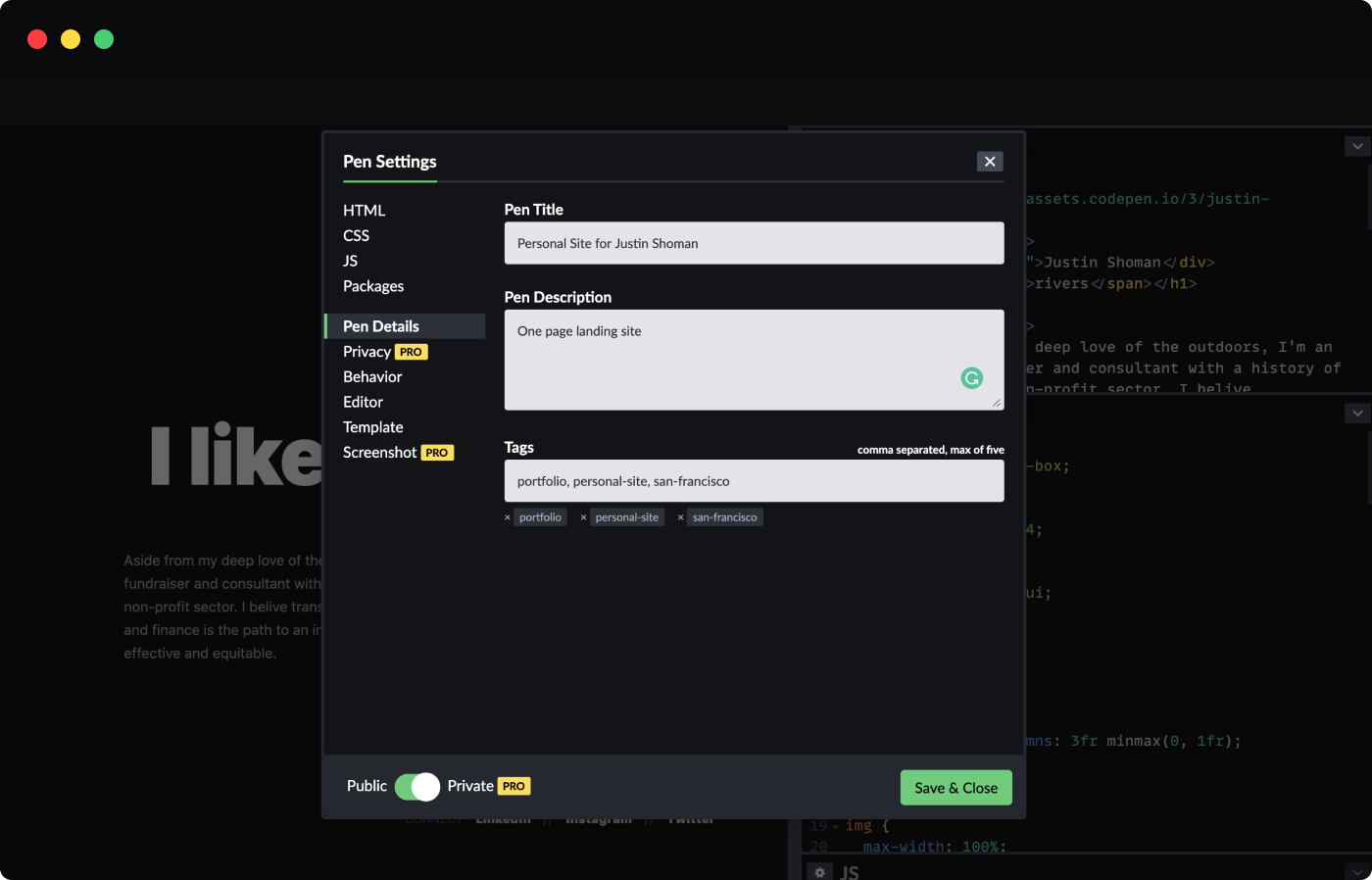
GitLive
GitLive is enable you and your team members to avoid merge conflicts in your code which may affect your flow. The collaborative coding has indicators to show any changes made in your editor.
Other solutions you get when using GitLie include;
- you get notified whenever you or a team member makes any changes that conflict with the branch.
- Easily connect the issue tracker to see each other’s current issues in the team view.
- You can perform continuous code reviews from inside your IDE using the team view.
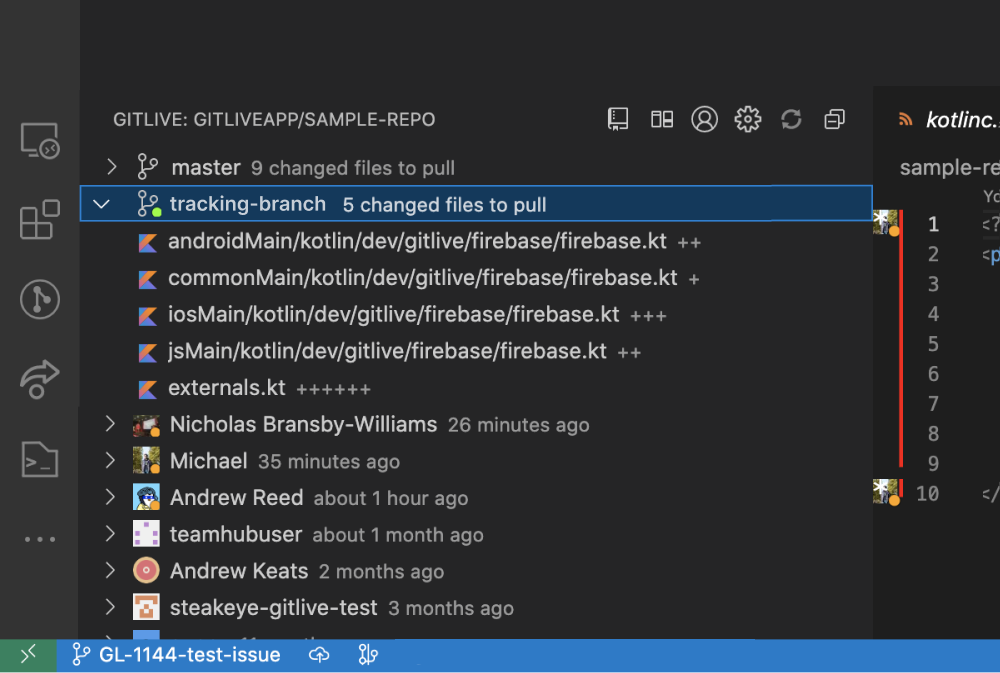
Collaborative coding best practices
Building quality software through collaboration, require some specific best practices. Collaborative coding practices are not a one-shoe-fits-all. However, here are some considerations:
- Choose the right code collaboration tools
Code collaboration tools that would deliver the desired project are pivotal. Also, they are highly dependent on the coding projects you are working on. To help pick the right tools that would increase team velocity, consider these factors:
- The security of the collaborative tools
- Fast and easy tool automation
- Continuous integration and continuous delivery capabilities
- Make team communication open
Siloing communication slow coding projects. Making team communication open and effective is essential to fast-track projects. To ensure the teams have open communication, team leads can execute the following;
- Make communication open and flexible among members
- Encourage sharing of conflicts and frustrations resolutions
The goal is to create a blameless culture though. Let the team know they can open up about anything related to the project. This fosters creativity and innovation for better project executions.
- Write comprehensive documentation
Writing down processes, decisions, error corrections, and more when implementing a coding project will help the team develop and ship them fast.
Even though code documentation can be tedious at times, it has several other benefits that include:
- Easy identification of processes
- Encourages feedback from members
- Help other developers learn
- Encourage fast and continuous feedback
Build with collaborative coding
From the article, it's clear code collaboration builds applications fast and efficiently. No one developer has to toil, or waste time and resources on one project when there are several collaborative coding tools to bring others on board.
Also, in this era of remote work, you can collaborate with other developers to not only build apps but also learn from each other during the project is over. Furthermore, you can connect, build relationships and even collaborate on other projects in the future.
Using this guide, learn the best practices as a leader or developer and seek to build better projects with collaborative coding. Until next time, keep learning and building great software products.