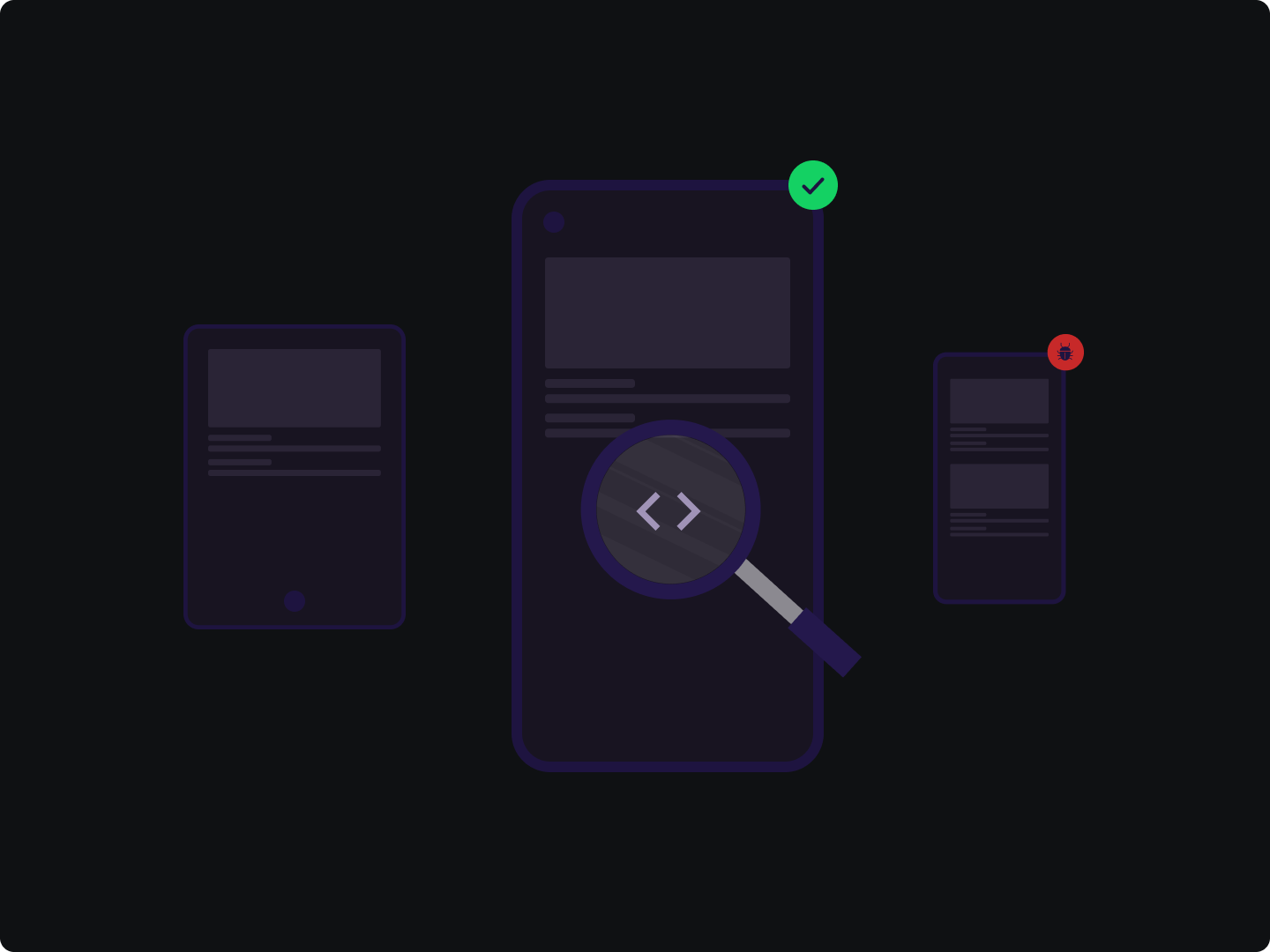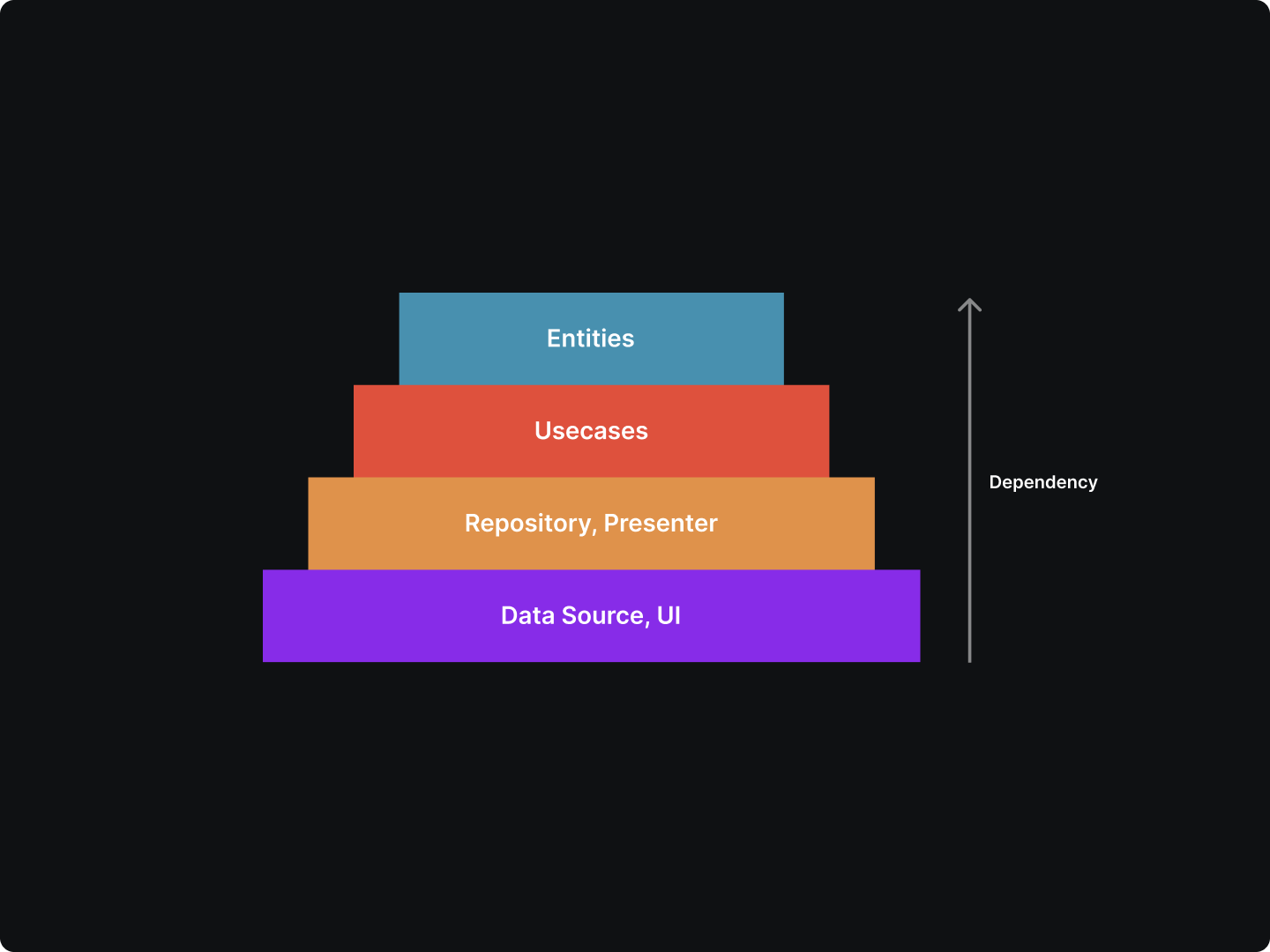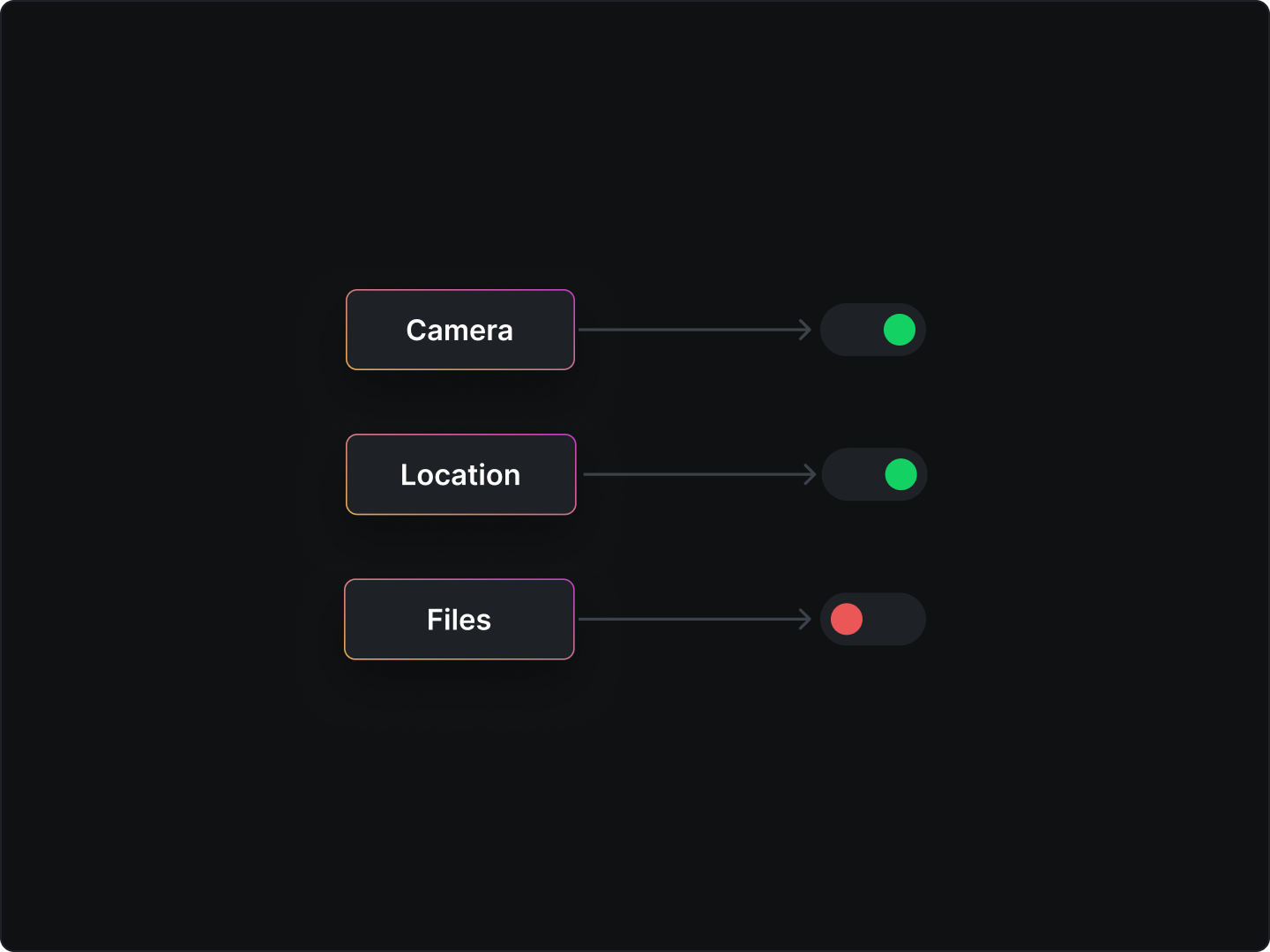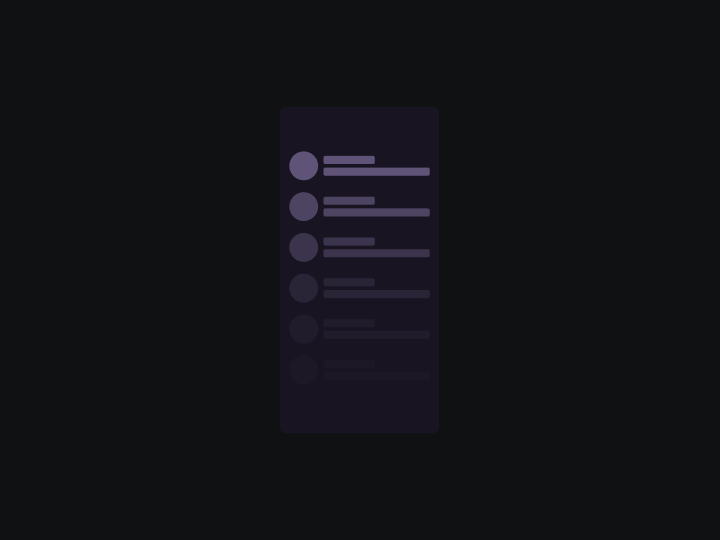Your Android app is not ready to ship until it checks all the application testing boxes.
Additionally, continuous Android mobile app testing comes with several advantages;
- You detect app failure earlier in the development cycle
- Minimize technical debt with stable development velocity
- Rapid feedback for iteration and fast app development
- You get to optimize code without worrying about regressions using safer code refactoring
In this app testing tutorial, you will learn the step-by-step guide to test and deploy an Android app that gains users fast.
Benefits of Android mobile app testing to users
A bad mobile app experience means a waste of time and resources for you. When you put your Android app testing at the center of development, users benefit in several ways. Also, these benefits help you not miss any crucial app testing process.
Get ahead of security vulnerabilities
Launching a mobile application without double-checking the app's security puts users’ data at risk. Additionally, in this era of data leakages and cybersecurity issues, data privacy is pivotal when building applications.
Some of these security risks to watch when developing apps include;
- Insecure authentication
- Insecure data storage
- Code tampering
- Insecure communication
- Lack of code obfuscation
To ensure, you get ahead of these security vulnerabilities, choose the right application development platforms that will enable you to build secure mobile apps.
Ensure UI/UX usability
Mobile users expect a lot from an application. For a better UX/UI experience, improve the following app factors:
- App loading speed
- Task success rate
- User error rate
- Screen size & navigation
- Interactivity
Double check on the functionality
Accomplishing your app’s core functionality on the user’s end is another way to improve the experience. Some of the application functionalities to double-check include:
- Push notification
- Offline capabilities
- Multidevice synchronization
- User reviews function
Approaches to Android mobile app testing
When running an Android app test, you can either do it on an Android device or another computer. There are two ways to classify these app tests.
- Instrument tests - The application is built and installed alongside the test app. These tests are run on Android devices, either emulated or physical, and are usually used for UI tests, app launch, and user interaction.
- Local tests - This happens on your development machine or server. You can easily isolate the subject under test from the rest of the app.
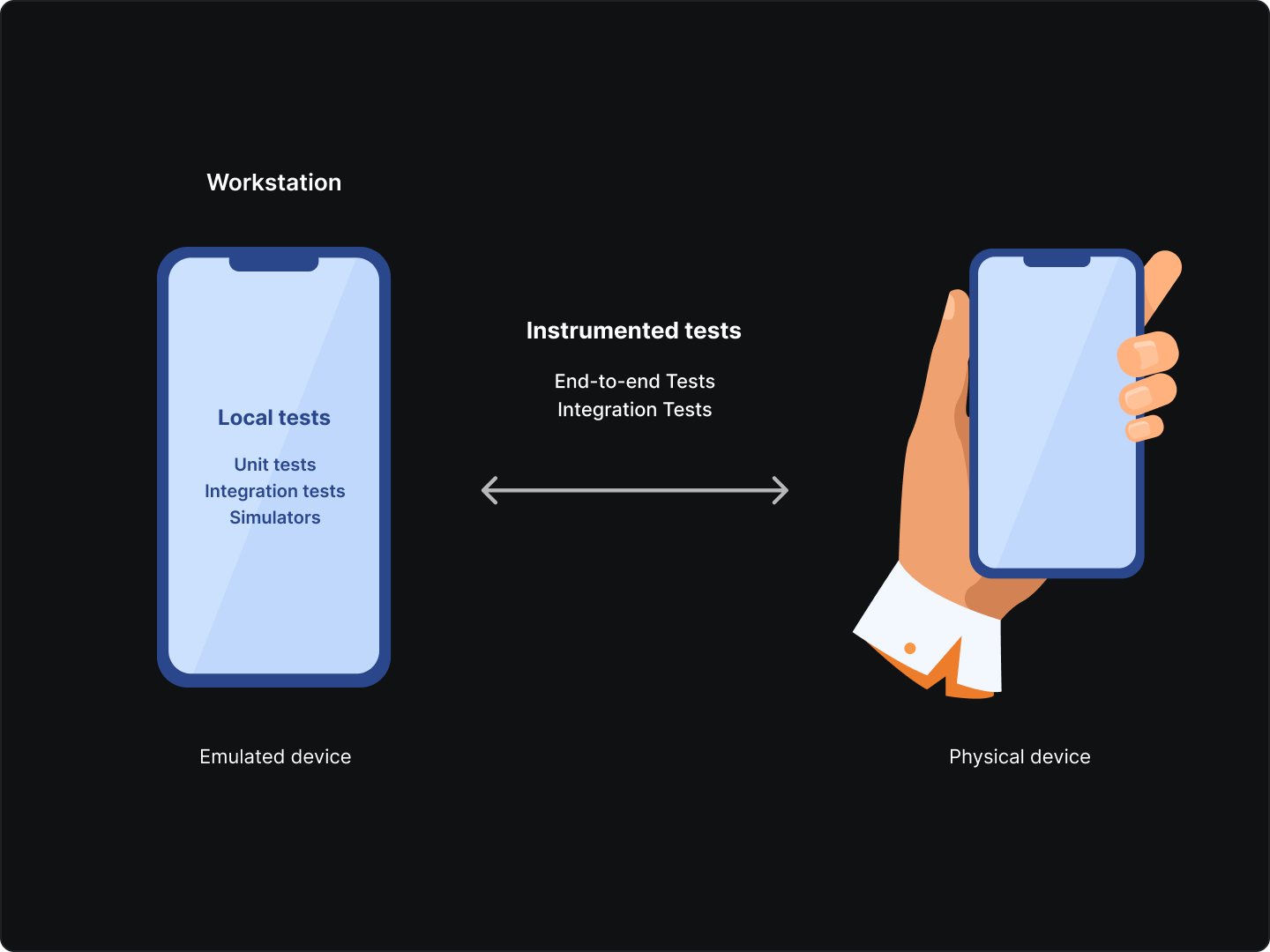
Android mobile app testing is achieved using these two approaches:
Manual testing
The goal of manual testing is to identify errors in the mobile application. When running these tests, you can easily identify, bugs, issues, and defects in the app software you are working on.
However, manual testing is error-prone and time-consuming, hence not ideal for you to build and ship apps fast. We recommend going with automating testing instead.
Automated testing
Automated testing is an application of software tools that automate software testing with minimal human intervention. The application testing method uses unscripted sequences that are implemented by testing tools.
The benefits of automated testing include;
- Increased usability
- Increased bug detection
- Higher accuracy
- Increased coverage
- Improved resource efficiency
Android app testing types
Mobile applications are put into three types. For each category, there are general and specific app tests that would make the applications operate efficiently. Here are the three types of mobile apps to consider;
Mobile web apps - These are responsive versions of websites that can either be viewed via the web or mobile web browsers like Chrome and others. They are also referred to as progressive web apps.
Native apps These are apps designed specifically for mobile devices and their operating systems. For Android, they are developed using Android SDK for a faster, and more reliable user experience.
Hybrid apps- They are a mix of native apps and mobile web apps. When developing hybrid apps, you require a mix of native APIs and web technologies.
Now, constantly running app tests enables you to get ahead of issues like correctness, usability, and functional behavior. Depending on the subject or scope of your mobile app testing, there are several types of app testing:
Functional testing
Functional testing involves testing the basic testing of the app’s functionalities against a predetermined set of specifications. The importance of functional testing is to determine whether your application functions as intended.
An example of functional testing may include regression testing. This app testing involves that changes that are made to ensure they don’t affect the functions of the applications.
Integration testing
Integration testing involves checking individual components of the software application to determine any issues or defects. Additionally, there are several reasons to perform integration testing:
- Determine if their any potential hardware compatibility issues
- If there are any requirement changes from the client
- Incompatibility of software modules during app development
- To determine if the software can interact with the database
- Verify software interactions with third-party API tools
Acceptance testing
Acceptance testing aims to determine the compliance of the software application. Other reasons for acceptance testing include;
Minimize issues arising from the app development
Get feedback on the app's performance and user experience
Detect any defects that were missed during the function testing
Determine how well the app is developed
It’s important to note, several types of acceptance testing include;
- Contract acceptance testing (CAT)
- Business acceptance testing (BAT)
- Regulations Acceptance testing (RAT)
- Alpha testing
- Beta testing
- User acceptance testing (UAT)
- Operation acceptance testing (OAT)
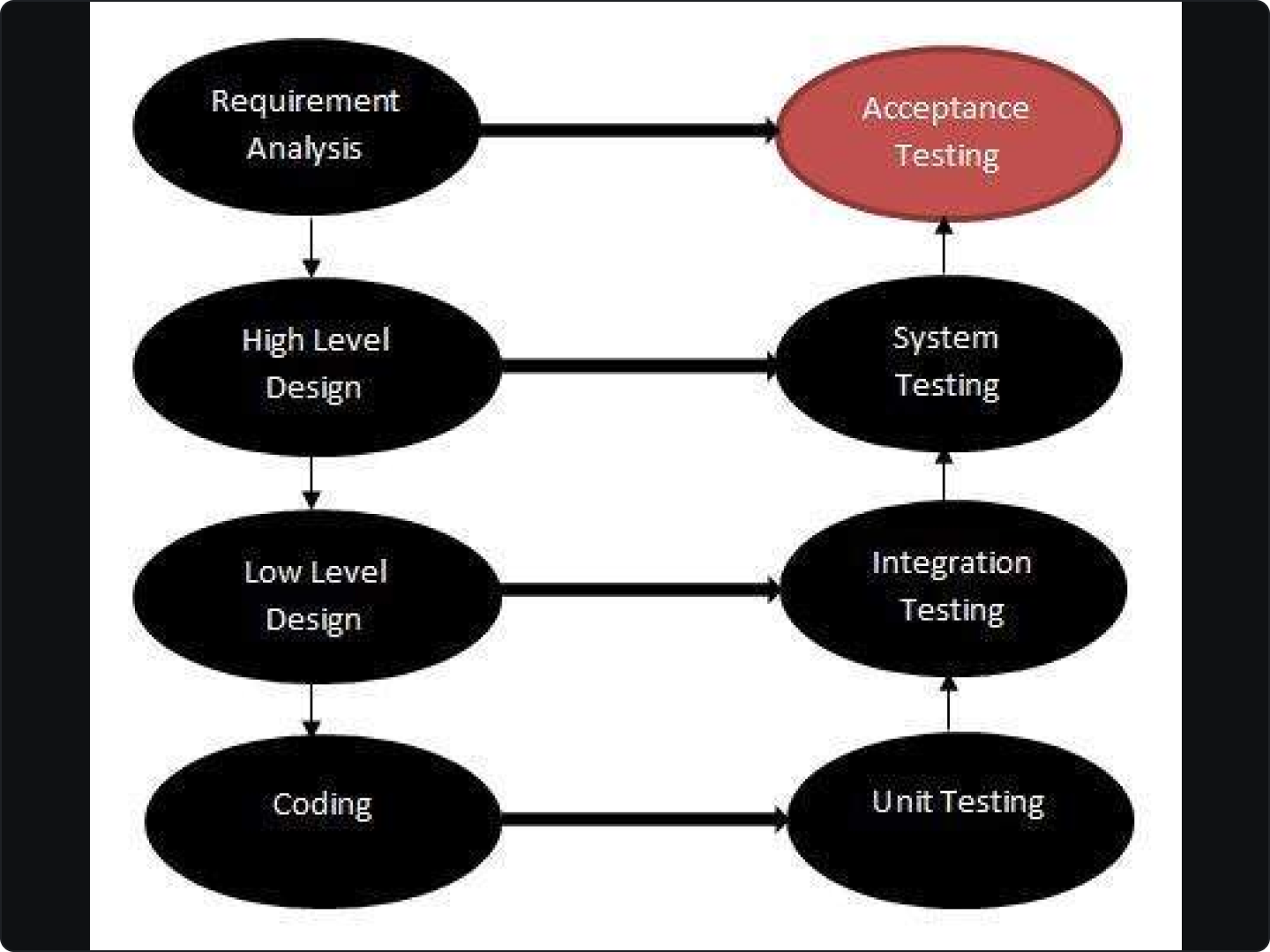
Unit testing
This is a software testing technique that involves testing different units of the app. The objective of unit testing involves the following;
- Fix bugs earlier in the development cycle
- Help with code re-use
- Fix the correctness of the code
- Isolate sections of the code
- Test every function and procedure
There are three types of unit testing techniques to execute:
Black box testing is used to cover unit tests for inputs, user interface, and output parts.
White box testing is used to check the functionality of the application including the code modules and internal design structure.
Grey box testing is used in executing the relevant test cases, methods, and functions.
End-to-end testing
This app testing method ensures the app behaves as expected from end to end by simulating the real-world scenario. It’s adopted for these reasons:
- Double check on applications performance
- Predict and correct any bugs before the launch
- Help reduce launch time by automating app testing in key areas along the development cycle
- Minimize app build time by reducing app testing time
Smoke testing
Smoke testing is more the moment of truth. It determines whether the software build stable or not. It’s sometimes known as build verification testing or confidence testing.
Other reasons to perform smoke testing include:
- Detect any major severity defects
- Detect any functionality issues after new code addition
- Identify all show stoppers in the app build
- Detect correction of major defects
Performance testing
This is a software application testing that involves several factors;
Load testing Determines the N-number of users using the application simultaneously.
Stress testing - It checks the behavior of an application by applying a load greater than the desired load
Scalability testing Checking the performance of the app by increasing or decreasing the load in particular scales.
Stability testing - Checking the performance of an application by implementing the load for a particular duration of time.
Android mobile app testing strategy
There is no one formula for Android mobile app testing. A good testing strategy finds a balance between the fidelity of the app test, its speed, and reliability.
High-fidelity app testing typically runs on the cloud or emulators while those low run on your local workstation’s JVM.
To deploy applications that work as desired the first time, consider using some of these Android architecture patterns. The benefits of using this strategy include:
- Better app code readability
- Usability of the source code
- Easy to maintain
- Scalability capabilities
Approaches decoupling
Decoupling is the practice of extracting a function, class, or module from the application code for effective and easier app testing.
Here are some common decoupling techniques to implement;
- Split an application into layers such as Presentations, data, and domains.
- Avoid adding framework dependencies in classes that contain business logic
- Make dependencies easier to replace
- Minimize adding logic entities that have large dependencies such as fragments and activities.
Best mobile app testing tools
Before you get the best Android mobile app testing tools, use this mobile app testing checklist when choosing such a solution.
-
Does the app testing tool support multiple programming languages?
Beyond the usual suspects like Java and Kotlin for mobile app development, pick app testing solutions that meet test cases for various programming languages.
-
Is the mobile testing tool multi-operating systems enabled?
You want to work with solutions that support other OS beyond Android into iOS, Windows, and Linux as well.
-
Can the tool record, or play options during the app testing process?
For efficient app testing, consider a tool that can record, play, sense, and even automate every action during the testing process.
-
Does the tool offer a codeless mobile testing option?
With codeless app testing options, you can reduce repetitive test cases and execution time.
-
Does the tool integrate seamlessly with the widely used CI/CD tools?
Integration with third-party tools is pivotal to fast and efficient mobile app testing. Choose an app testing solution that integrates with continuous integration and delivery tools to increase app build speed.
Here are some of the best Android mobile app testing tools
Espresso
Espresso is a Google-developed testing framework for Android developers to write automation test cases for user interface (UI) testing. The Android app testing tool allows black box testing.
Additionally, it allows QAs to test individual components or fragments during the app development cycle.
You can complete common app testing automation using Espresso APIs. The API components include;
- Espresso - The entry point access with views via View and onData(). It also exposes APIs that are not necessarily tied to any view such as pressBack()
- ViewAssertions – A collection of ViewAssertion objects that can be passed the ViewInteraction.check() method. Most of the time, you will use the matches assertion, which uses a View matcher to assert the state of the currently selected view.
- ViewMatchers – A collection of objects that implement the Matcher <? super View> interface. You can pass one or more of these to the onView() method to locate a view within the current view hierarchy.
- ViewActions – A collection of ViewAction objects that can be passed to the ViewInteraction.perform() method, such as click().
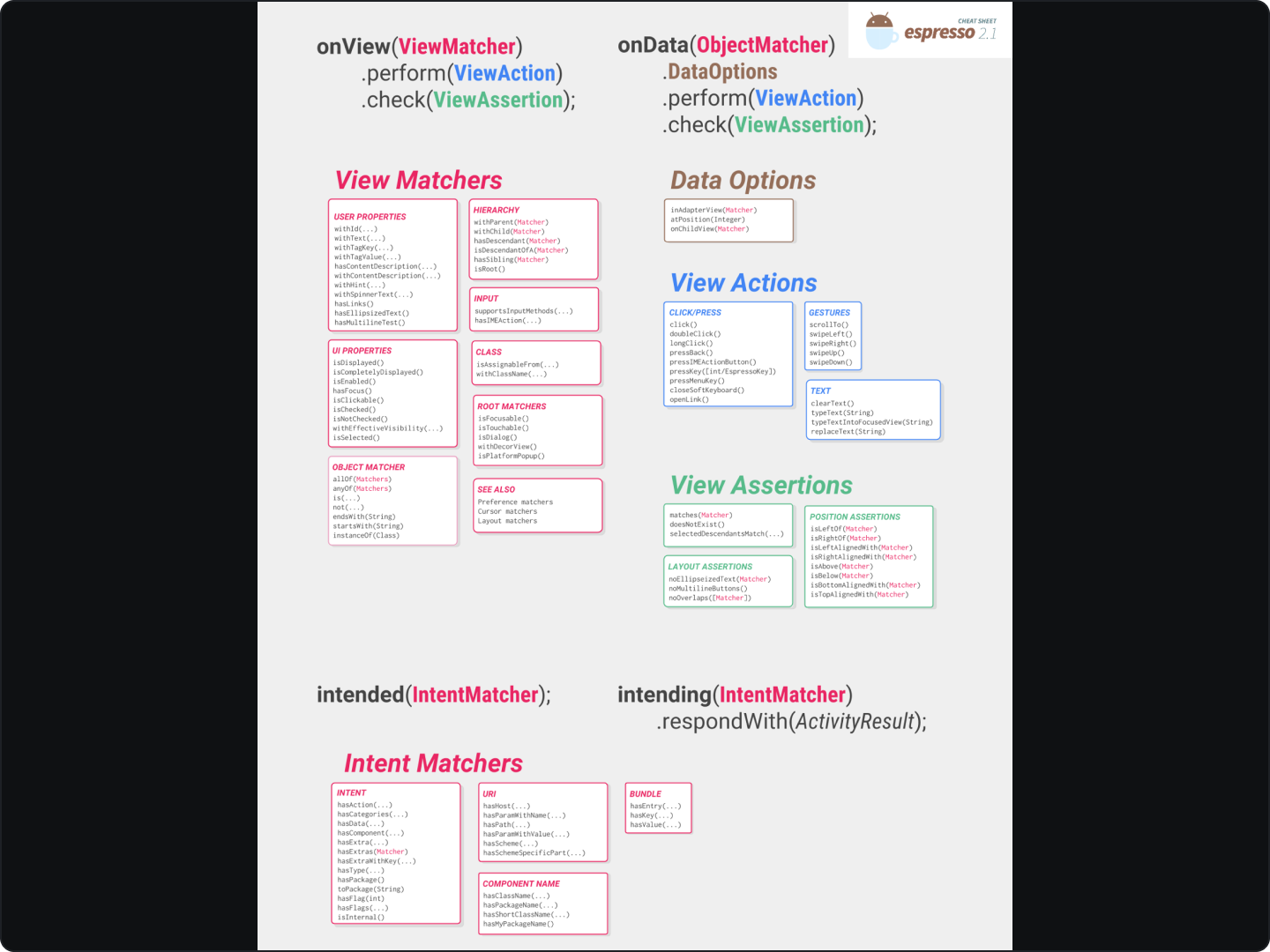
The Espresso setup to your SDK manager to is simple when building the Android app using Gradle. However, using Android Studio instead is highly recommended.
Kobiton
Kobiton is a mobile app testing framework for enterprises. Instead of using simulators and emulators, Kobiton enables you to run app testing on real mobile devices.
Additionally, you get reports for the device test including the metadata, logs, and HTTP commands. Some of Kobiton's features include:
- Supports Parallel testing
- Supports Appium, Katalon Studio, and Selenium
- Allows manual and automated app testing on real devices
- Allows for video recording, user interaction, and screenshot taking
- Seamless integration with popular tools like Jenkins, Github, JIRS, and more
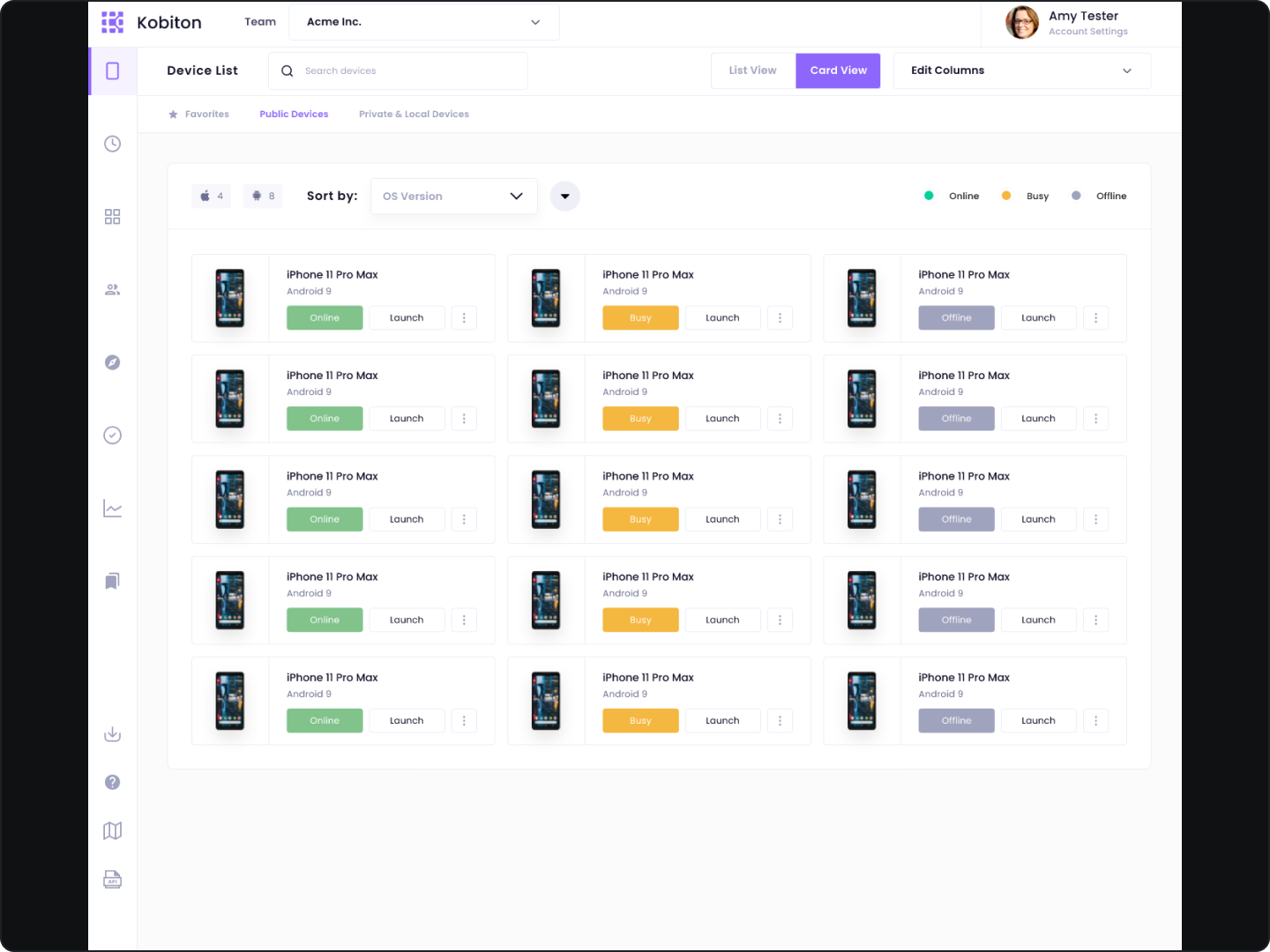
Appium
Appium is an open-source project and ecosystem for related software and is designed to facilitate UI automation for most app platforms including;
- Mobile like Android, iOS, Linux
- Desktop like Windows, and macOS
- TVs like Roku, Samsung, and Android TV
In simple terms, Appium automates app testing across operating systems. You can install Appium using a single NPM command;
npm i -g appium@next
This command installs Appium globally on your system so that access it from anywhere by simply running the command line appium.
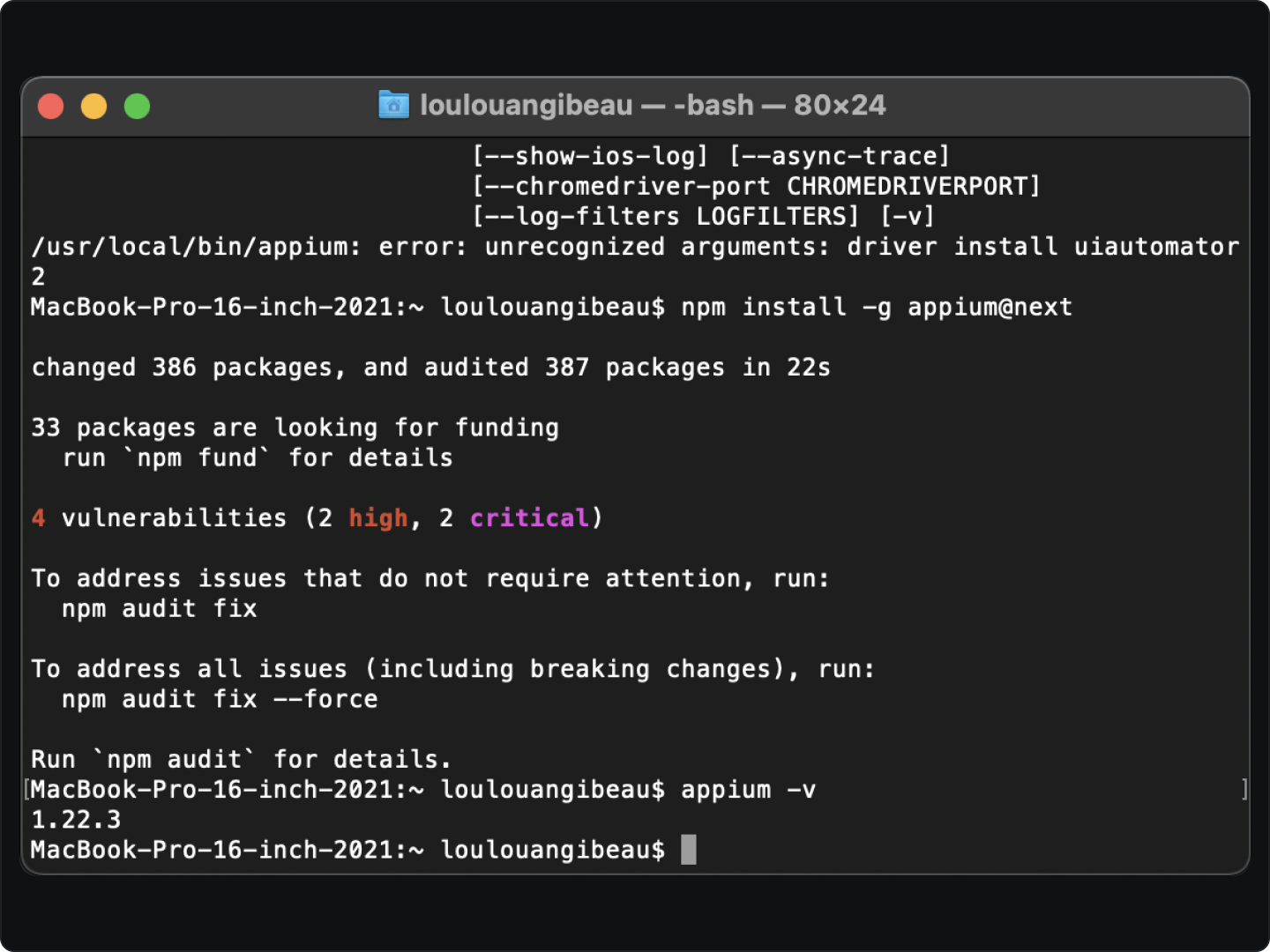
Katalon Studio
Katalon Studio is a mobile, low-code web, API, and desktop specifically Windows automated app testing solution. Some notable Katalon Studio features include:
- Object spy to capture objects and their properties
- Smart wait that handles test failures caused by the ElementClickInterceptedException
- Alternative working with self-healing to prevent testing from breaking
- Smart test reporting that converts downloadable pdfs or CSV formats
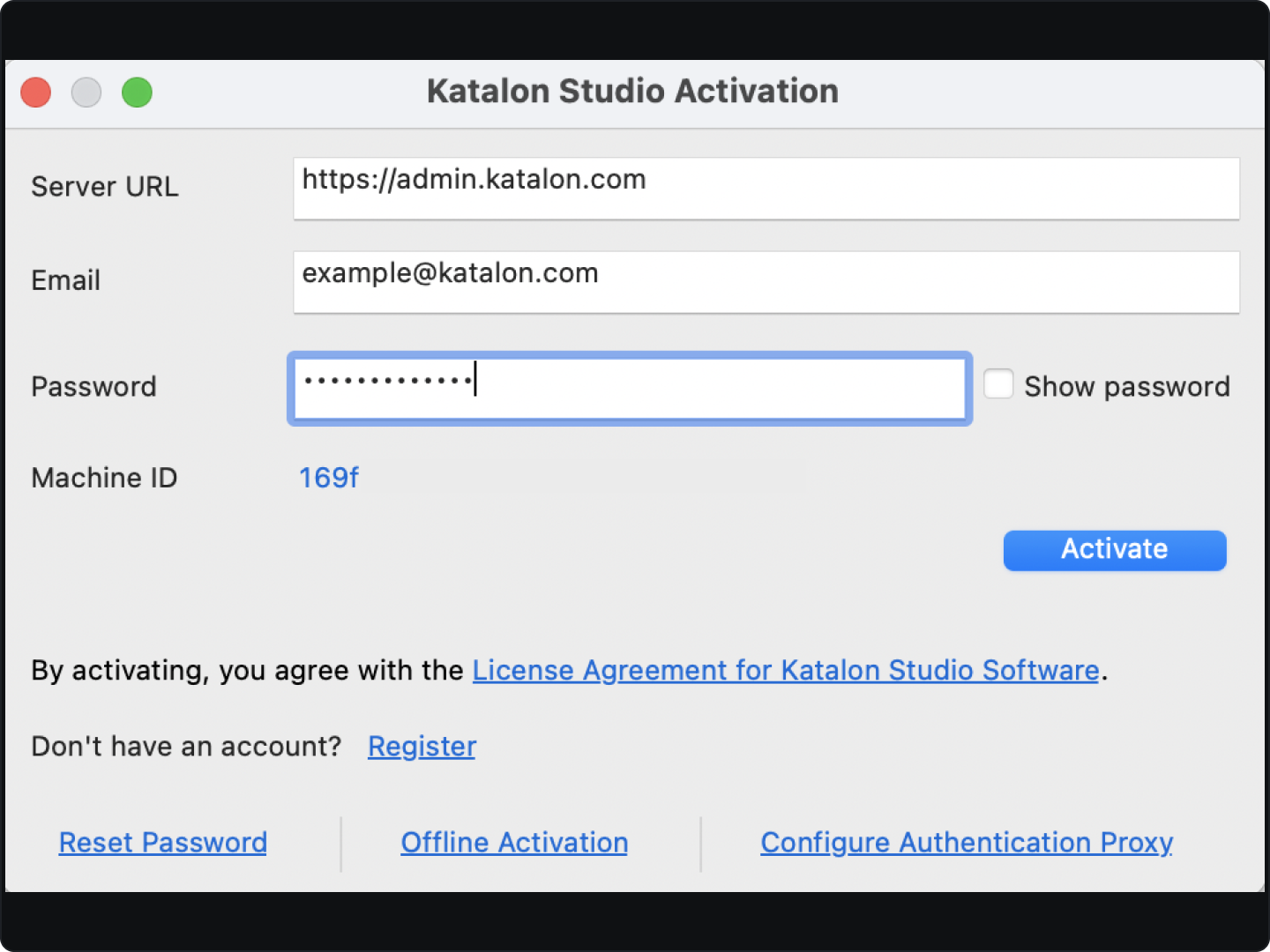
Ranorex Studio
Ranorex Studio is a GUI ( graphic user interface) automation testing solution for web, mobile, and standalone applications. Here are some notable components of Ranorex Studio.
Ranorex recorder for recording test steps as actions on the application under test
Ranorex spy for object recognition when on the screen
Ranorex repository for creating a logical mapping of the UI elements
Some of the pros of using Ranorex Studio include;
- The smooth learning curve for beginners
- Codeless test creation
- Multiplatform application
- Built-in image comparison
Here are the steps to install Ranorex Studio;
- Download and install the trial version from the website
- Create a test solution
- Record and execute your first test case
- Resolve a test case that has failed
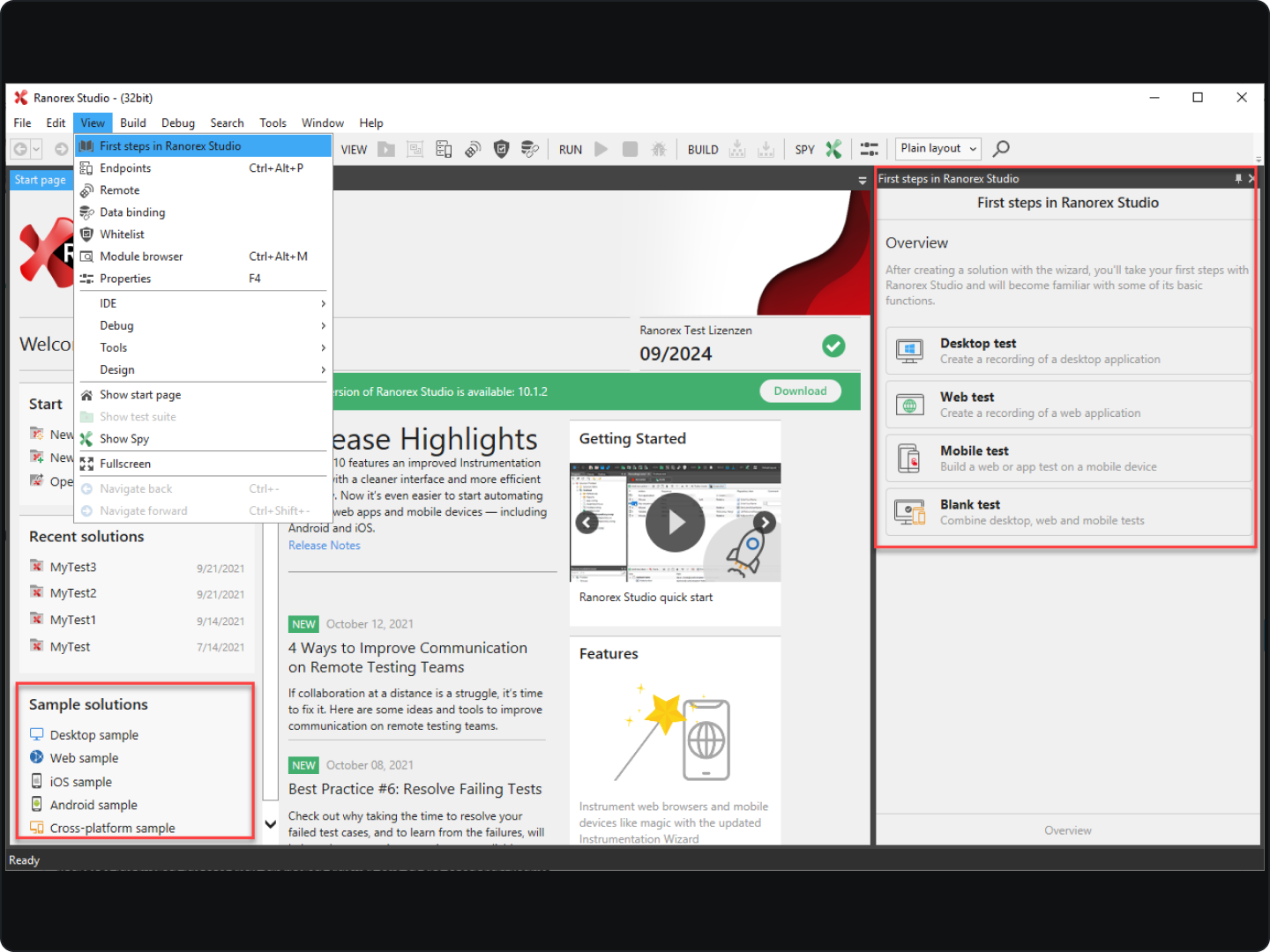
Common mistakes to avoid while running Android mobile app tests
- Testing before knowing the end goal What is the purpose of the app test in the first place? Without a clear end goal, you would end up wasting time and resources that don’t help improve the quality of your Android application.
- Pay more attention to the UI/UX than other areas The look and feel of an app are great, but to ensure quality mobile app testing, consider a holistic approach during the app testing process.
- App testing stages in isolation -Since you are building an application comprised of different features, it's prudent to connect the dot when testing the app. The goal is to avoid app test leakages that would slow your app build speed.
- Focusing on only one operating system (OS) and device - When app testing for the Android operating system, consider multiple devices ( phone, tablet, PC) and other OS like Windows to capture a large user base.
- Testing everything without priorities - Aside from using automation app testing solutions, you need a plan on which app test takes presidency over others. This way, you can easily track your mobile app testing process.
Get started with Android mobile app testing
Android app testing is a constant task whenever you want to deploy or update an app. Whether you are a beginner Android developer or an expert, you may fall into the above common mistakes when executing your app testing.
The goal of this Android app testing tutorial is to offer a complete guide to beginners. Additionally, to offer a template to experts as their app testing guide whenever they develop Android apps.
Use the guide to build, test, and deploy Android apps efficiently. Until the next content piece, keep learning, building, and shipping great apps fast.