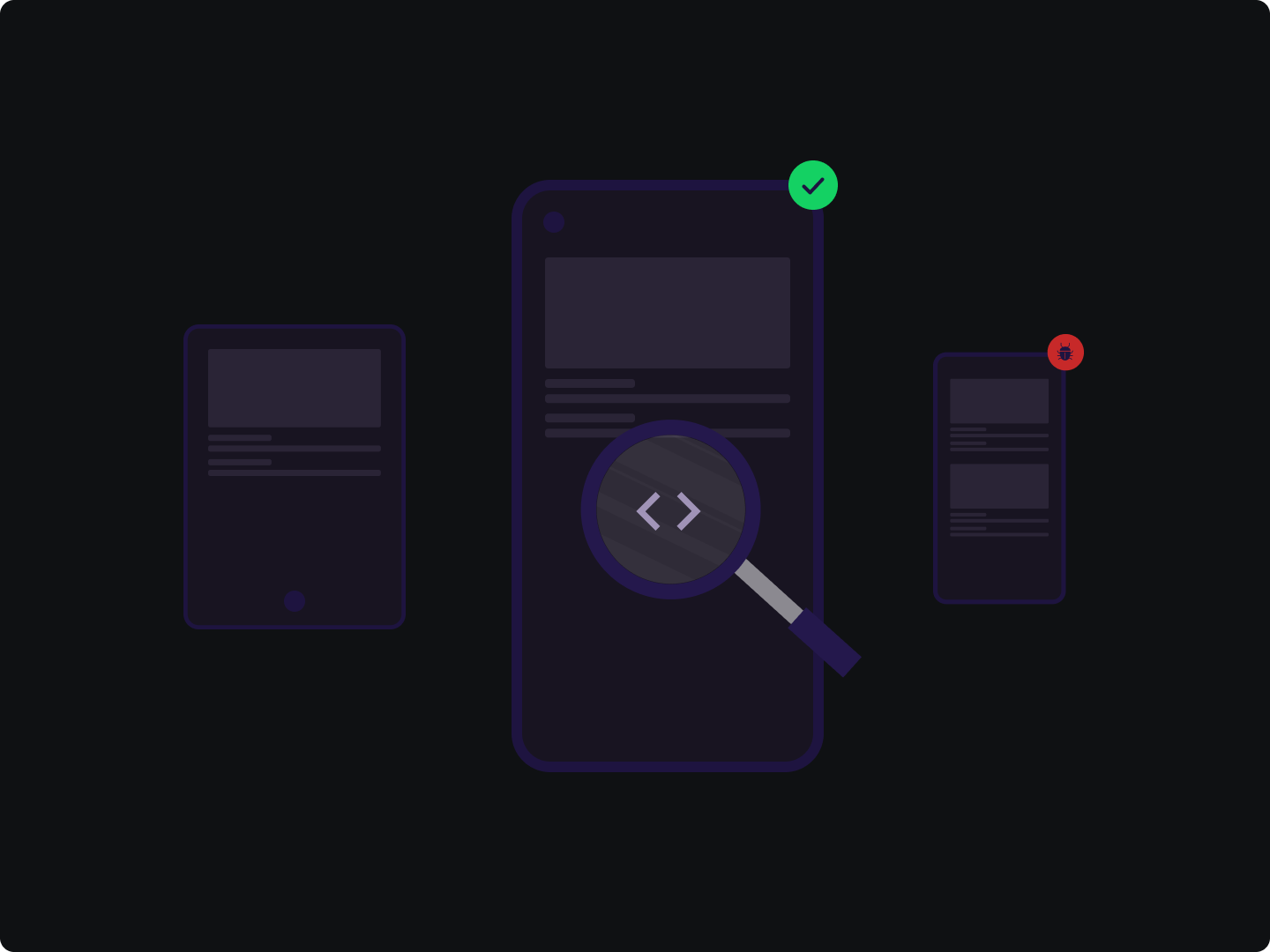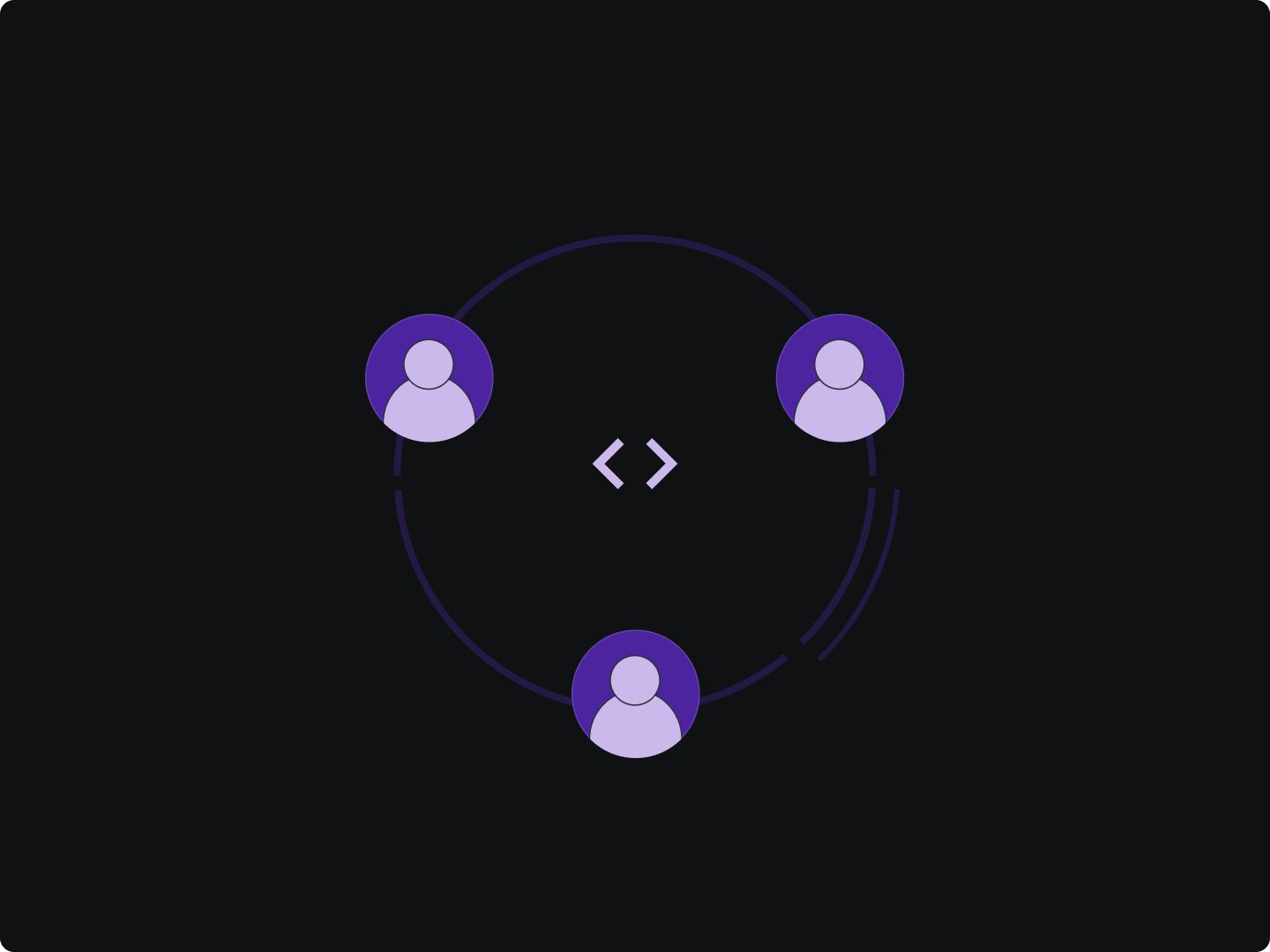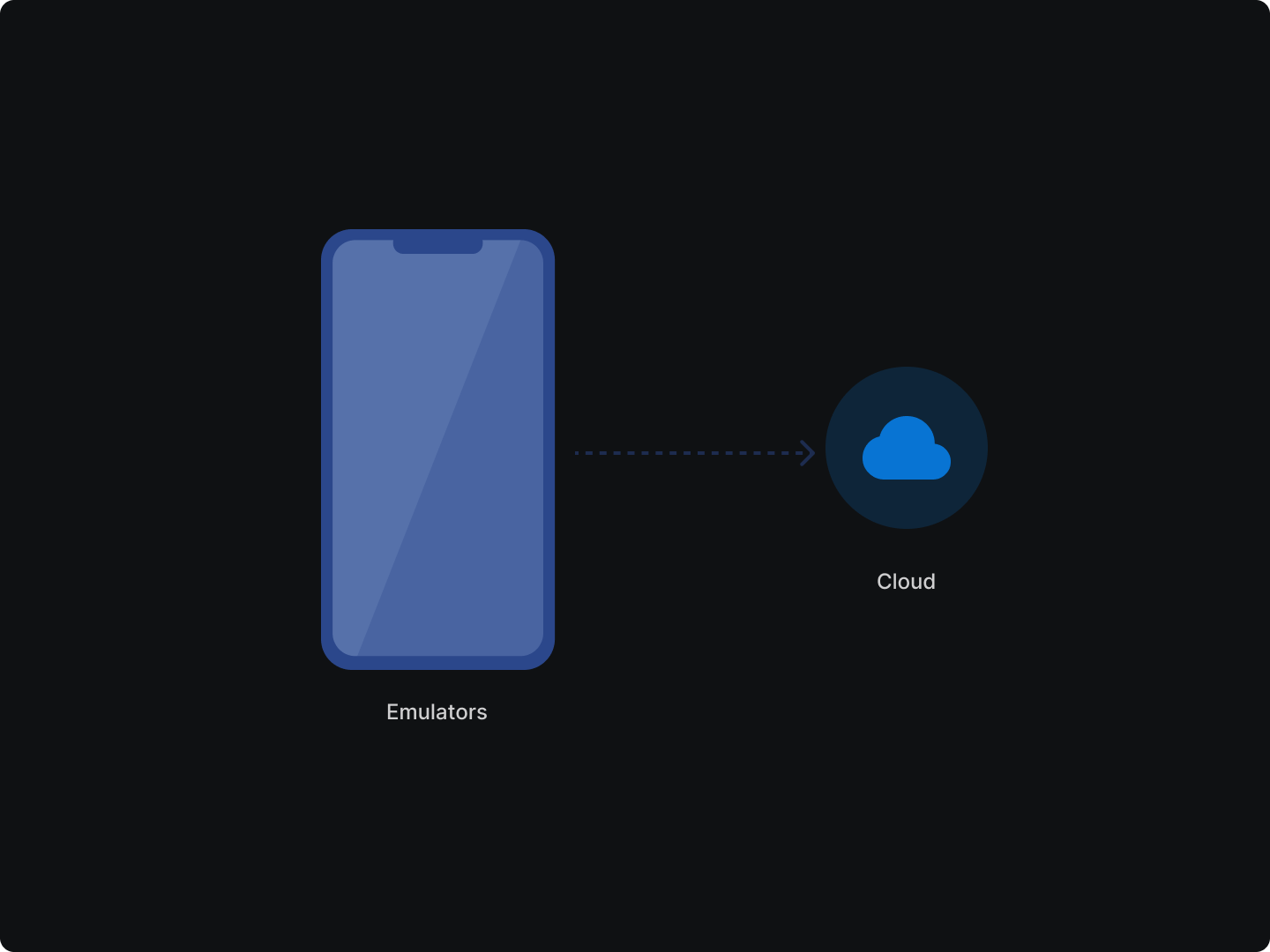In today's fast-paced digital world, the efficiency of data consumption in Android development is a crucial factor in the smooth functioning and overall user experience of an app.
As developers, we continuously strive to manage and handle data in the most effective ways possible. One of the tools that's become an integral part of my Android development toolkit over the past few years is Kotlin Flow.
What is Kotlin Flow?
- Kotlin Flow is part of the Kotlin Coroutines Library and it provides a way to handle streams of data asynchronously.
- Think of it as a bridge that enables data to flow seamlessly from the source to its destination.
- This becomes increasingly important when handling tasks like network calls or disk I/O where the data can come in chunks and at different points in time.
In the coming sections, we'll delve deeper into Kotlin Flow, why it stands out from the crowd, how to effectively implement it in your Android applications, and most importantly, how to handle data streams efficiently using this powerful tool.
This journey will transform the way you think about and handle asynchronous data in Android development.
Why Kotlin Flow?
- In the realm of Android development, dealing with asynchronous data is more than just a need – it's a requirement.
- We've seen several solutions in the past, including RxJava, LiveData, and Coroutines. These tools have their strengths, but each comes with its own set of complexities.
However, Kotlin Flow stands out as a game changer. This feature from the Kotlin Coroutines library provides an easier and more intuitive way to handle asynchronous streams of data.
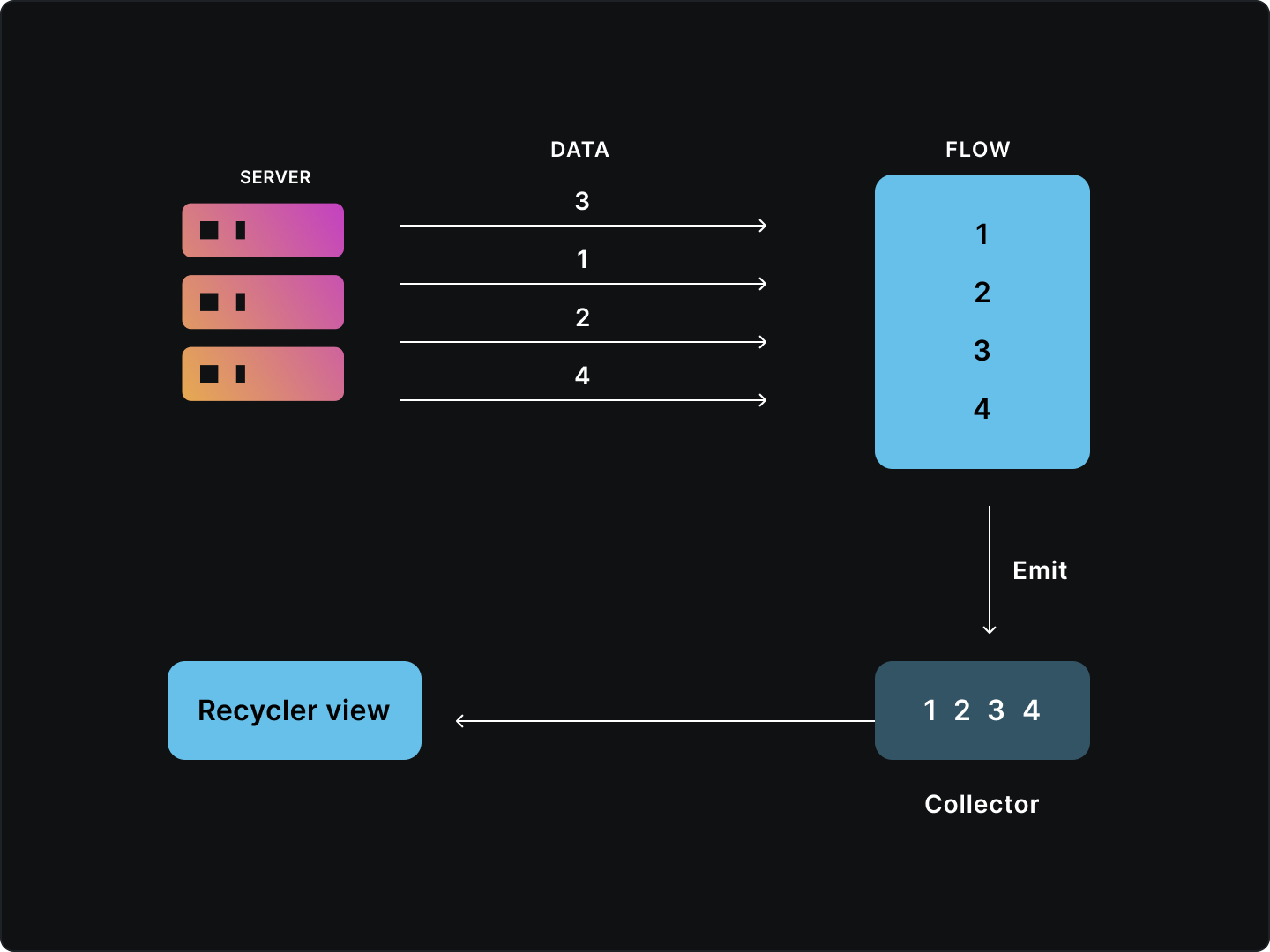
Let’s take a look at the benefits of using Kotlin Flow,
- Simplicity: Flow uses coroutines under the hood, which are easier to understand and work with compared to traditional callbacks and complex threading models.
- Seamless Error Handling: Unlike other data stream handlers, Flow has a simple and straightforward error handling mechanism.
- Lifecycle-Aware: In Android, managing lifecycle is crucial. Kotlin Flow respects lifecycle scopes, which helps prevent common bugs and memory leaks.
- Efficient Backpressure: When the data producer is faster than the consumer, backpressure occurs. Flow handles this with ease, helping to prevent app crashes and optimize performance.
- Interoperability: Flow integrates seamlessly with the rest of the Kotlin ecosystem, including the standard library, coroutines, and more.
Understanding the Basics
Before we delve deeper into the intricacies of Kotlin Flow, let's understand its core concept. A Flow in Kotlin is a type that can emit multiple values sequentially, as opposed to suspend functions that return only a single value.
-
Flow Creation: The primary building block of Kotlin Flow is the
flowbuilder. -
Flow Collection: The values emitted by the Flow can be collected using the
collectfunction, as shown below: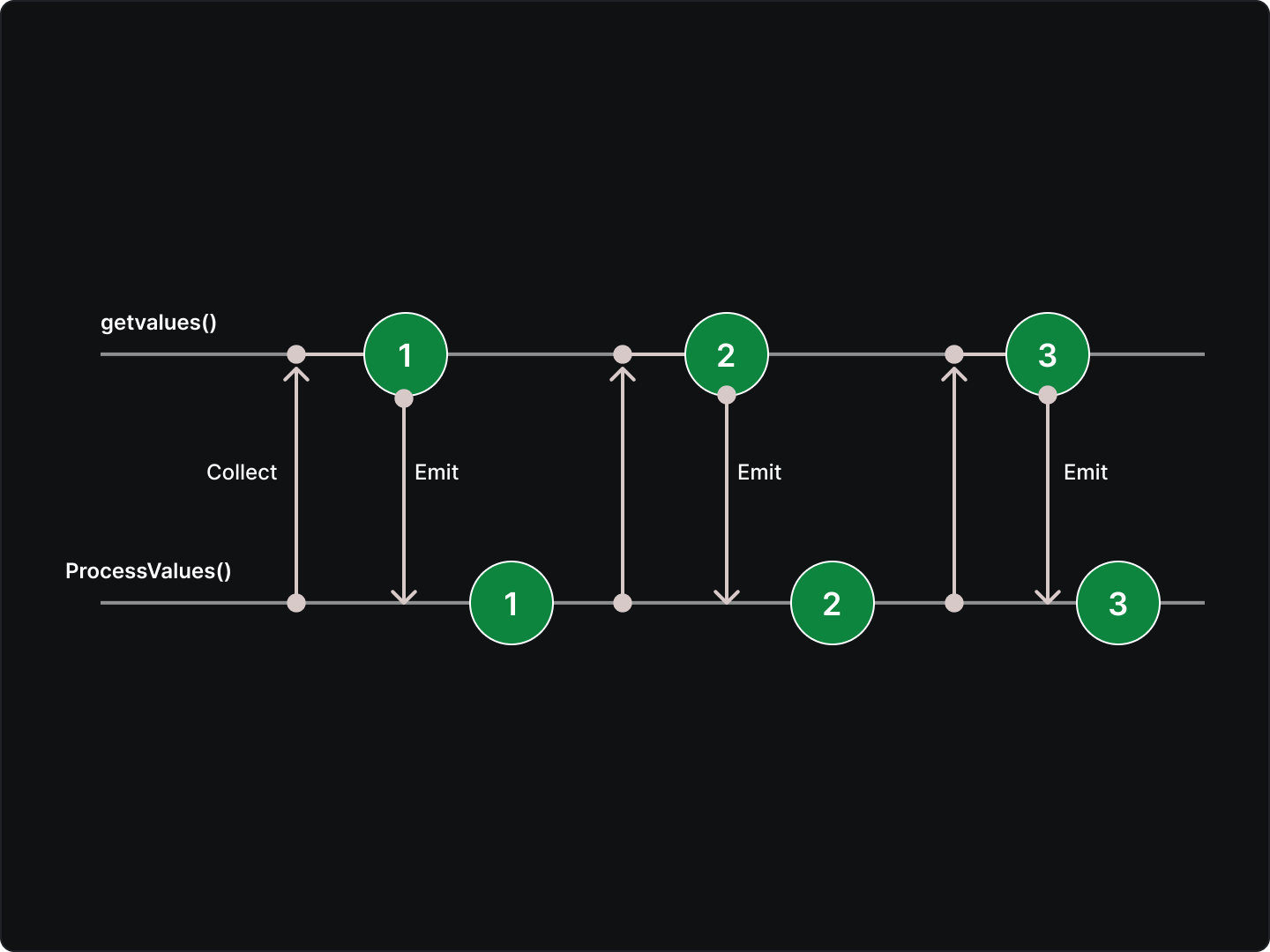
-
Flow and Coroutines: An important aspect to note is that Flow is built on top of coroutines in Kotlin and is inherently asynchronous. The
flowbuilder is a suspending function, which means it doesn't block the thread it's running on. -
Flow Operators: Kotlin Flow comes with a host of powerful operators to transform and manipulate data. These include
map,filter,reduce, and many more, similar to operators in RxJava. -
Exception Handling in Flow: Flow uses a straightforward mechanism for handling exceptions. The
catchoperator can be used to handle exceptions.
Understanding these basic concepts is key to harnessing the full potential of Kotlin Flow. As we dive deeper into Kotlin Flow in the following sections, remember, it's all about experimenting and learning
Getting Started with Kotlin Flow in Android
To fully appreciate the capabilities of Kotlin Flow in Android development, we need to see it in action. Here, I'll walk you through the process of implementing a simple example in an Android application.
- Setting Up the Environment: First things first, make sure your environment is properly set up to support Kotlin Coroutines and Flow. You'll need to add the following dependencies to your
build.gradlefile:
gradleCopy code
dependencies {
implementation 'org.jetbrains.kotlinx:kotlinx-coroutines-android:1.5.0'
implementation 'org.jetbrains.kotlinx:kotlinx-coroutines-core:1.5.0'
}
- Creating a Flow: Let's create a simple Flow that emits a series of integers over a period of time. This simulates a scenario where data is loaded asynchronously, such as fetching data from a network or a database.
kotlinCopy code
fun emitNumbers(): Flow<Int> = flow {
for (i in 1..5) {
delay(1000) // Delay to mimic asynchronous behavior
emit(i) // Emit the number
}
}
- Collecting Data from the Flow: Now, let's collect these values in our Activity and display them on the screen. Note that we are launching the coroutine in the
lifecycleScopeof our Activity, which means the coroutines will be automatically canceled when the Activity is destroyed.
kotlinCopy code
lifecycleScope.launch {
emitNumbers().collect { value ->
// Use the value in your UI
textView.text = value.toString()
}
}
- Error Handling in Flow: Let's create a situation where our Flow could emit an error and see how we handle it.
kotlinCopy code
fun emitNumbersWithError(): Flow<Int> = flow {
for (i in 1..5) {
delay(1000)
if (i == 3) {
throw RuntimeException("Error on number $i")
}
emit(i)
}
}
lifecycleScope.launch {
try {
emitNumbersWithError().collect { value ->
textView.text = value.toString()
}
} catch (e: Exception) {
// Handle the error
textView.text = "Caught exception: $e"
}
}
- Using Flow Operators: Finally, let's see how we can manipulate the data in our Flow using operators. In this example, we will square each number before emitting it.
kotlinCopy code
lifecycleScope.launch {
emitNumbers()
.map { number -> number * number } // Square each number
.collect { value ->
// Use the value in your UI
textView.text = value.toString()
}
}
This simple example should help you get started with using Kotlin Flow in your Android projects.
Handling Data Streams with Kotlin Flow
As an android developer, you'll frequently encounter situations where you need to handle streams of data. Kotlin Flow, with its rich set of operators, makes this task relatively straightforward and intuitive.
Filtering Data
Suppose we have a Flow that emits a stream of integers and we want to filter out all the odd numbers. Here's how you can do that:
kotlinCopy code
val numbersFlow = flowOf(1, 2, 3, 4, 5, 6, 7, 8, 9, 10)
numbersFlow
.filter { it % 2 == 0 }
.collect { println(it) } // prints 2, 4, 6, 8, 10
Transforming Data
The map operator is used to transform the data. Let's say we want to square each number in our Flow:
kotlinCopy code
numbersFlow
.map { it * it }
.collect { println(it) } // prints 1, 4, 9, 16, 25, 36, 49, 64, 81, 100
Combining Flows
Suppose you have two Flows and you want to combine their emissions. This can be achieved using the zip or combine operators.
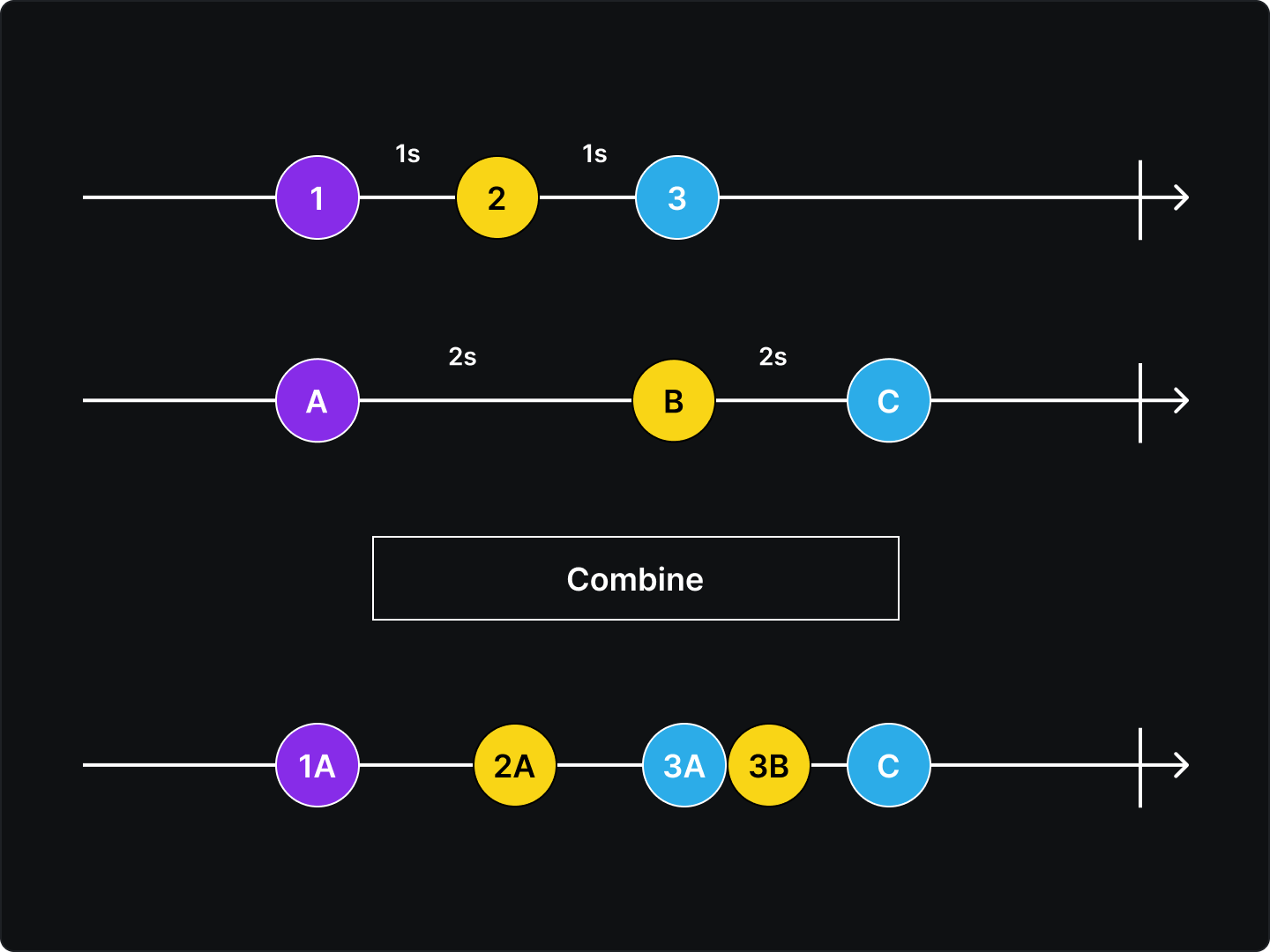
By harnessing these operators and features, Kotlin Flow empowers us to handle data streams in a flexible and resilient manner.
Best Practices
Let's now explore some best practices when using Kotlin Flow in Android development
- Always Collect Flows in a Coroutine
- Because a Flow is a cold stream, it doesn't do anything until you collect it. Furthermore,
collectis a suspend function that should be called from a coroutine. - In Android, you often use the
lifecycleScopeto launch a coroutine and collect the Flow.
- Use the Right Scope
- Collect your Flows in the right CoroutineScope. If you're collecting a Flow in an Activity or Fragment, use
lifecycleScope. For ViewModel, useviewModelScope. - These scopes are lifecycle-aware and ensure your coroutines are cancelled to prevent memory leaks.
- Use Flow Builders for Different Purposes
- Kotlin provides several Flow builders like
flow,channelFlow,flowOf, etc., each optimized for different use cases. Understand their differences and use the right one for your use case.
- Prefer
transformOvermapandfilter
- When you need to
mapandfilterin the same chain, consider using thetransformoperator. It is more efficient as it allows mapping and filtering in a single step.
numbersFlow.transform { value ->
if (value % 2 == 0) {
emit(value * value)
}
}
- Be Mindful of the Context
- Be aware of where your code is running. Flow follows the context preservation property, meaning it will not switch threads unless explicitly instructed with
flowOn.
flow {
withContext(Dispatchers.IO) {
// This will still run in the dispatcher specified in flowOn
}
}.flowOn(Dispatchers.Default)
- Testing Your Flows
- Kotlin provides the TestCoroutineDispatcher and runBlockingTest to easily test your Flows. Make sure to test your logic encapsulated in Flows.
Advanced Topics
State Flow
- StateFlow is a state-holder observable flow that emits the current and new state updates to its collectors.
- It's a great tool when dealing with UI state in your Android app.
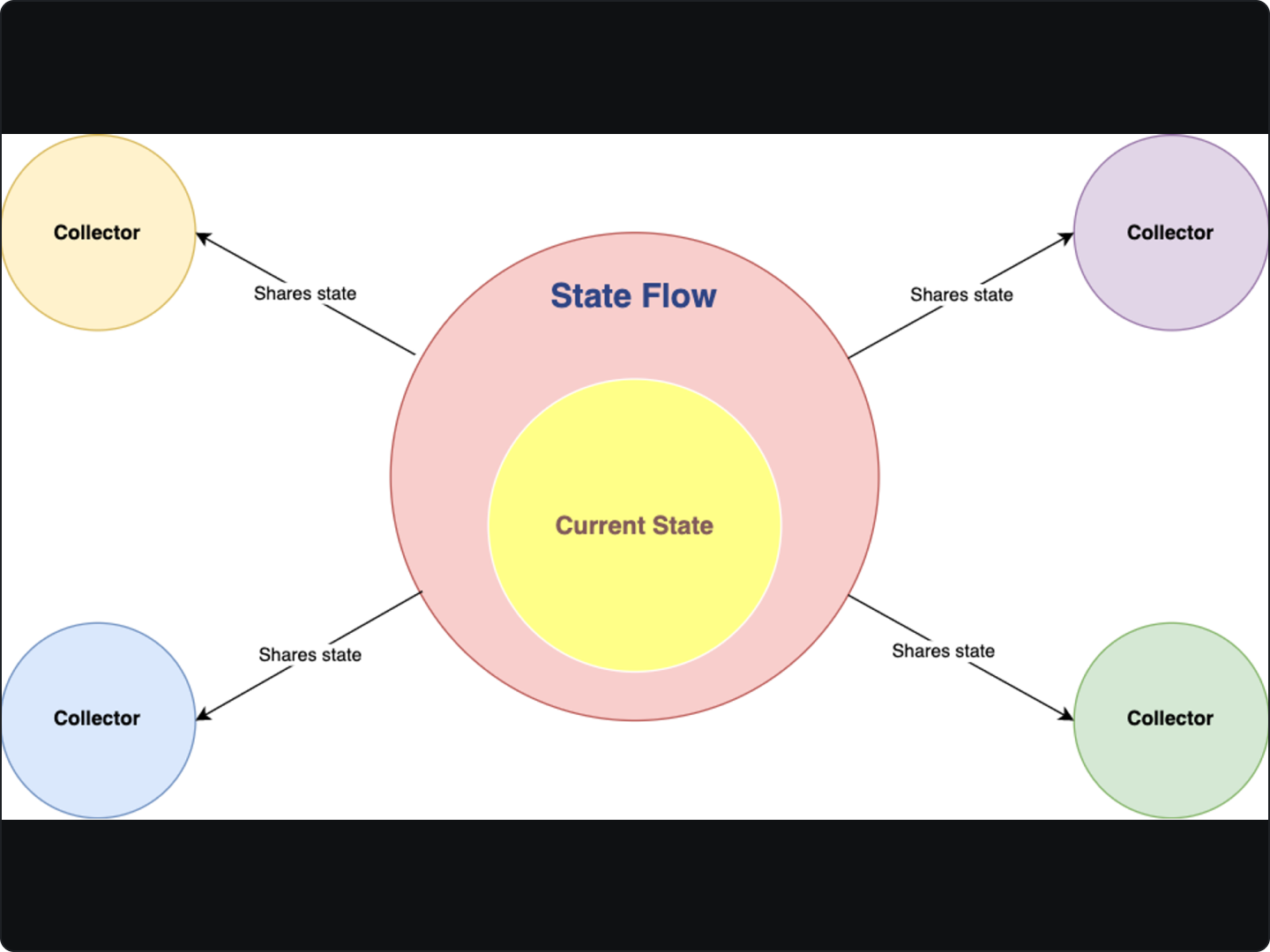
Shared Flow
- SharedFlow is a hot flow that emits updates to all its collectors simultaneously.
- It can be useful in scenarios where multiple collectors need the same data simultaneously.
Flow with Room
- Kotlin Flow works seamlessly with Room, providing an easy way to observe database changes in real-time.
Flow with Network Calls
- You can use Kotlin Flow with network calls in your Android app. If you're using a library like Retrofit, it has native support for Kotlin Flow.
Conflation
- When a Flow producer is emitting values faster than they are being consumed, you may want to drop some values.
- Conflation allows you to only keep the most recent value and discard the previous ones.
FAQs on Using Kotlin Flow in Android
Why use Kotlin Flow over LiveData?
- LiveData is lifecycle-aware and is excellent for updating UI components, but its usage outside of this scenario is limited.
- Kotlin Flow is not lifecycle-aware, but it is more flexible and powerful, with a richer set of operators for transforming and manipulating data streams.
Why does my Flow collection block the main thread?
- Flow collection is a suspend function and should be executed inside a coroutine.
- Make sure you're launching a coroutine in an appropriate scope (like
lifecycleScopeorviewModelScope) when collecting a Flow.
Why are some values from my Flow missing?
- This could be due to backpressure.
- If the producer is emitting values faster than the consumer can handle, consider using operators like
conflate(drops intermediate values) orbuffer(provides a buffer space for emitted values).
From our journey, it is clear that Kotlin Flow provides a powerful and flexible way to handle asynchronous data streams in Android development. Not only does it fit neatly within the Kotlin coroutines ecosystem, but it also offers a rich set of operators for data transformation, filtering, and error handling.
From here, you can dive deeper, exploring other advanced concepts, integrating it with different libraries and tools, and ultimately using it in your Android applications.
You've got this! Happy coding!