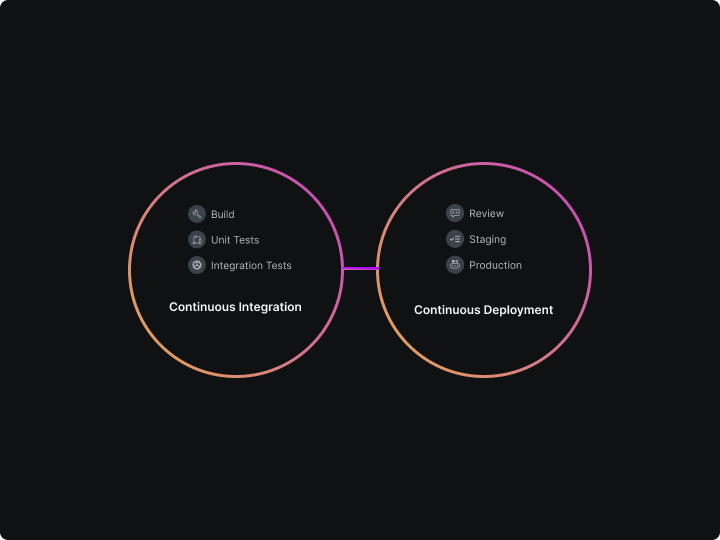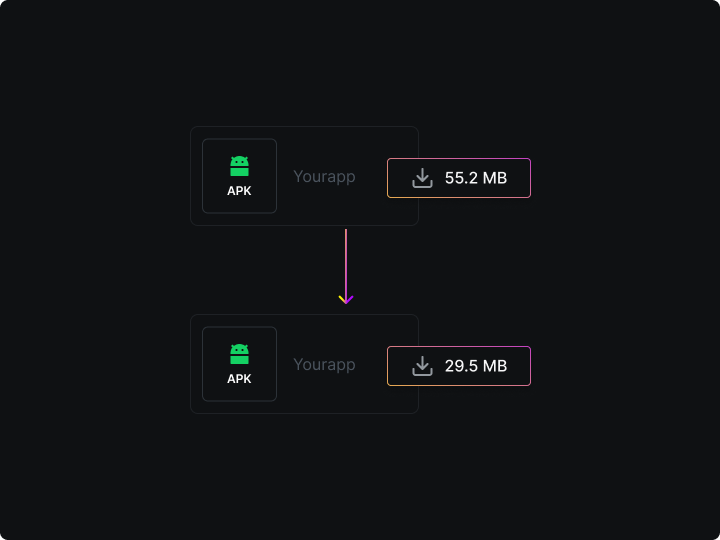CI/CD, standing for Continuous Integration and Continuous Deployment, forms the backbone of modern software development practices. At its core, CI/CD is a method designed to encourage a more frequent and reliable code integration and deployment process.
- Continuous Integration (CI): This practice primarily focuses on integrating code changes frequently into a shared repository. Each integration can then be automatically verified by an automated build and testing process. This approach ensures that new code changes do not break or disrupt the existing codebase.
- Continuous Deployment (CD): CD extends the concept of CI by automatically deploying all code changes to a testing or production environment after the build stage. This practice ensures a faster and more streamlined deployment process, enabling a rapid product iteration cycle.
Why Optimize CI/CD?
The optimization of CI/CD processes is essential for several reasons:
- Enhanced Efficiency: By streamlining CI/CD processes, development teams can significantly reduce manual errors, minimize integration issues, and speed up the development cycle.
- Improved Product Quality: Frequent and comprehensive testing ensures that bugs are identified and addressed early, leading to a more stable and reliable final product.
- Faster Time-to-Market: Optimized CI/CD pipelines accelerate the pace of software releases, enabling organizations to respond more quickly to market demands and customer needs.
Automated Build and Test Processes
Automation here means the use of software tools to automatically compile source code into binary code, run tests, and create deployable artifacts without human intervention.
- Build Automation Tools: Tools like Jenkins, Travis CI, and CircleCI play a pivotal role in this. They can be set up to trigger builds automatically upon code commits, ensuring a consistent and error-free build process. Discover Jenkins, Explore Travis CI, Learn about CircleCI.
Automated testing
This involves using software tools to run tests on the codebase automatically to ensure quality and functionality.
- Automated Testing Types: Unit tests, integration tests, and end-to-end tests are typically automated in CI/CD pipelines. Frameworks like JUnit for Java and Jest for JavaScript can be used for this purpose.
Code Example: This code demonstrates a basic unit test using JUnit.
javaCopy code
// Example of a simple JUnit test in Java
import org.junit.jupiter.api.Test;
import static org.junit.jupiter.api.Assertions.*;
class SimpleTest {
@Test
void addition() {
assertEquals(2, 1 + 1);
}
}
Streamlining Deployment Strategies
Deployment strategies in CI/CD are crucial for ensuring that new features and fixes are reliably and efficiently delivered to users. Advanced deployment techniques play a key role in minimizing downtime and mitigating risks.
Blue-Green Deployment
This technique involves two identical environments: one hosts the current live production (Blue), and the other hosts the new version (Green). Once the new version is ready and tested, traffic is switched from Blue to Green. This allows for quick rollbacks if needed and minimizes downtime.
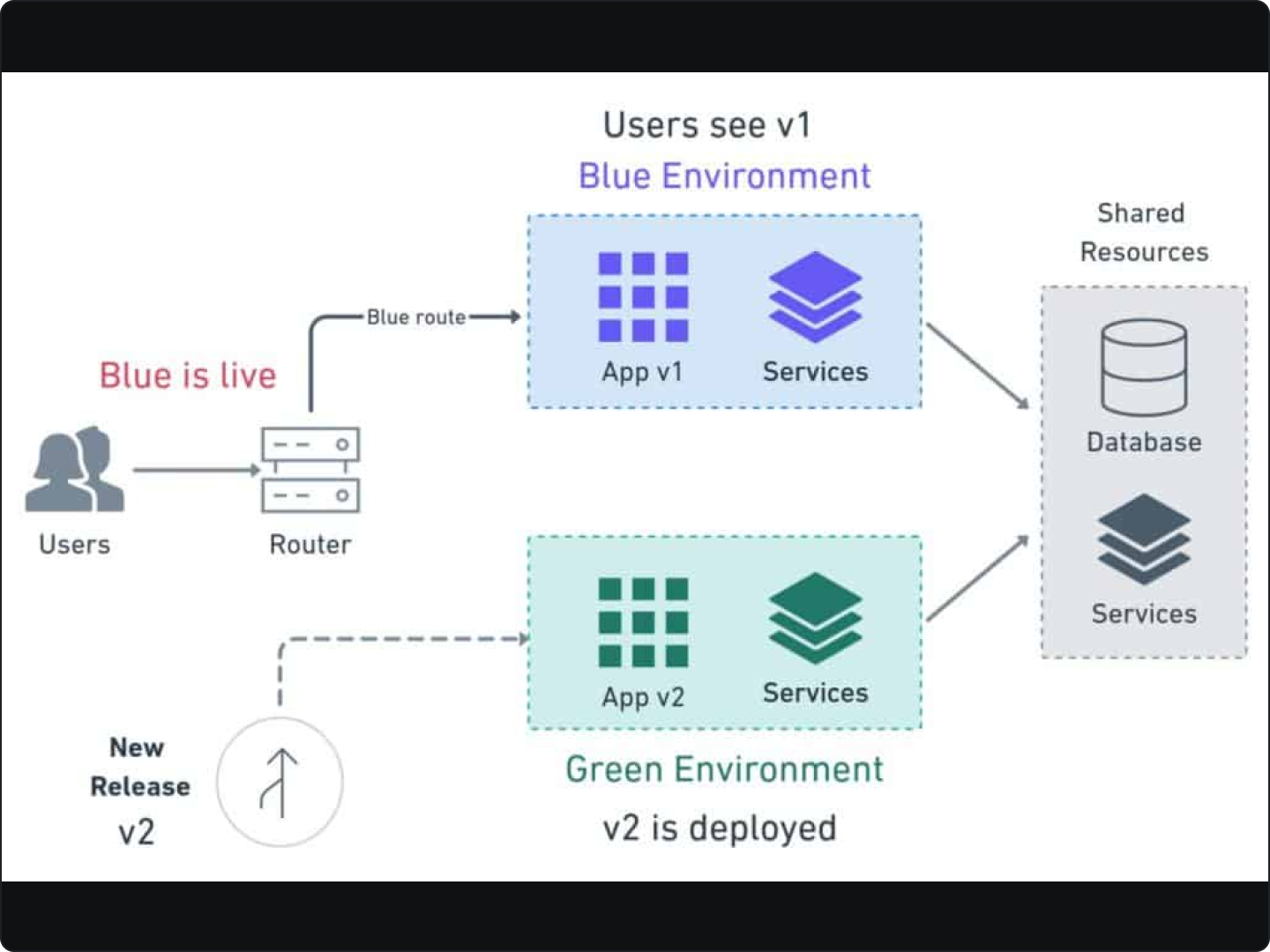
Canary Releases
In this approach, the new version is rolled out to a small subset of users to test its stability and performance before a full rollout. This is particularly useful for identifying issues that weren't caught during testing.
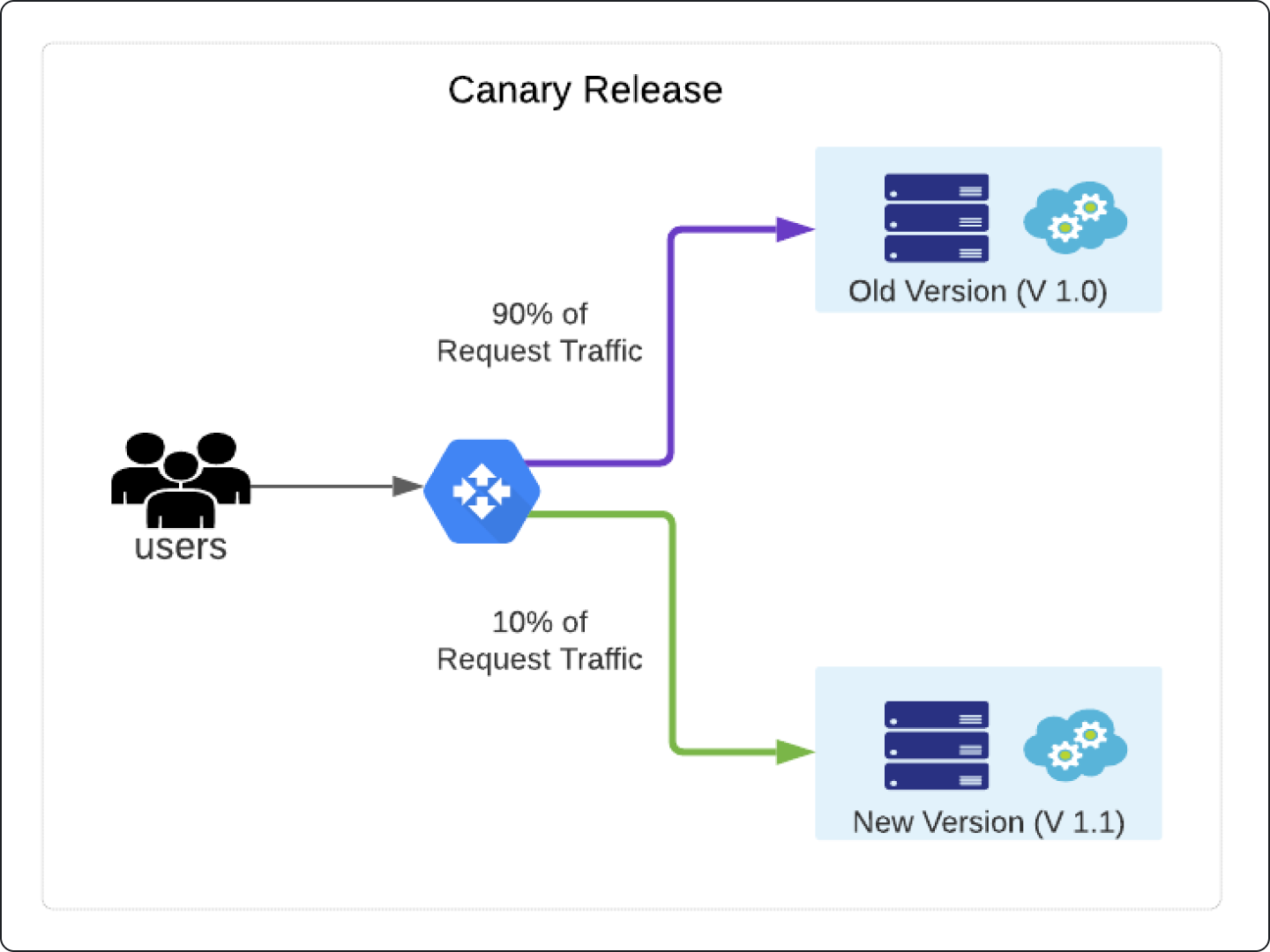
Implementing Rollback Strategies for Safety
These ensure that if something goes wrong, the system can quickly revert to a previous stable state, minimizing the impact on end-users.
- Rollback Mechanisms: The use of automated scripts and configuration management tools can facilitate quick and reliable rollbacks. Read about Rollback Mechanisms.
Code Example:
bashCopy code
# Pseudo-code for a rollback script
if [ deployment_failure_detected ]; then
trigger_rollback_to_previous_stable_version
send_alert_to_dev_team
fi
This script provides a basic framework for automated rollback in case of deployment failure.
Leveraging Containerization and Microservices
Containerization has revolutionized the way software is developed, tested, and deployed, offering a lightweight, consistent, and efficient method of packaging applications.
- Understanding Containers: Containers, such as those provided by Docker, encapsulate an application with its own operating environment. This makes applications portable and consistent across different environments.
- Benefits in CI/CD: Containerization simplifies the CI/CD pipeline by ensuring consistency between development, testing, and production environments, reducing the "it works on my machine" syndrome.
Code Example:
dockerfileCopy code
# Sample Dockerfile for a basic web application
FROM node:14
WORKDIR /usr/src/app
COPY package*.json ./
RUN npm install
COPY . .
EXPOSE 8080
CMD ["node", "server.js"]
This Dockerfile demonstrates the creation of a Docker image for a Node.js application.
Microservices Architecture in CI/CD
Microservices architecture breaks down a large application into smaller, independently deployable services, each running its own process and communicating with lightweight mechanisms.
- Microservices in CI/CD: This approach complements CI/CD by allowing teams to deploy and update individual services independently, increasing the speed and reliability of deployments. Learn about Microservices Architecture.
Code Block Example:
javaCopy code
// Example of a simple microservice in Java using Spring Boot
@RestController
public class HelloWorldController {
@RequestMapping("/")
public String hello() {
return "Hello, World!";
}
}
This Java code snippet represents a basic microservice that returns "Hello, World
Kubernetes
Kubernetes is a powerful orchestration tool for containerized applications, managing the deployment, scaling, and operation of application containers across clusters of hosts.
- Kubernetes in CI/CD: It automates various aspects of deploying, managing, and scaling containerized applications, aligning perfectly with the CI/CD philosophy. Explore Kubernetes.
Code Example:
yamlCopy code
# Example of a simple Kubernetes deployment
apiVersion: apps/v1
kind: Deployment
metadata:
name: web-app
spec:
replicas: 3
selector:
matchLabels:
app: web
template:
metadata:
labels:
app: web
spec:
containers:
- name: web
image: web-app:1.0
ports:
- containerPort: 8080
This YAML file showcases a basic deployment in Kubernetes for a web application.
Implementing Robust Monitoring and Feedback Loops
Monitoring is about gaining actionable insights that guide continuous improvement and ensure reliability and performance.
- Understanding Monitoring Tools: Tools like Prometheus, Grafana, and New Relic are pivotal for effective monitoring. They provide real-time data on application performance, resource usage, and more. Discover Prometheus, Explore Grafana, Learn about New Relic.
- Integration with CI/CD: Effective monitoring involves integrating these tools into the CI/CD pipeline to track and evaluate the health of applications post-deployment continuously.
Code Example:
yamlCopy code
# Sample Prometheus configuration snippet
global:
scrape_interval: 15s
scrape_configs:
- job_name: 'ci-cd-pipeline'
static_configs:
- targets: ['localhost:9090']
This snippet shows how Prometheus can be configured to monitor a CI/CD pipeline.
Establishing Feedback Mechanisms
Feedback loops in CI/CD enable teams to quickly identify and address issues, fostering a culture of continuous improvement and learning.
- Automated Alerts and Notifications: Setting up automated alerts with tools like Slack or PagerDuty ensures that teams are promptly notified of any issues in the pipeline. Learn about PagerDuty.
- Continuous Improvement Process: Encouraging regular retrospectives and incorporating feedback into development practices helps in refining the CI/CD process.
Utilizing Analytics
Analytics play a crucial role in understanding the performance and efficiency of the CI/CD pipeline, guiding decisions and improvements.
- Data-Driven Decisions: Using analytics tools, teams can gather insights on build times, success rates, and common failure points.
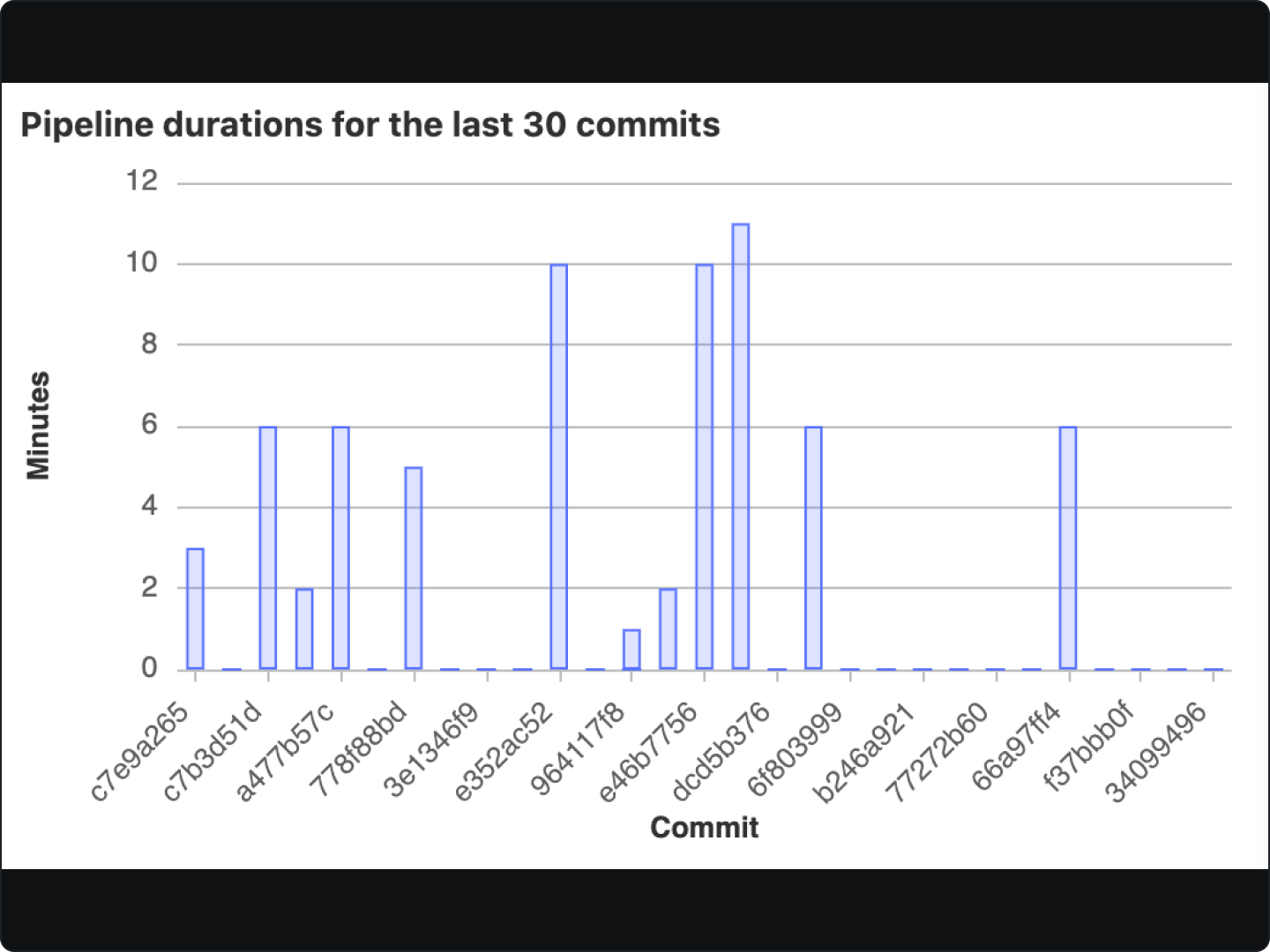
Enhancing Team Collaboration and Agile Practices
The integration of development, operations, and quality assurance teams leads to more efficient and error-free workflows.
- Tools like Slack, Microsoft Teams, and Jira enhance communication and collaboration, allowing for seamless interaction and issue tracking.
- Encouraging cross-functional teams helps in sharing different perspectives and expertise, leading to more innovative solutions and faster problem-solving.
Integrating Agile Methodologies in CI/CD
Agile methodologies emphasize iterative development, customer feedback, and flexible responses to change, which align perfectly with the principles of CI/CD.
- By integrating agile practices like Scrum or Kanban into CI/CD, teams can adapt more quickly to changes and continuously deliver value to customers.
The journey to optimize CI/CD pipelines is ongoing and ever-evolving. It's not just about implementing the right tools and techniques, but also about fostering a culture of innovation, collaboration, and continuous learning.
As technology evolves, so will the strategies and tools for CI/CD. Staying abreast of these changes and continuously experimenting is essential for maintaining an edge in this dynamic field.