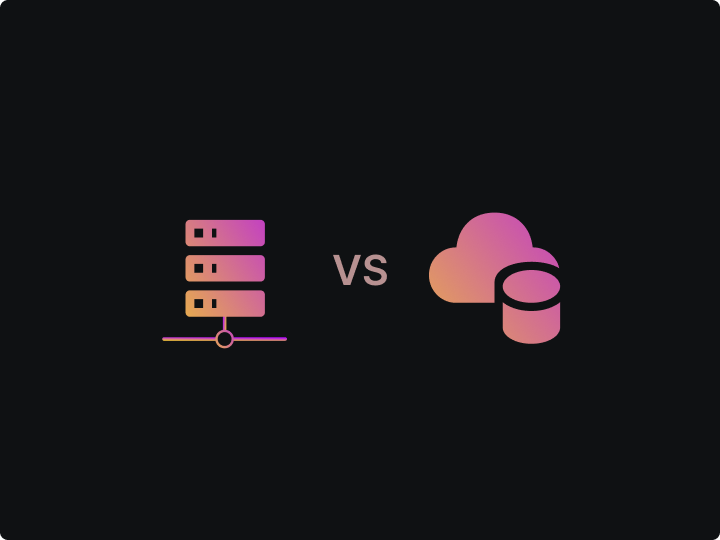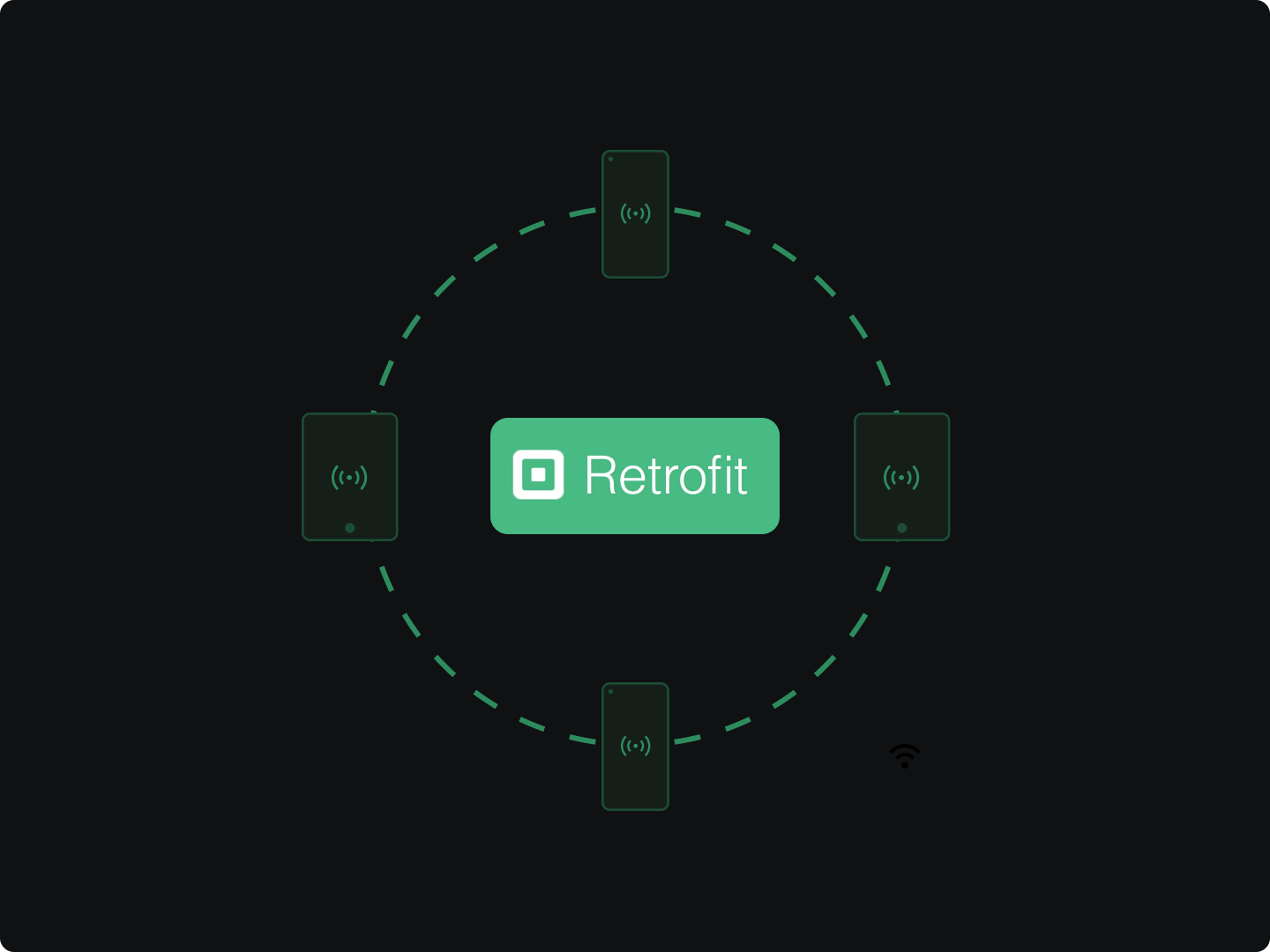Testing is essential in mobile app development. It's how we ensure that apps work well on different devices and in various situations. Testing checks that an app is easy to use, safe, and works as it should.
The main challenge comes from the many kinds of mobile devices out there, each with different features and operating systems. This is why it's important to test apps thoroughly.
Cloud Emulators vs. Real Devices
In testing, developers usually choose between two tools: cloud emulators and real devices. Cloud emulators are programs that act like different mobile devices. They are useful for trying out apps in different settings and on different types of devices. Here's a simple example of starting up an Android emulator:
Testing on real devices means running the app on actual phones or tablets. This method lets you see how the app really works in the hands of a user.
This article will compare these two testing methods. It will look at what's good and not so good about each one, and when to use them. This is important for making apps that are reliable and work well for everyone.
Understanding Cloud Emulators
These are tools that simulate the software and hardware of various mobile devices. They run on a server and can be accessed over the internet. This means you can test your app on different devices without having the physical device.
Emulators are especially useful for initial stages of development when you want to quickly check how your app performs on different screen sizes and operating systems.
Advantages
- Cost-Effectiveness: Emulators are more affordable than buying multiple devices. This is particularly beneficial for small developers or startups.
- Accessibility and Convenience: Since emulators are cloud-based, they can be accessed from anywhere. This is handy for teams working remotely or for quick checks.
- Wide Range of Testing Environments: They offer a variety of environments, allowing you to test your app on different versions of operating systems and on devices with different screen sizes.
Limitations and Challenges
- Performance Differences from Real Devices: Sometimes, emulators may not perfectly mimic the performance of real devices. For example, they might not accurately simulate battery usage or network conditions.
- Network Emulation and Sensor Limitations: Emulators might not accurately replicate network conditions or hardware sensors like GPS or accelerometers.
Testing on Real Devices
Real device testing means using actual smartphones and tablets to test mobile applications. This method provides the most accurate real-world experience, showing exactly how an app will perform for end-users.
Advantages
- Accurate User Experience and Interaction: Testing on real devices offers a true insight into how users will interact with your app, including touch gestures, device rotation, and other physical interactions.
- Real-World Testing Conditions: Real devices provide authentic testing conditions including actual network environments, battery usage, GPS functionality, and camera quality.
- Hardware-specific Testing: Different devices have unique hardware features. Testing on real devices ensures compatibility and optimal performance across these variations.
Challenges and Limitations
- Higher Costs and Resource Requirements: Acquiring a wide range of devices for testing can be expensive, particularly for small developers or individual freelancers.
- Limited Device Availability: Having access to the latest devices or specific models might be challenging, limiting the scope of testing.
Comparative Analysis
Performance and Accuracy
Comparing the performance and accuracy between cloud emulators and real devices is crucial. Emulators provide a good first glance at how an app might perform across different devices and configurations. However, they might not always capture the full range of performance issues that can occur on actual hardware.
Real devices, on the other hand, offer the most accurate representation of how an app behaves in real-world conditions. This includes factors like battery drain, data usage, and interaction with other apps and services.
Scalability and Flexibility
Cloud emulators shine in terms of scalability and flexibility. They allow you to test across a vast array of device types and configurations without the need for physical hardware. This is particularly useful for testing apps on older versions of operating systems or less common devices.
Real devices are less scalable due to the physical requirements and the cost associated with acquiring a diverse range of devices.
Cost Implications and Resource Allocation
The choice between emulators and real devices often comes down to budget and resources. Emulators are generally more cost-effective, especially for initial development stages or small-scale projects.
Real device testing, while more resource-intensive, is essential for final stages of development to ensure the app performs well across actual devices used by end-users.
Suitability for Different Stages of Development
In the early stages of development, cloud emulators are incredibly useful for quick iterations and checks. As the app progresses, incorporating real device testing becomes crucial to catch any issues that emulators might miss.
Best Practices
- Initial Development and Prototyping:
- Use emulators in the early stages for rapid prototyping. They're excellent for basic functionality tests and layout adjustments.
- Ideal for testing app behavior across different OS versions and screen sizes.
- Automated Testing and Continuous Integration:
- Emulators integrate well with CI/CD pipelines, allowing for automated testing.
- Useful for regression testing and checking new features quickly.
Optimizing Real Device Testing
- Final Stages of Development:
- Essential for final testing stages to ensure the app's performance and stability on actual hardware.
- Helps in identifying device-specific issues and optimizing for battery and memory usage.
- User Experience and Interface Testing:
- Real devices provide the most accurate feedback on touch responsiveness, gesture controls, and overall user experience.
Balancing Emulator and Real Device Testing
- Start with emulators for cost-effective and quick testing.
- Gradually incorporate real devices, especially for beta testing and pre-launch phases.
- Use a combination of both to cover a wide range of devices and scenarios.
Exploring tools
Multiple software tools are available in today's market that simulate different mobile devices in a cloud setting, eliminating the need for physical hardware.
Genymotion Cloud
Genymotion Cloud provides Android emulation in a cloud environment, allowing for testing across different devices and Android versions.
- Features:
- Offers both automated and manual testing options.
- Supports various Android APIs and device sensors like GPS, camera, and battery.
- Use Cases: Ideal for continuous integration and scaling testing efforts.
- Integration Example: Genymotion can be integrated into CI/CD pipelines for automated testing, enhancing development workflow efficiency.
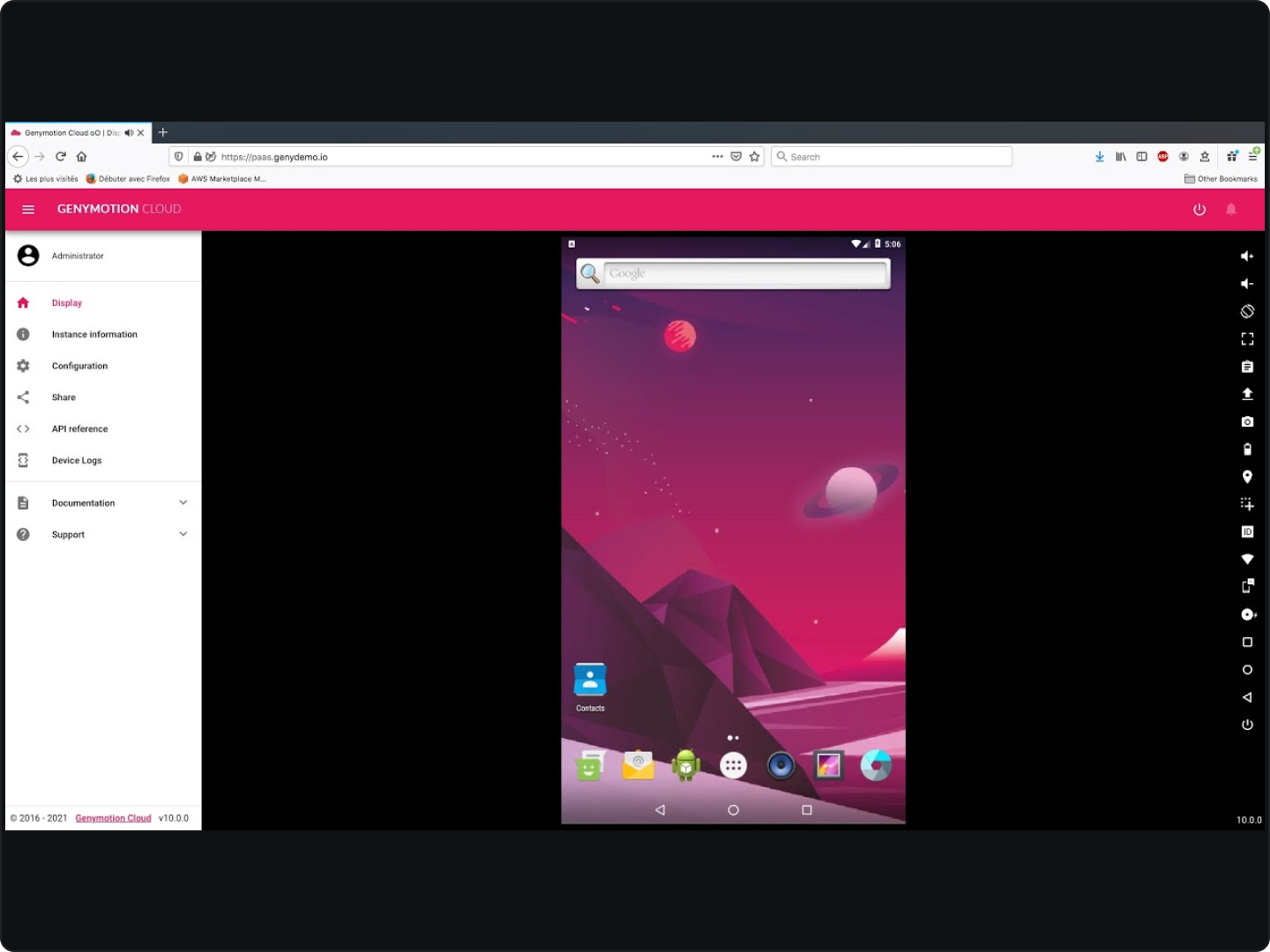
BrowserStack
BrowserStack allows testing on real mobile devices and emulators/simulators via cloud.
- Features:
- Provides access to a wide range of real iOS and Android devices.
- Supports testing for both native and web applications.
- Use Cases: Perfect for cross-platform testing and ensuring app compatibility across different devices and browsers.
- Integration Example: BrowserStack can be integrated with development tools for continuous testing, providing real-time feedback on app performance.
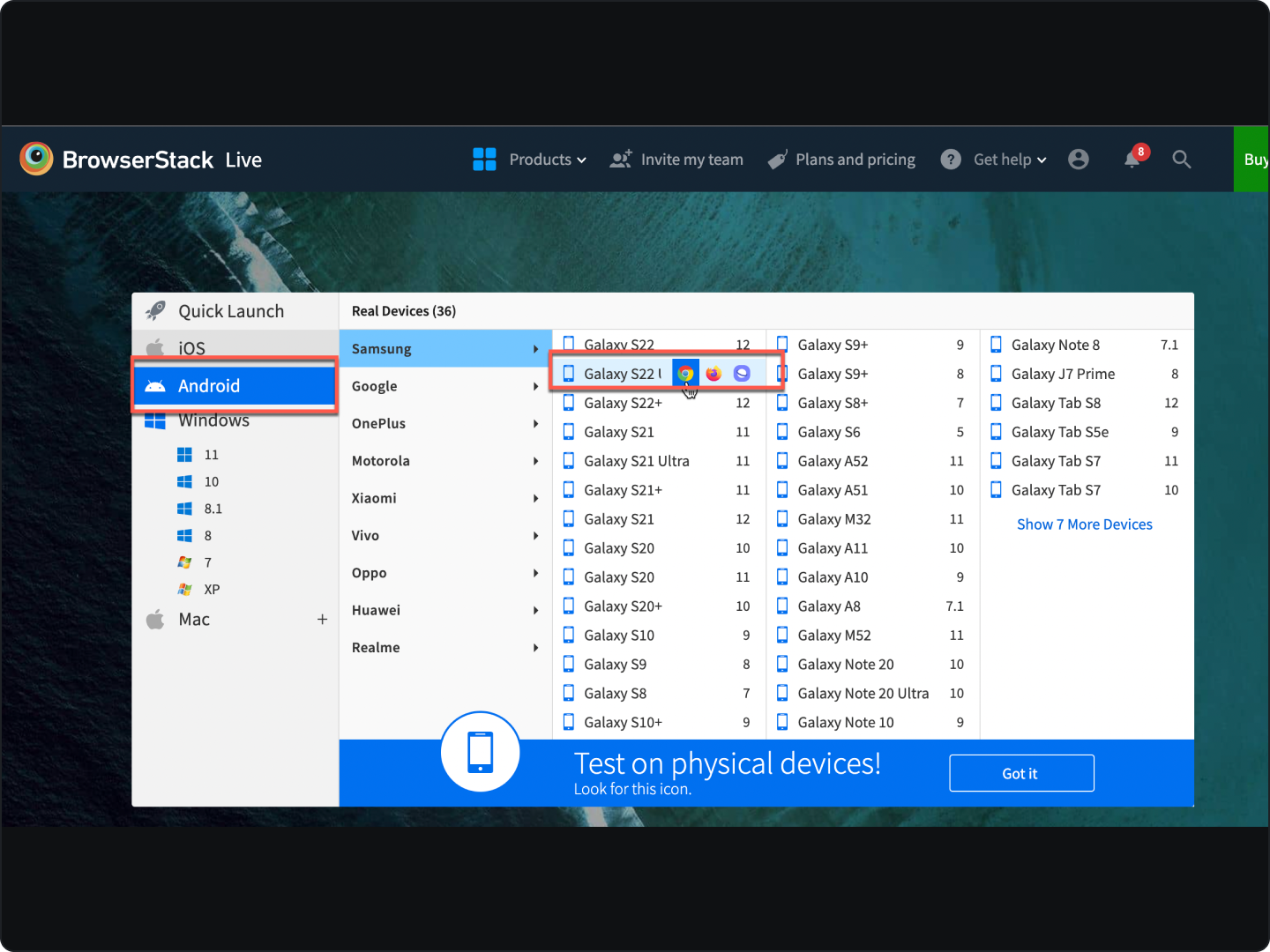
Sauce Labs
Sauce Labs offers cloud-based testing solutions for mobile and web applications.
- Features:
- Extensive device coverage with access to both simulators/emulators and real devices.
- Supports automated testing and continuous integration.
- Use Cases: Ideal for enterprises and teams requiring robust testing infrastructure.
- Integration Example: Sauce Labs can be integrated into various CI tools, streamlining the testing process in a DevOps environment.
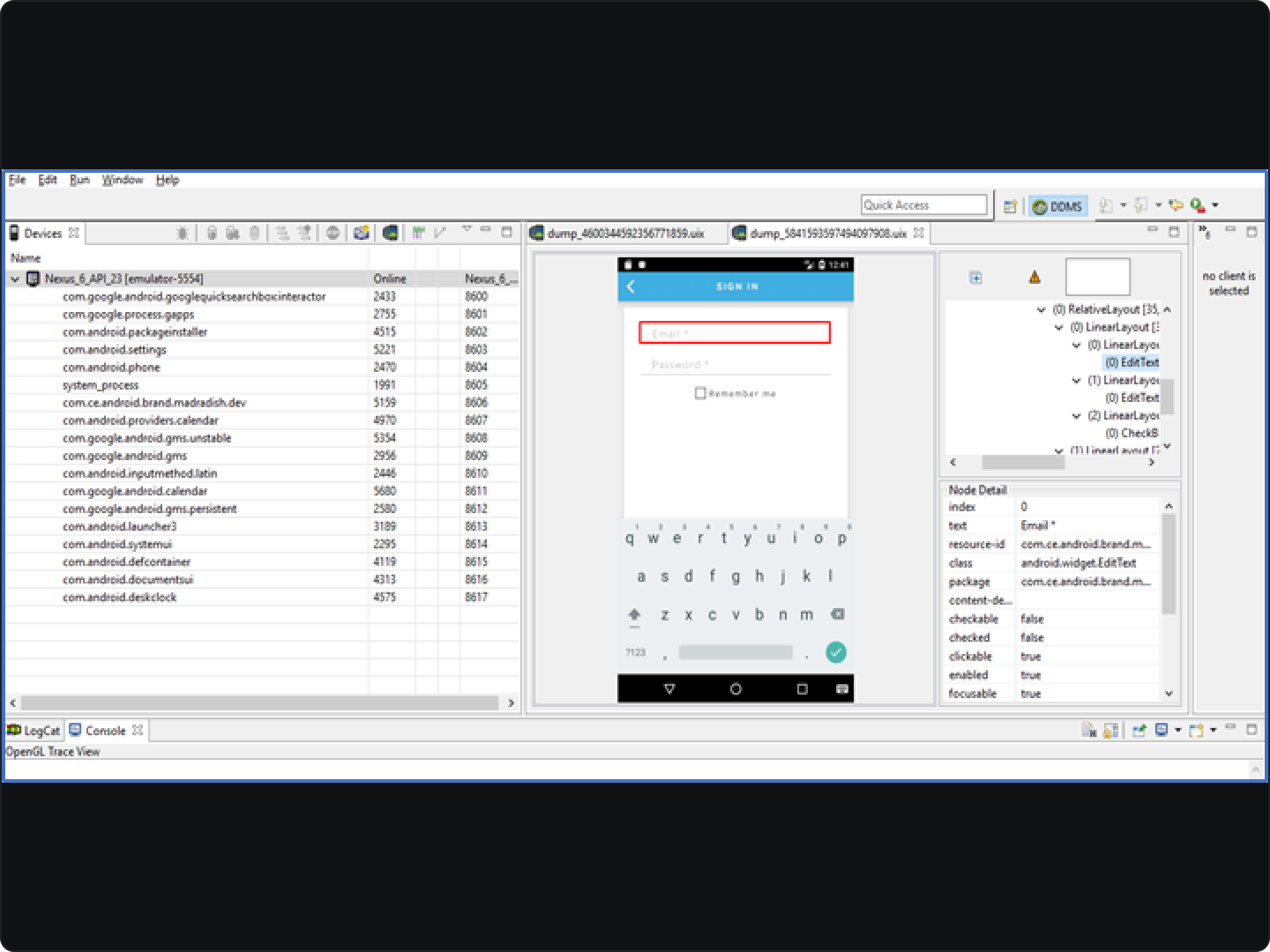
Selecting the appropriate tool depends on specific project needs, such as the types of devices and operating systems you need to test, budget constraints, and the scale of your testing requirements.
A Balanced Approach
As a developer, it's essential to recognize that both cloud emulators and real devices have their place in the testing process. You can ensure a thorough and efficient testing cycle by strategically leveraging each method at different stages of your app's development. This balanced approach helps deliver a robust, user-friendly app that performs well across various devices and conditions.
Choosing the right testing method is a decision that should be tailored to the specific needs of your project. Consider factors like your development stage, budget constraints, and the target audience for your app. Stay informed about the latest testing technologies and methodologies advancements, as they can offer new opportunities to optimize your testing strategy.