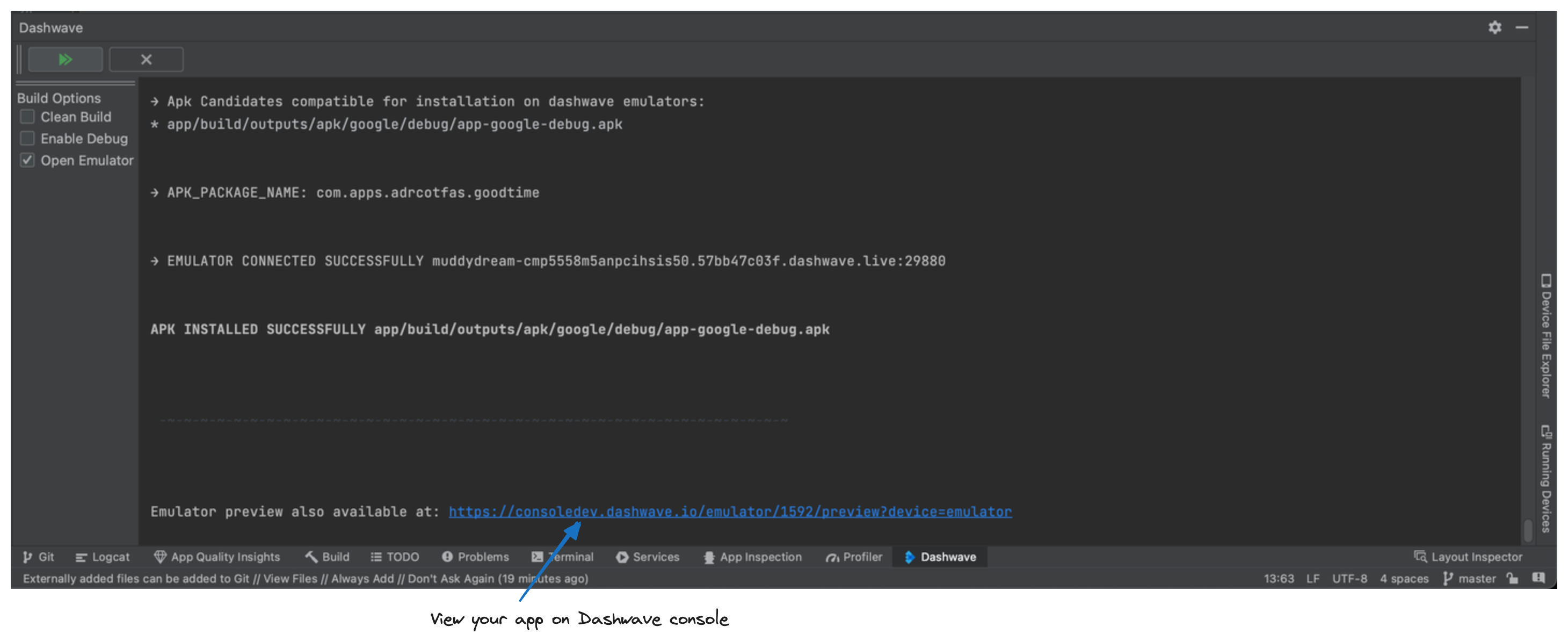Make android builds on cloud with Dashwave Plugin
Android builds take a lot of time and system memory to complete. It’s not just building but emulating the APKs on the top of it. You are very likely to face lags often ending up with system getting freeze. Yeah, we can relate this is pretty frustrating ☹️.
What if you could only focus on coding and perform such heavy compute tasks on a more powerful remote machine? Hence we’ve build Dashwave Cloud Plugin. It let’s you build and emulate your android codebase on a faster cloud engine powered with distributed caching directly from your local android studio. Building local projects on Dashwave is as easy as it gets. The plugin is available on android studio and can be seamlessly integrated.
Setup Instructions:
- Open Android Studio and install
Dashwave Cloud Buildplugin from the marketplace.
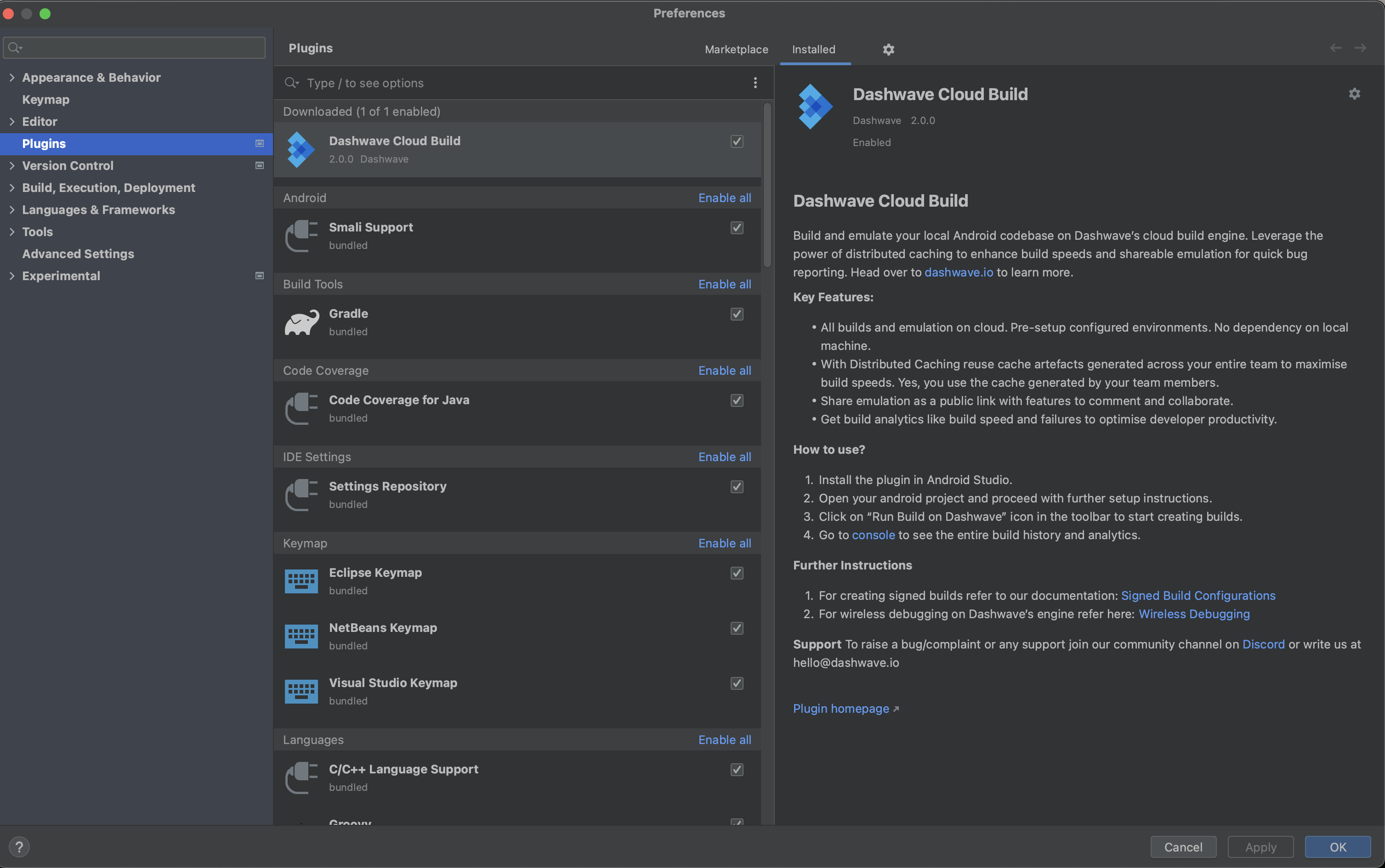
- Open your android project’s codebase. The plugin setup automatically starts as soon as you install. You can view the logs in the Dashwave window:
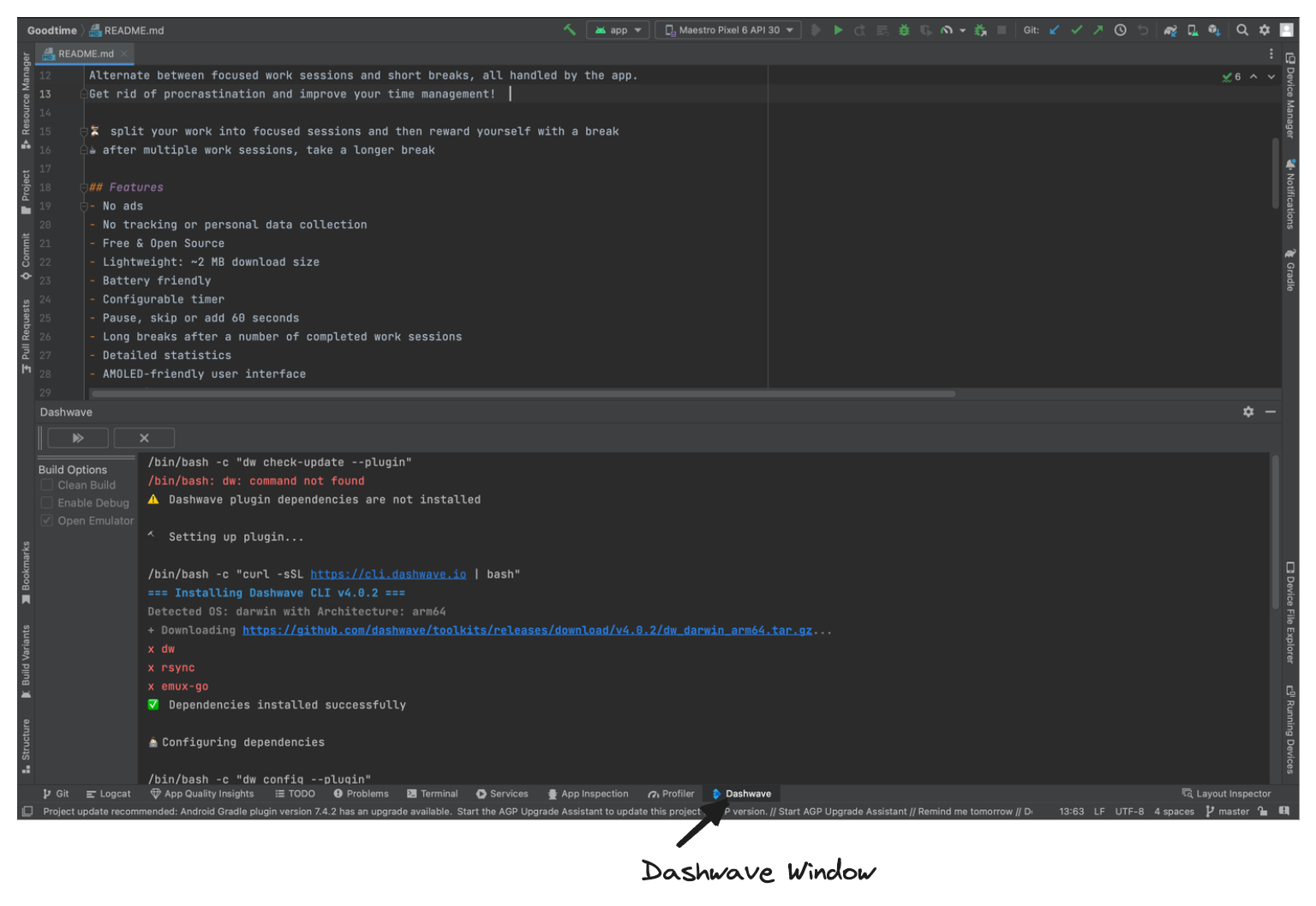
- If you are setting up Dashwave for the first time, you will be prompted to login to Dashwave. A browser would pop up taking you to https://console.dashwave.io/cli-login. If this does not happen automatically, you can manually open the link in your browser
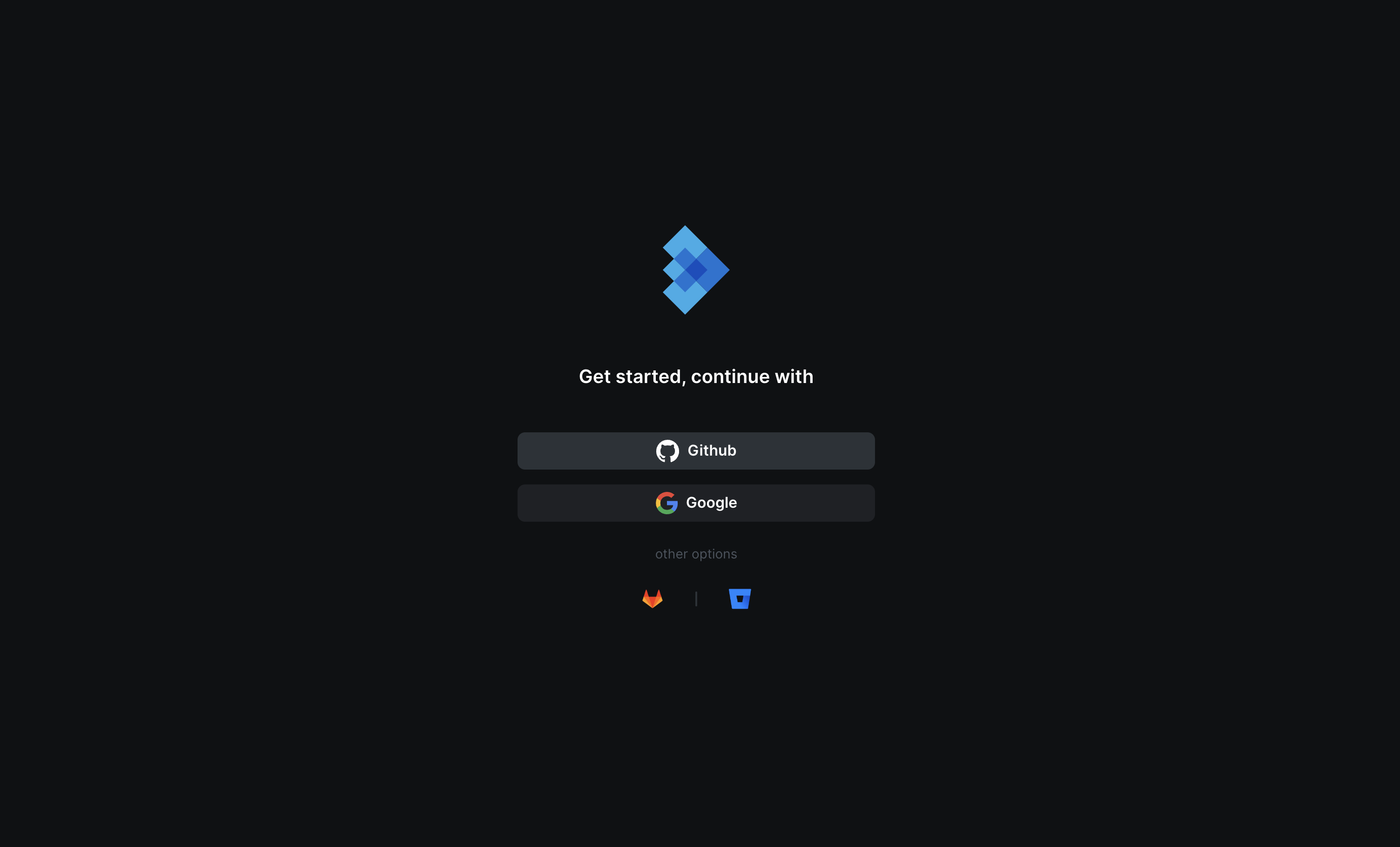
- Sign in using Github/Google/Gitlab. When signed in successfully, you would see the following screen. You can close this safely and head back to android studio.
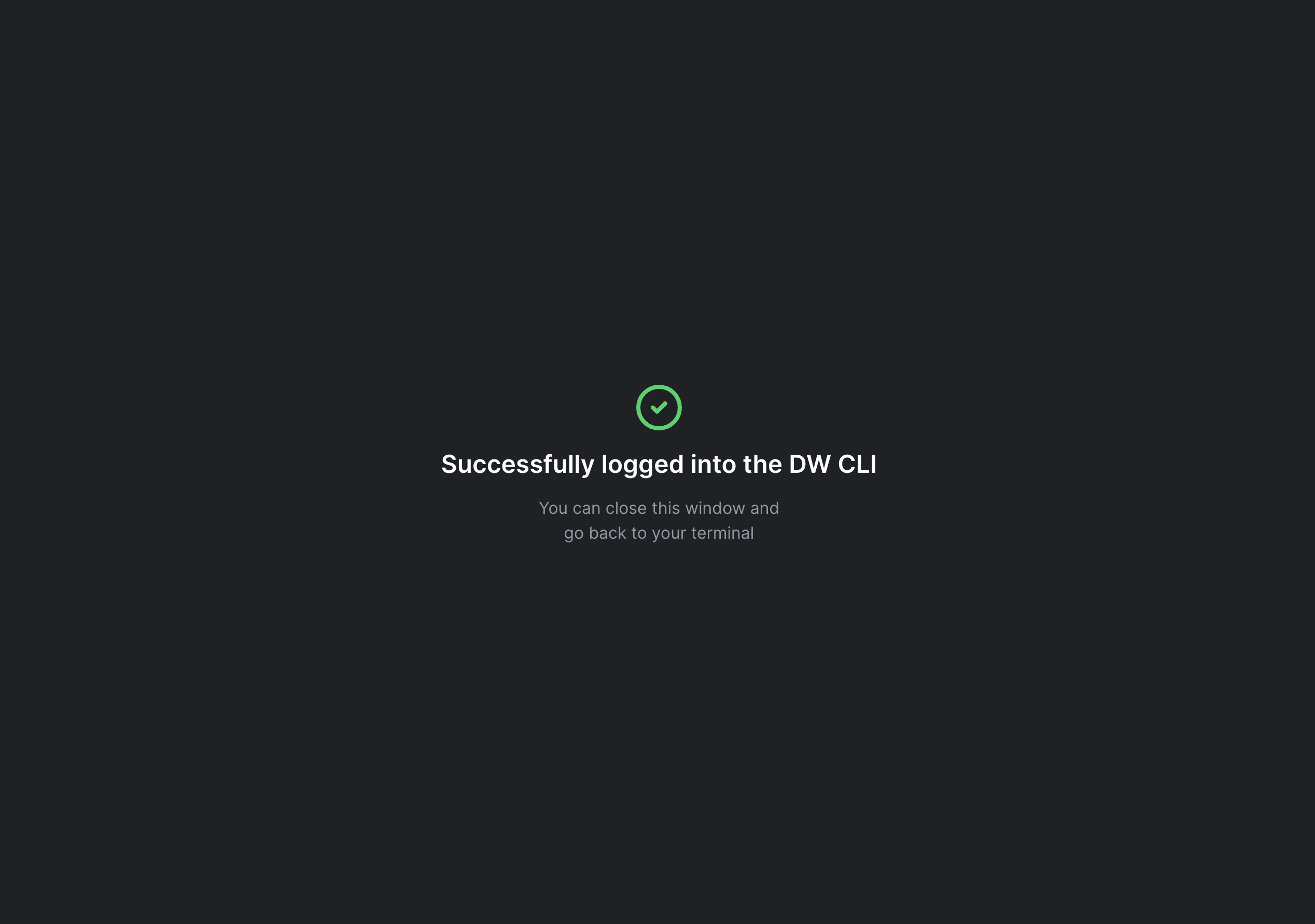
- Now you can connect your android project (local codebase) to Dashwave by creating a new project (on Dashwave). This would create a new project entry on Dashwave associated with your account and would be linked to your local codebase. You would need to enter the following details:
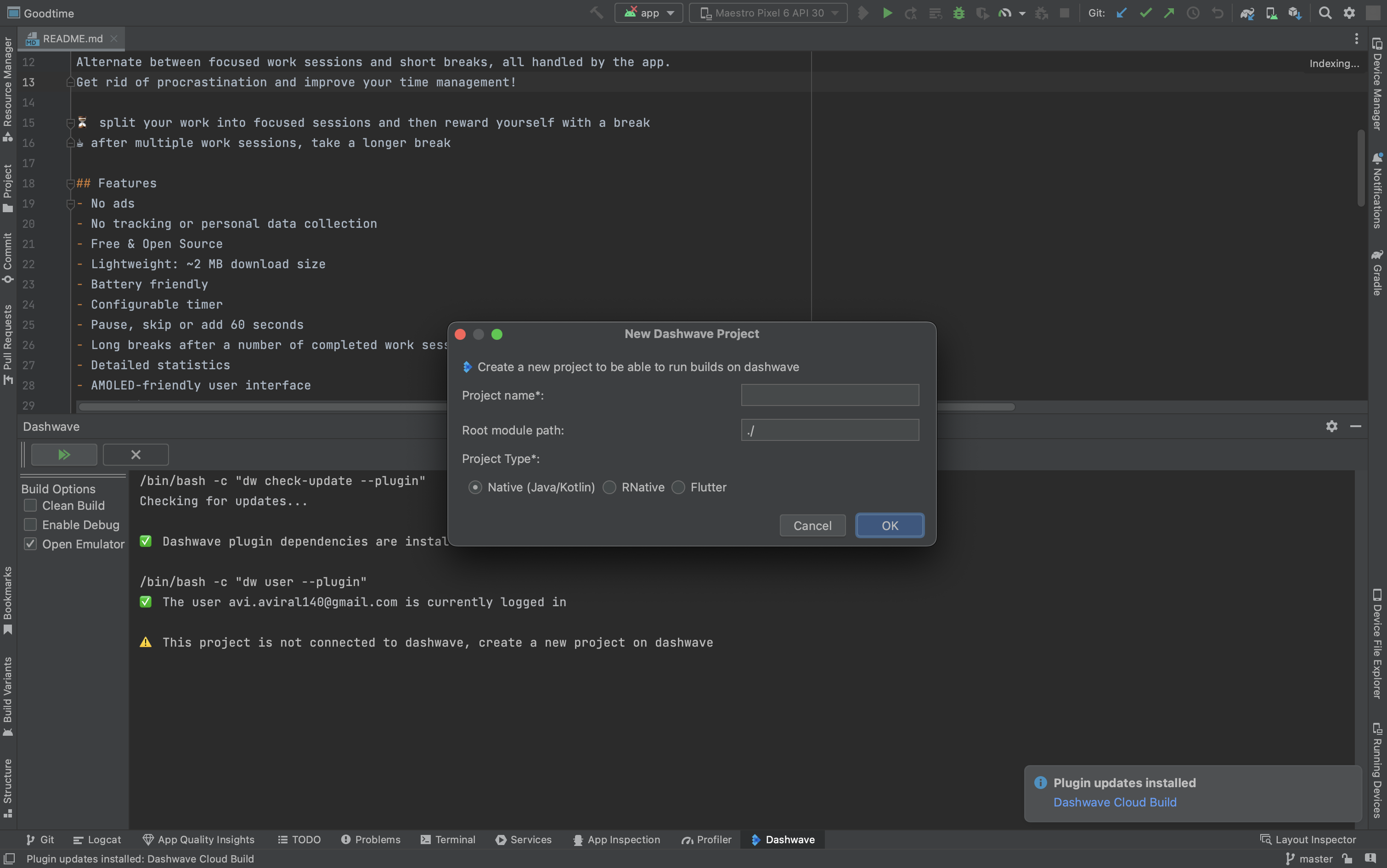
-
Project Name: The name of the project to be created on Dashwave. -
Root module Path: The path to root module relative to project root. Default value is./.You can also think of this as path to
build.gradleOrbuild.gradle.kts -
Project Type: Select the devstack of the project. We currently support Kotlin, RNative and Flutter.
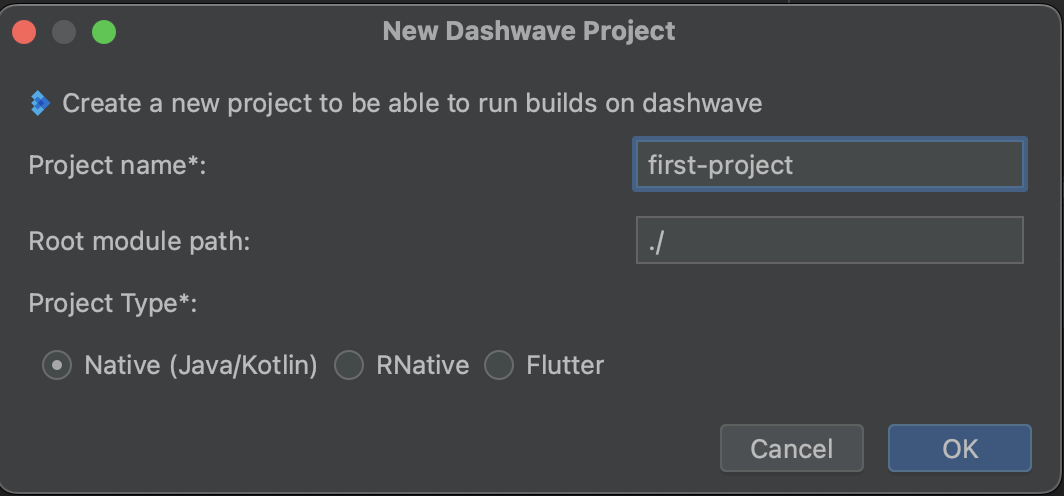
Click OK to create a project. A new project entry is created on your Dashwave account and is linked with your local codebase. You are now ready to run builds on Dashwave!

- Click the
Run Build on Dashwavebutton on your toolbar to trigger a new build
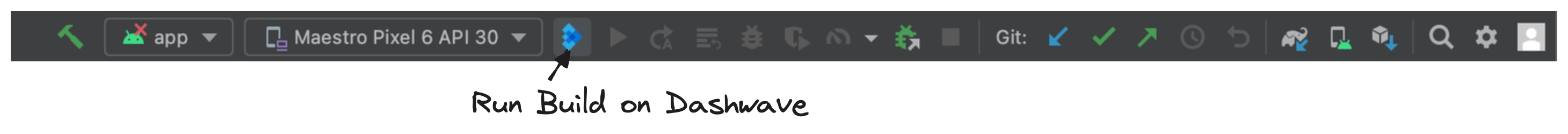
- You can view the build logs in the Dashwave Window:

- After a successful build,
Dashwave Emulatoropens up which lets you debug your built application on a remote emulator.

- You can also view your app on Dashwave Console to access more powerful features like:
- Sharing Emulation to other users
- Physical Device Debugging