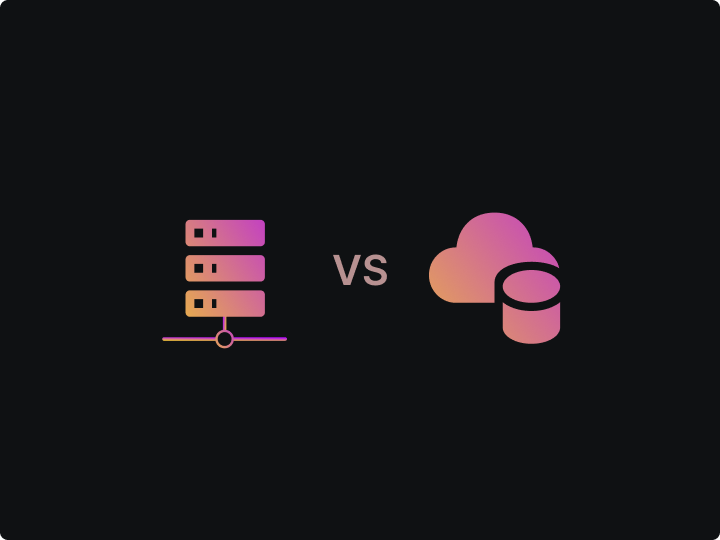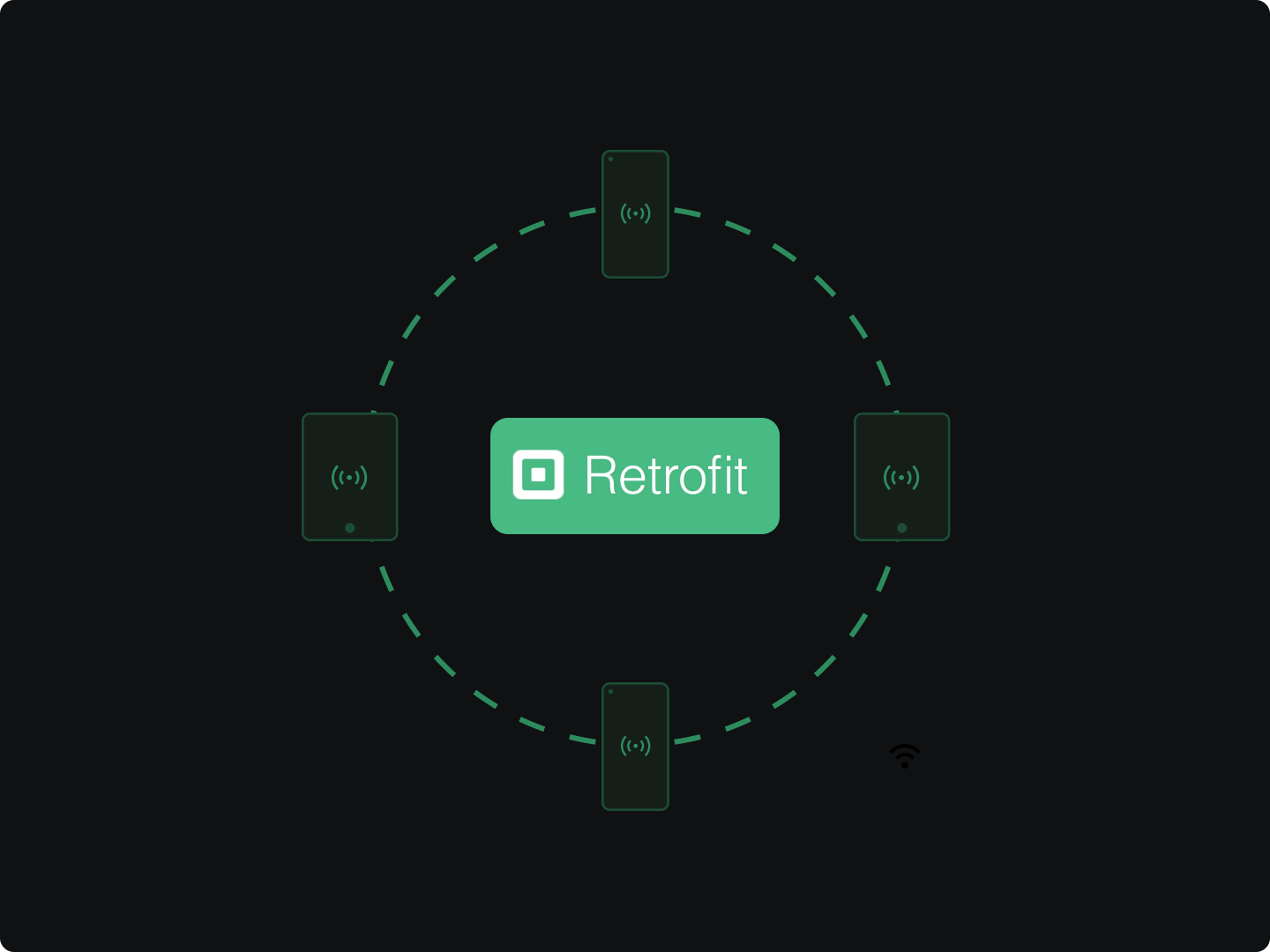Mobile app development has witnessed a great evolution over the years. With the advent of diverse mobile devices, operating systems, and user expectations, the complexity of mobile app testing has escalated significantly. Testing environments ensure that applications meet quality standards and function seamlessly across different platforms.
Each environment offers distinct advantages and challenges, impacting mobile app development projects' overall efficiency, cost, and success.
Why Choose the Right Testing Environment
Choosing the right testing environment influences key factors like project timelines, resource allocation, and the end-user experience. As mobile apps continue to be an integral part of our daily lives, ensuring their reliability and performance through effective testing is paramount.
- On-Premise Testing: This traditional approach involves setting up the testing infrastructure within the organization's premises. It offers complete control over the testing process and environment.
- Cloud Testing: Contrarily, cloud testing leverages cloud-based resources, offering scalability and flexibility, often at a lower cost.
Understanding On-Premise Mobile Testing
This refers to a traditional approach where the testing infrastructure is located physically within an organization's premises. This setup involves dedicated hardware and software resources for testing mobile applications.
An example
Imagine a financial services company that deals with highly sensitive customer data. For their mobile banking app, they opt for an on-premise testing environment. They set up a secure server room with dedicated servers for testing, configured with a range of Android and iOS devices connected to a local network. The testing team uses frameworks like Espresso for Android and XCTest for iOS to perform automated and manual tests.
This setup ensures data security and compliance with financial regulations, while providing the team with the necessary tools and control for thorough testing.
Key Characteristics
- Control and Customization
- Complete control over the testing environment.
- Ability to customize according to specific project requirements.
- Direct management of hardware, software, and network configurations.
- Security Aspects
- Enhanced data security, as all resources are internal.
- Easier compliance with strict data protection regulations.
- Ideal for projects with sensitive data.
- Performance and Reliability
- Predictable performance, as the environment is isolated from external factors.
- High reliability due to direct oversight and maintenance.
Advantages
- Security and Compliance
- Better suited for projects that require adherence to stringent security policies and data privacy laws.
- Reduced risk of data breaches and external attacks.
- Customization and Control
- Ability to tailor the testing environment to specific needs.
- More control over updates and changes to the testing setup.
- Network Considerations
- Stable network environment without dependency on internet connectivity.
- Beneficial for testing applications that are sensitive to network fluctuations.
Understanding Cloud Mobile Testing
This involves using cloud-based platforms to simulate a wide array of real-world testing conditions for mobile applications. This method utilizes cloud computing to offer a virtual testing infrastructure accessible over the internet.
An Example
Consider a startup developing a social media app. They choose a cloud testing platform like BrowserStack or Sauce Labs for their testing needs. They set up automated test scripts using tools like Selenium or Appium, which run across multiple device and OS combinations in the cloud. This approach allows them to quickly identify issues across different user scenarios without the need for an extensive physical device lab.
Key Characteristics
- Scalability and Flexibility
- Easily scalable to handle a large number of devices and OS configurations.
- Flexibility to test under various conditions without physical hardware limitations.
- Accessibility and Collaboration
- Accessible from anywhere, facilitating remote work and collaboration.
- Enables distributed teams to work on the same testing environment simultaneously.
- Cost-Effectiveness
- Reduces the need for physical hardware, lowering infrastructure costs.
- Offers a pay-as-you-go model, making it economically viable for projects of all sizes.
Advantages
- Enhanced Testing Efficiency
- Quick setup and teardown of test environments.
- Ability to perform parallel testing, reducing overall testing time.
- Wider Test Coverage
- Access to a vast range of devices, OS versions, and network conditions.
- Enables more comprehensive testing coverage.
- Real-Time Updates and Integration
- Continuous integration and delivery are easier to implement in a cloud environment.
- Supports agile development methodologies by providing real-time feedback.
Comparative Analysis
Choosing between on-premise and cloud testing environments is a crucial decision for your project/team. Each has its distinct characteristics that can significantly impact the efficiency, cost, and success of app testing and development.
Cost Implications
- On-Premise Testing
- Higher initial investment in infrastructure and setup.
- Ongoing maintenance and operational costs.
- Cost-effective for long-term projects with stable requirements.
- Cloud Testing
- Lower initial costs due to no need for physical infrastructure.
- Pay-as-you-go pricing models make it economical for short-term and varying-scale projects.
- Potential cost savings in the long run due to scalability.
Scalability and Flexibility
- On-Premise Testing
- Scalability is limited by physical infrastructure.
- Requires significant planning and investment to scale up.
- Cloud Testing
- Highly scalable, allowing for quick adjustment to testing needs.
- Flexibility to test on a wide range of devices and platforms without additional hardware investment.
Security and Compliance
- On-Premise Testing
- Offers greater control over security, making it suitable for apps with high-security requirements.
- Easier to comply with stringent data protection laws and policies.
- Cloud Testing
- Security depends on the cloud service provider, which can be a concern for sensitive data.
- Necessary to ensure that the provider meets all compliance requirements.
Network Considerations
- On-Premise Testing
- Not reliant on internet connectivity, offering stable network conditions for testing.
- Suitable for apps that require testing in controlled network environments.
- Cloud Testing
- Dependent on internet connectivity, which can introduce variables in testing.
- Advantageous for testing apps in real-world network conditions.
Maintenance and Support Requirements
- On-Premise Testing
- Requires dedicated IT staff for maintenance, updates, and troubleshooting.
- Higher long-term support costs.
- Cloud Testing
- The cloud service provider handles maintenance and updates.
- Reduces the need for a dedicated IT support team for testing infrastructure.
Making the Right Choice for Your Project
Choosing the appropriate testing environment for your project/team is crucial. It's essential to consider various factors to align the choice with the project's specific needs and goals.
Key Factors to Consider
-
Project Size and Complexity
- Larger, more complex projects might benefit from the robust control and security of on-premise environments.
- Smaller or medium-scale projects, especially those with varying requirements, may find cloud environments more flexible and cost-effective.
-
Budget Constraints
- On-premise testing requires a higher upfront investment, suitable for organizations with the necessary budget.
- Cloud testing is more budget-friendly initially, with pay-as-you-go models that can adapt to fluctuating financial constraints.
-
Security Requirements
- Projects handling sensitive data or requiring strict compliance might lean towards on-premise testing for its enhanced security control.
- Cloud providers offer robust security measures, but thorough vetting is essential to ensure compliance with specific security standards.
-
Team and Resource Availability
- On-premise testing requires a dedicated IT team for maintenance and support.
- Cloud testing can be managed with fewer internal resources, relying on the service provider for support and maintenance.
In summary, choosing between on-premise and cloud testing environments in mobile app development hinges on understanding your project's specific needs, budget constraints, and security requirements. While on-premise testing offers greater control and security, it has higher costs and scalability limitations. On the other hand, cloud testing provides flexibility, scalability, and cost-effectiveness but requires careful consideration of security and compliance with external providers.
Ultimately, this decision should align with your project's goals, resources, and long-term strategy. As developers, staying adaptable and informed is crucial to making the best project choice.